 Backend Development
Backend Development
 PHP Tutorial
PHP Tutorial
 What are the best practices when using PHP to interact with MySQL?
What are the best practices when using PHP to interact with MySQL?
What are the best practices when using PHP to interact with MySQL?
Jun 03, 2024 pm 06:19 PMBest practices for interacting with MySQL in PHP include using prepared statements to prevent SQL injection and improve performance. Set the correct character set to avoid data corruption. Use transactions to ensure atomicity of multi-statement operations. Handle errors and exceptions to obtain detailed error information. Use placeholders to improve security.
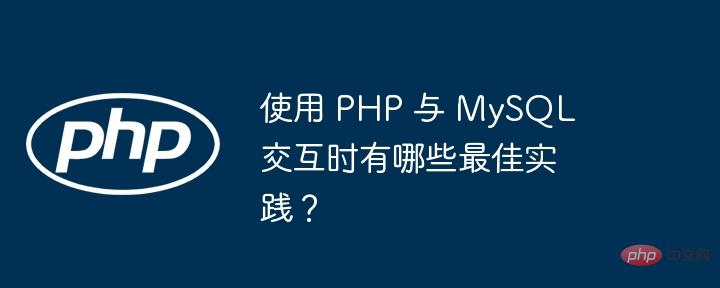
Best Practices for Interacting with MySQL in PHP
Effectively interacting with MySQL databases in PHP is essential for creating robust and Scalable web applications are critical. Here are a few best practices to optimize your interactions and ensure data integrity and performance:
Use prepared statements
Prepared statements prevent SQL injection attack, and improve query performance. They work by separating the query statement from the actual data.
$stmt = $pdo->prepare("SELECT * FROM users WHERE username = ?"); $stmt->execute([$username]);
Set the correct character set
Make sure your database connection and query string use the correct character set to avoid data corruption.
$pdo->setAttribute(PDO::MYSQL_ATTR_INIT_COMMAND, "SET NAMES 'utf8'");
Use transactions
Use transactions to ensure the atomicity of multiple statement operations. This is useful when you need to ensure that either all statements execute successfully or all fail.
$pdo->beginTransaction();
try {
// 执行语句
$pdo->commit();
} catch (Exception $e) {
$pdo->rollBack();
}Handling Errors and Exceptions
Properly handling errors and exceptions from MySQL is critical. Use a try-catch block or a custom error handler to get detailed error information and respond in an appropriate manner.
try {
// 执行查询
} catch (PDOException $e) {
// 处理错误或异常
}Use placeholders
Bind parameters by using placeholders (e.g. ?) instead of inserting data directly into SQL String, which can improve security.
$sql = "SELECT * FROM users WHERE username = ?"; $stmt = $pdo->prepare($sql); $stmt->execute([$username]);
Practical Case
Consider the following PHP code snippet, which connects to a MySQL database and retrieves user information:
<?php // 连接到 MySQL 数据库 $hostname = 'localhost'; $username = 'root'; $password = 'secret'; $database = 'users'; $pdo = new PDO("mysql:dbname=$database;host=$hostname", $username, $password); // 准备和执行预处理语句 $stmt = $pdo->prepare("SELECT * FROM users WHERE username = ?"); $stmt->execute([$_GET['username']]); // 检索结果 $result = $stmt->fetch(PDO::FETCH_ASSOC); // 显示结果 echo "用户名:".$result['username']."<br>"; echo "电子邮件:".$result['email']."<br>"; ?>
By implementing these best practices , you'll be able to effectively use PHP to interact with MySQL, thereby improving the security, performance, and reliability of your applications.
The above is the detailed content of What are the best practices when using PHP to interact with MySQL?. For more information, please follow other related articles on the PHP Chinese website!

Hot Article

Hot tools Tags

Hot Article

Hot Article Tags

Notepad++7.3.1
Easy-to-use and free code editor

SublimeText3 Chinese version
Chinese version, very easy to use

Zend Studio 13.0.1
Powerful PHP integrated development environment

Dreamweaver CS6
Visual web development tools

SublimeText3 Mac version
God-level code editing software (SublimeText3)

Hot Topics
 PHP 8.4 Installation and Upgrade guide for Ubuntu and Debian
Dec 24, 2024 pm 04:42 PM
PHP 8.4 Installation and Upgrade guide for Ubuntu and Debian
Dec 24, 2024 pm 04:42 PM
PHP 8.4 Installation and Upgrade guide for Ubuntu and Debian
 How to fix mysql_native_password not loaded errors on MySQL 8.4
Dec 09, 2024 am 11:42 AM
How to fix mysql_native_password not loaded errors on MySQL 8.4
Dec 09, 2024 am 11:42 AM
How to fix mysql_native_password not loaded errors on MySQL 8.4












