
1. First, open the RStudio software, click the [Tools] selection at the top of the software, and select the [Global Options] option in the pop-up selection.

2. Then, after opening the Global Options window, click [Appearance] on the left.

3. Next, you can modify the display ratio of zoom (control code) and adjust it yourself.

4. You can also modify the edit font (editing font). You can choose it according to your own preferences. There is also Font size (font size) you can choose yourself. Edit theme (editor theme) )You can choose different color combinations.
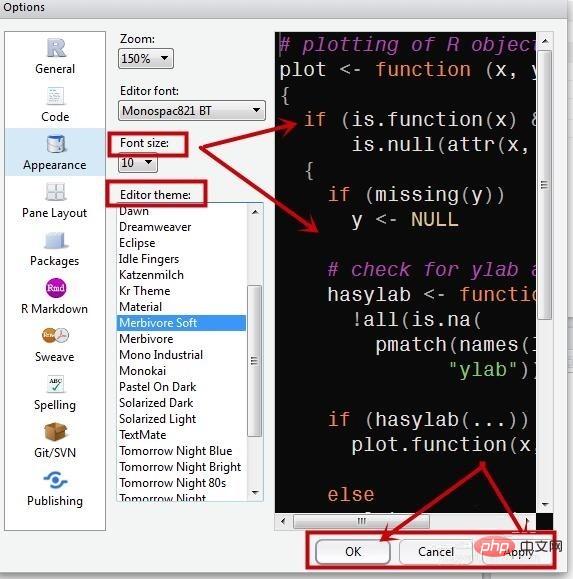
The above is the detailed content of How to set font and background in RStudio How to set font and background in RStudio. For more information, please follow other related articles on the PHP Chinese website!




