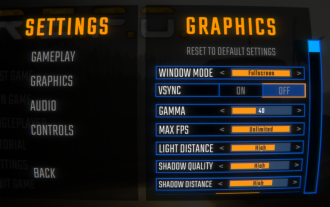Tips for using Super Hunting City Skills
Jun 04, 2024 am 09:39 AMHyper Hunting City is a wonderful action game with a wide variety of skills that dazzles players. If you want to be successful in the game, choosing the right skills is crucial. In order to help everyone set sail in the ocean of skills, PHP editor Baicao specially provides you with this guide on how to use Super Hunting City skills. This article will analyze the characteristics and usage of each skill in the game in an in-depth and simple way, and provide you with a scientific skill selection strategy. By reading this article, you will clear away the fog of skills and become a skill master on the battlefield of Hyper Hunting City!

How about the super hunting city skills?
1. Protective wall:
The CD of this skill is 10 seconds at level 1, and only 5 seconds at full level. A city wall with length x width x height
2. Mines:
This skill has a CD of 10 seconds at level 1 and a CD of 5 seconds at full level. It can generate a mine at the crosshair, with a trigger range of about 30M in diameter, high damage, and follow-up.
3. Invisibility:
This skill has a CD of 12 seconds at level 1 and a CD of 7 seconds at full level. It has a buffer of about 1 second. When used, it will leave a phantom in place and cannot be seen by the enemy.
4. Location exposure:
This skill has a CD of 14 seconds at level 1 and a CD of 9 seconds at full level. It is more suitable for room battles or street battles. When the player finds an enemy after using it, a red inverted triangle will be marked above the enemy's head.
The above is the detailed content of Tips for using Super Hunting City Skills. For more information, please follow other related articles on the PHP Chinese website!

Hot Article

Hot tools Tags

Hot Article

Hot Article Tags

Notepad++7.3.1
Easy-to-use and free code editor

SublimeText3 Chinese version
Chinese version, very easy to use

Zend Studio 13.0.1
Powerful PHP integrated development environment

Dreamweaver CS6
Visual web development tools

SublimeText3 Mac version
God-level code editing software (SublimeText3)

Hot Topics
 R.E.P.O. Energy Crystals Explained and What They Do (Yellow Crystal)
Mar 18, 2025 am 12:07 AM
R.E.P.O. Energy Crystals Explained and What They Do (Yellow Crystal)
Mar 18, 2025 am 12:07 AM
R.E.P.O. Energy Crystals Explained and What They Do (Yellow Crystal)
 Hello Kitty Island Adventure: How To Get Giant Seeds
Mar 05, 2025 am 04:03 AM
Hello Kitty Island Adventure: How To Get Giant Seeds
Mar 05, 2025 am 04:03 AM
Hello Kitty Island Adventure: How To Get Giant Seeds
 How Long Does It Take To Beat Split Fiction?
Mar 07, 2025 am 04:16 AM
How Long Does It Take To Beat Split Fiction?
Mar 07, 2025 am 04:16 AM
How Long Does It Take To Beat Split Fiction?
 Two Point Museum: All Exhibits And Where To Find Them
Mar 05, 2025 am 01:02 AM
Two Point Museum: All Exhibits And Where To Find Them
Mar 05, 2025 am 01:02 AM
Two Point Museum: All Exhibits And Where To Find Them
 Suikoden 1 HD Remaster: How To Win The Duel With General Teo
Mar 06, 2025 pm 06:03 PM
Suikoden 1 HD Remaster: How To Win The Duel With General Teo
Mar 06, 2025 pm 06:03 PM
Suikoden 1 HD Remaster: How To Win The Duel With General Teo
 R.E.P.O. How to Fix Audio if You Can't Hear Anyone
Mar 17, 2025 pm 06:10 PM
R.E.P.O. How to Fix Audio if You Can't Hear Anyone
Mar 17, 2025 pm 06:10 PM
R.E.P.O. How to Fix Audio if You Can't Hear Anyone