How to manage concurrency using pipelines in Go?
Pipeline is a lightweight communication mechanism that allows values to be sent and received between concurrent goroutines, improving concurrency and scalability. How a pipeline works: A pipeline is a FIFO queue consisting of a sender (created using chan) and a receiver, which uses <-ch to send and receive values respectively. Concurrent processing using pipes: Tasks can be processed in parallel by creating a goroutine pool and passing tasks using pipes. Practical case: Parallel crawling of web pages can demonstrate how to use pipelines to crawl web pages in parallel. Conclusion: Pipelines are a powerful tool for managing concurrency in Go, improving code performance, scalability, and maintainability.

Manage concurrency using pipes in Go
Pipes are a lightweight communication mechanism that allows Go programs to Send and receive values between concurrent goroutines. Effective use of pipelines can improve the concurrency and scalability of your code.
How pipelines work
A pipeline is essentially a FIFO (first in, first out) queue used to pass values between goroutines. It consists of a sending end and a receiving end. The sender is created using the chan keyword, as shown below:
ch := make(chan int)
The receiver can receive the value in the pipe through the <-ch syntax, as shown below:
value := <-ch
Sending and receiving data
To send values to a pipe, use the <-ch syntax, as follows:
ch <- value
To receive values from a pipe, use the <-ch syntax, as follows:
value = <-ch
Using pipes for concurrent processing
Pipelines can be used to process tasks in parallel. For example, you can create a pool of goroutines, each of which receives tasks from a pipeline and processes them.
Practical Case: Parallel Crawling of Web Pages
The following practical case demonstrates how to use pipelines to crawl web pages in parallel:
package main
import (
"fmt"
"sync"
"time"
)
const (
numWorkers = 4
numURLs = 100
)
func fetch(url string, ch chan<- string) {
time.Sleep(time.Second)
ch <- fmt.Sprintf("Fetched %s", url)
}
func main() {
var wg sync.WaitGroup
wg.Add(numWorkers)
ch := make(chan string)
for i := 0; i < numWorkers; i++ {
go func() {
for url := range ch {
fetch(url, ch)
}
wg.Done()
}()
}
for i := 0; i < numURLs; i++ {
ch <- fmt.Sprintf("http://example.com/%d", i)
}
close(ch)
wg.Wait()
}In this example, We created a goroutine pool to crawl web pages in parallel. Pipes are used to pass URLs to be crawled between goroutines.
Conclusion
Pipelines are a powerful tool for managing concurrency in Go. By using pipes effectively, you can improve the performance, scalability, and maintainability of your code.
The above is the detailed content of How to manage concurrency using pipelines in Go?. For more information, please follow other related articles on the PHP Chinese website!

Hot AI Tools

Undresser.AI Undress
AI-powered app for creating realistic nude photos

AI Clothes Remover
Online AI tool for removing clothes from photos.

Undress AI Tool
Undress images for free

Clothoff.io
AI clothes remover

AI Hentai Generator
Generate AI Hentai for free.

Hot Article

Hot Tools

Notepad++7.3.1
Easy-to-use and free code editor

SublimeText3 Chinese version
Chinese version, very easy to use

Zend Studio 13.0.1
Powerful PHP integrated development environment

Dreamweaver CS6
Visual web development tools

SublimeText3 Mac version
God-level code editing software (SublimeText3)

Hot Topics
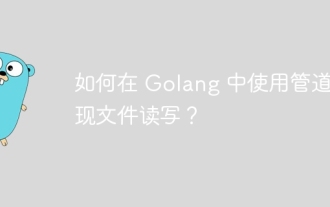 How to use pipes to read and write files in Golang?
Jun 04, 2024 am 10:22 AM
How to use pipes to read and write files in Golang?
Jun 04, 2024 am 10:22 AM
File reading and writing through pipes: Create a pipe to read data from the file and pass it through the pipe Receive the data from the pipe and process it Write the processed data to the file Use goroutines to perform these operations concurrently to improve performance
 Introduction to Linux pipeline commands and basic usage
Feb 22, 2024 pm 05:57 PM
Introduction to Linux pipeline commands and basic usage
Feb 22, 2024 pm 05:57 PM
The pipe command in Linux is a powerful tool that can use the output of one command as the input of another command to realize data transmission and processing between different commands. This article will introduce the basics of pipe commands in Linux, as well as some common usage and code examples. Introduction to pipeline commands In Linux systems, pipeline commands use the vertical bar symbol (|) to connect two or more commands, for example: command1|command2. In this way, the output of command1 will be as command2
 Use Linux pipelines to improve work efficiency
Feb 22, 2024 pm 09:30 PM
Use Linux pipelines to improve work efficiency
Feb 22, 2024 pm 09:30 PM
In today's information society, computers have become an indispensable tool in our work and life. As a staff member who is proficient in using Linux systems, it is very important to use the powerful functions of Linux to improve work efficiency. This article will focus on how to use the important function of pipes (Pipes) in Linux to simplify the work process and improve work efficiency. A Linux pipe is a special file type that can pass the output of one command directly to another command without storing the intermediate results.
 How does the Java Spring framework handle concurrency?
Apr 17, 2024 pm 10:21 PM
How does the Java Spring framework handle concurrency?
Apr 17, 2024 pm 10:21 PM
The Spring framework manages concurrency through two mechanisms: thread pool and asynchronous processing: Thread pool: Use the ThreadPoolTaskExecutor class to configure the core and maximum number of threads and queue capacity. Asynchronous processing: Use the @Async annotation to mark methods so that the method can be executed asynchronously in a separate thread without the need to manually manage threads.
 How to implement timeout mechanism using pipeline in Go language?
Jun 03, 2024 pm 03:01 PM
How to implement timeout mechanism using pipeline in Go language?
Jun 03, 2024 pm 03:01 PM
Use a pipe to implement a timeout mechanism: Create a pipe. Create a goroutine to wait for elements in the pipeline. In another goroutine, close the pipe after a specified time. Use a select statement to select the appropriate action to perform when a pipeline element arrives or times out.
 The principle of golang function and pipeline communication
May 04, 2024 pm 06:36 PM
The principle of golang function and pipeline communication
May 04, 2024 pm 06:36 PM
In Go language, functions and pipes are used together to achieve inter-process communication. Functions can pass pipes as parameters to send or receive data through pipes. Pipes are unbuffered channels that can be used to send and receive data between goroutines and support both undirected and directed pipes. Used when sending data
 Synchronization mechanism for golang pipeline and function communication
May 02, 2024 pm 04:21 PM
Synchronization mechanism for golang pipeline and function communication
May 02, 2024 pm 04:21 PM
The synchronization mechanism of pipeline and function communication in Go language is implemented through pipeline buffer blocking to ensure the order and safety of data transmission. Specifically: when the pipe is empty, receiving data will be blocked. When the pipe is full, sending data will be blocked. Practical case: Calculate the Fibonacci sequence and use pipelines to synchronize the transmission of calculation results.
 How to improve application performance using pipes in Go?
Jun 05, 2024 pm 05:10 PM
How to improve application performance using pipes in Go?
Jun 05, 2024 pm 05:10 PM
Pipes in Go are a communication mechanism used to safely and efficiently transfer data between goroutines to improve application performance. There are two types of pipeline operations: Unbuffered: data must be sent and received synchronously. Buffered: The pipe has allocated storage space, allowing asynchronous send and receive. Example: When calculating the Fibonacci sequence, pipelines are used to communicate between the main goroutine and the calculation goroutine, thereby achieving concurrent calculations and significantly improving performance.






