 Java
Java
 javaTutorial
javaTutorial
 Data access layer design in Java framework and connection with cloud database services
Data access layer design in Java framework and connection with cloud database services
Data access layer design in Java framework and connection with cloud database services
The data access layer in the Java framework is responsible for the interaction between the application and the database. To ensure reliability, DAOs should follow the principles of single responsibility, loose coupling, and testability. You can enhance the performance and availability of your Java applications by leveraging cloud database services such as Google Cloud SQL or Amazon RDS. Connecting to a cloud database service involves using a dedicated JDBC connector and socket factory to securely interact with the managed database. Practical cases show how to use JDBC or ORM framework to implement common CRUD operations in Java framework.
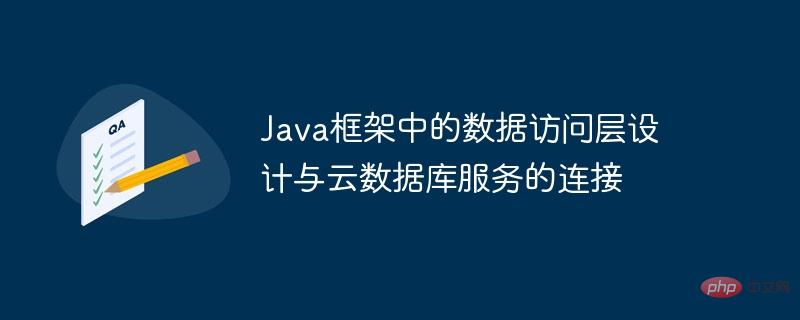
Data access layer design in Java framework and connection with cloud database service
Data access layer (DAO) is responsible for processing computers Interaction between program and database. In a Java framework, designing a robust data access layer is critical to ensuring reliable interaction of the application with the back-end database. Cloud database services, such as Google Cloud SQL and Amazon RDS, provide managed, scalable database solutions that can further enhance the performance and availability of Java applications.
DAO Design Principles
- Single Responsibility Principle: Each DAO should be responsible for a specific database entity or a group of related entities.
- Loose Coupling: DAO should be decoupled from the underlying database technology (such as SQL or NoSQL) to allow easy migration in the future.
- Testability: DAO should be easy to unit test to verify interaction with the database.
Connecting Cloud Database Service
The following code snippet shows how to connect a Java application to a Google Cloud SQL database:
// Import the Google Cloud SQL JDBC Socket Factory and Connector/J classes. import com.google.cloud.sql.jdbc.SocketFactory; import com.google.cloud.sql.jdbc.SQLDataSource; // Create a new SQLDataSource object. SQLDataSource dataSource = new SQLDataSource(); // Set the database connection properties. dataSource.setHost(host); dataSource.setPort(3306); dataSource.setDatabase(dbName); dataSource.setUser(user); dataSource.setPassword(password); // Retrieve the Cloud SQL JDBC socket factory. SocketFactory socketFactory = SocketFactory.getDefaultInstance(); // Assign the socket factory to the data source. dataSource.setSocketFactory(socketFactory); // Obtain a connection to the database. Connection conn = dataSource.getConnection();
Similar Here, the following code demonstrates how to connect to an Amazon RDS database:
// Import the Amazon RDS JDBC Driver classes. import com.amazonaws.auth.BasicAWSCredentials; import com.amazonaws.services.rds.AmazonRDSClient; import com.amazonaws.services.rds.model.DBInstance; import com.amazonaws.services.rds.model.Endpoint; import javax.sql.DataSource; // Create a new Amazon RDS client. AmazonRDSClient rdsClient = new AmazonRDSClient(); // Retrieve the endpoint for the specified DB instance. String dbHost = rdsClient.describeDBInstances(new DescribeDBInstancesRequest().withDBInstanceIdentifier(dbInstanceId)).getDBInstances().get(0).getEndpoint().getAddress(); String dbPort = rdsClient.describeDBInstances(new DescribeDBInstancesRequest().withDBInstanceIdentifier(dbInstanceId)).getDBInstances().get(0).getEndpoint().getPort().toString(); // Initialize the basic AWS credentials. BasicAWSCredentials awsCreds = new BasicAWSCredentials(accessKey, secretKey); // Configure the JDBC connection properties. RdsConnectOptions rdsConnectOptions = new RdsConnectOptions(); rdsConnectOptions.setBasicCredentials(awsCreds); // Get the RdsDataSource. RdsDataSource rdsDataSource = new RdsDataSource(jdbcUrl, rdsConnectOptions); // Obtain a connection to the database. Connection conn = rdsDataSource.getConnection();
Practical case
Assume you have a Java entity named Product Class, which maps to the products table in the database. The following DAO implementation shows how to perform common CRUD operations in a Java framework:
public interface ProductDao {
List<Product> getAll();
Product getById(long id);
void insert(Product product);
void update(Product product);
void delete(long id);
}You can implement this DAO using JDBC or an ORM framework such as Hibernate or Spring Data JPA. These frameworks automatically handle connections and queries to the database, simplifying the data access layer logic.
The above is the detailed content of Data access layer design in Java framework and connection with cloud database services. For more information, please follow other related articles on the PHP Chinese website!

Hot AI Tools

Undresser.AI Undress
AI-powered app for creating realistic nude photos

AI Clothes Remover
Online AI tool for removing clothes from photos.

Undress AI Tool
Undress images for free

Clothoff.io
AI clothes remover

AI Hentai Generator
Generate AI Hentai for free.

Hot Article

Hot Tools

Notepad++7.3.1
Easy-to-use and free code editor

SublimeText3 Chinese version
Chinese version, very easy to use

Zend Studio 13.0.1
Powerful PHP integrated development environment

Dreamweaver CS6
Visual web development tools

SublimeText3 Mac version
God-level code editing software (SublimeText3)

Hot Topics
 1378
1378
 52
52
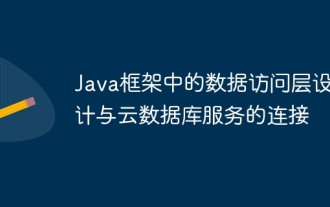 Data access layer design in Java framework and connection with cloud database services
Jun 04, 2024 am 11:53 AM
Data access layer design in Java framework and connection with cloud database services
Jun 04, 2024 am 11:53 AM
The data access layer in the Java framework is responsible for the interaction between the application and the database. To ensure reliability, DAO should follow the principles of single responsibility, loose coupling and testability. The performance and availability of Java applications can be enhanced by leveraging cloud database services such as Google Cloud SQL or Amazon RDS. Connecting to a cloud database service involves using a dedicated JDBC connector and socket factory to securely interact with the managed database. Practical cases show how to use JDBC or ORM framework to implement common CRUD operations in Java framework.
 MySQL and PostgreSQL: How to maximize utilization in cloud environments?
Jul 12, 2023 pm 02:28 PM
MySQL and PostgreSQL: How to maximize utilization in cloud environments?
Jul 12, 2023 pm 02:28 PM
MySQL and PostgreSQL: How to maximize utilization in cloud environments? Introduction: Cloud computing has become one of the preferred infrastructures for modern Internet companies. In a cloud environment, it is crucial to choose a stable and reliable database management system. MySQL and PostgreSQL are two widely used open source relational database management systems, and their selection and optimization are very important in cloud environments. This article will introduce how to maximize the use of MySQL and PostgreSQL in a cloud environment. 1. Choose the appropriate
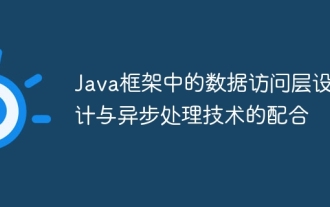 Cooperation between data access layer design and asynchronous processing technology in Java framework
Jun 02, 2024 pm 04:04 PM
Cooperation between data access layer design and asynchronous processing technology in Java framework
Jun 02, 2024 pm 04:04 PM
Combined with data access layer (DAO) design and asynchronous processing technology, application performance can be effectively improved in the Java framework. DAO is responsible for handling interactions with the database and follows the single responsibility principle; asynchronous processing technologies such as thread pools, CompletableFuture and ReactorPattern can avoid blocking the main thread. Combining the two, such as finding the user asynchronously via a CompletableFuture, allows the application to perform other tasks simultaneously, thus improving response times. Practical cases show the specific steps of using SpringBoot, JPA and CompletableFuture to implement an asynchronous data access layer for developers to refer to to improve application performance.
 How to use Google Cloud SQL for cloud database management and operation in PHP development
Jun 25, 2023 pm 06:31 PM
How to use Google Cloud SQL for cloud database management and operation in PHP development
Jun 25, 2023 pm 06:31 PM
With the popularity and development of cloud computing technology, more and more applications are migrating to the cloud. In this process, cloud database management and operations have become a key issue, as developers need to ensure that the application's database can run stably and be able to scale. Google CloudSQL is a cloud database service that provides a simple, secure, and efficient way to manage and operate MySQL databases. How to use Google CloudSQL for cloud in PHP development
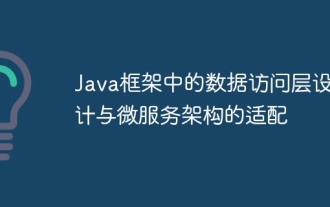 Adaptation of data access layer design and microservice architecture in Java framework
Jun 02, 2024 pm 10:32 PM
Adaptation of data access layer design and microservice architecture in Java framework
Jun 02, 2024 pm 10:32 PM
In order to implement the data access layer in the microservice architecture, you can follow the DDD principle and separate domain objects from data access logic. By adopting a service-oriented architecture, DAL can provide API services through standard protocols such as REST or gRPC, enabling reusability and observability. Taking SpringDataJPA as an example, you can create a service-oriented DAL and use JPA-compatible methods (such as findAll() and save()) to operate on data, thereby improving the scalability and flexibility of the application.
 What issues need to be paid attention to when encrypting cloud databases?
May 30, 2023 pm 02:59 PM
What issues need to be paid attention to when encrypting cloud databases?
May 30, 2023 pm 02:59 PM
Cloud database encryption The first thing to consider is the necessity of encrypting data. All databases have restricted access capabilities. Some suitable implementations are sufficient to protect data confidentiality. Other factors that require encryption to protect data stored in a database are: hiding the data from privileged users of the database (such as database administrators); in order to comply with legal regulations, the data owner cannot control access to the data through accounts (such as using shared account). When using cloud databases, especially SaaS solutions that use databases, the normal functionality of the database will be reduced, forcing the database or cloud application to access the key unless it can operate on the ciphertext. Data encryption comes with complexity and performance costs. In addition to encryption, there are some other effective methods:
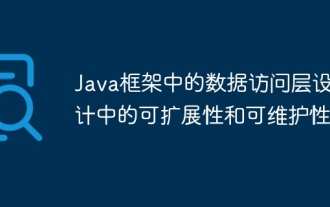 Scalability and maintainability in data access layer design in Java framework
Jun 02, 2024 pm 01:40 PM
Scalability and maintainability in data access layer design in Java framework
Jun 02, 2024 pm 01:40 PM
Following the principles of scalability and maintainability, the Java framework data access layer can achieve: Scalability: Abstract data access layer: Separate logic and database implementation Support multiple databases: Respond to changes in requirements Use a connection pool: Manage connections to prevent exhaustion Maintainability: Clear naming convention: Improves readability Separation of queries and code: Enhances clarity and maintainability Use logging: Eases debugging and tracing system behavior
 Alibaba Cloud servers, databases, storage and other products have an average price reduction of 20%
Mar 01, 2024 am 08:07 AM
Alibaba Cloud servers, databases, storage and other products have an average price reduction of 20%
Mar 01, 2024 am 08:07 AM
According to news from this website on February 29, Alibaba Cloud issued a price reduction announcement today. The prices of hundreds of products such as servers, databases, and storage have been reduced, with an average decrease of 20%. The announcement stated that Alibaba Cloud will reduce the price of some public cloud products deployed in mainland China from now on (industry clouds are not within the scope of this price adjustment): including cloud server ECS, cloud database RDS (MySQL, PostgreSQL, MariaDB), cloud Specific specifications of the database Redis Community Edition, cloud database MongoDB, and cloud database ClickHouse Community Compatible Edition include annual/multi-year official website discount prices, savings plans (cloud server mainland region ECS computing savings plan, RDSMySQL all-region savings plan), and object storage services



