 Software Tutorial
Software Tutorial
 Mobile Application
Mobile Application
 How about Ficom K2P router? Detailed introduction: Ficom K2P unboxing review
How about Ficom K2P router? Detailed introduction: Ficom K2P unboxing review
How about Ficom K2P router? Detailed introduction: Ficom K2P unboxing review
The performance of Feixun K2P router has always been a concern of many users. In order to solve this mystery, PHP editor Xinyi brings you a detailed evaluation report. This article will give you a comprehensive introduction to this router from unboxing to performance testing to help you make a wise choice. Read on to learn more about Phicomm K2P routers!
Preface
I have used many routers and had various experiences. After experiencing them, I will change hands. I will buy the ones I want to experience and then I will change hands after I have experienced enough.
Currently, my profession is a code tester, but I am not biased towards user experience. My photography skills are not that high, and the depth of experience may not be as good as professional reviews.
However, what I share is the feeling from the front line of user experience, so I started this series of posts, hoping to help relevant friends to purchase.
A few days ago, I posted a post about Xiaobai’s purchase of routers. I received close attention from many worthy friends, which made me flattered.
I have recently purchased several routers one after another, and plan to continue this series of posts to develop further user experience.
What I brought this time was Feixun k2p, which got on the bus. Why do I say I got on the car? Because when k2 became popular, I already got one for free.
This time k2p must purchase financial management of 5,000 yuan for half a year, or financial management of 10,000 yuan for three months. Otherwise, you won’t be able to enjoy zero-yuan purchases.
So, this time it’s Didi.




Can’t get in the car? It’s up to you.
REASONS TO BUY
Since I posted an original article last week about how a novice chooses a router, it has attracted heated discussions among the majority of value friends. In the article, Fixiom k2 is used as an example of some pitfalls in router purchase.
Let’s upgrade this time and take a look at the parameters and specific performance of Feixun k2p.
It doesn’t cost any money anyway (the brave ones will die out, the timid ones will starve to death), just get on the bus and experience the feeling of flying.
Appearance display














Took it all out, no network cable was given, bad review. It’s already free. What’s wrong with an extra network cable that costs a few dollars?


Power supply parameters











 #Four omnidirectional antennas .
#Four omnidirectional antennas .

 #The bottom two-thirds of the area is this kind of heat dissipation panel.
#The bottom two-thirds of the area is this kind of heat dissipation panel.

 There are foot pads all around.
There are foot pads all around.

 Product information is posted below.
Product information is posted below.



 In the middle of the front, a phicomm logo
In the middle of the front, a phicomm logo

 Looking at the promotion page this way, it’s amazing.
Looking at the promotion page this way, it’s amazing.


#This is the page parameter information of JD.com, which is different from the one on the packaging box.
First time use
Plug in the power supply. Turn on the power. Wireless popped up.


After connecting, configure it again, no problem.
The management is quite simple, and it is suitable for beginners. After setting it up in three steps, you can start using it directly.
However, I heard that Feixun’s routing os has a backdoor, and there may be data leakage.
This is just a legend and has no actual evidence to prove it.
app
In addition to PC web management, there is also an app. There is a QR code on the package. Scan the code to download.
Enter the account password. If you don’t have one, you can register and you can manage all the devices bound to this account.
You can also use the app to set up the router.
The functions of the app are similar to those of Xiaomi and the like.
Device management, toolbox, Feixun Mall, community, personal settings.
Let’s take a look at the signal.
Signal test
Test one:
Terminal device: Xiaomi mix2
Test app: wifi analyzer
Test situation: Xiaomi The router HD and Fijim k2p are at two locations in the room, separated by a wall.


This is in front of k2p, which is basically full. Normal


This is in front of Xiaomi Router HD


小米routerHD与儿前.


The yellow one is k2p’s 2.4g signal
The green one is k2p’s 5g signal
Dark blue The one in blue is the 2.4g signal of HD
The one in light blue is the 5g signal of HD
The process of forming this picture is when I walked from k2p to HD, and then separated a wall from k2p , a distance of about 1m, and a distance of about 3m from HD without a wall.
It can be clearly seen that the yellow line (k2p 2.4g signal) dropped to the bottom twice when crossing the wall.
5g signal is generally weaker.
The signal is probably like this.
Summary
Advantages:
1. Metal chassis, much improved than k2
2. Gigabit WAN and Gigabit LAN
3. Multi-terminal management
4. The ability to penetrate walls is pretty good.
5. You can flash many systems, such as Gao Ke and openwrt, to achieve multi-dial.
Disadvantages:
1. The signal was relatively unstable during the test
2. There is no multimedia access
3. It is risky to get on the bus. Investment needs to be cautious.
The price is 799 yuan, and JD.com purchased it for 674 yuan during an event. 0 yuan was purchased and 799 yuan was returned.
But if you have bought k2, you need to invest separately to get the right to k2p rebate. As shown at the beginning of this article.
So, if you are brave, get in the car quickly.
The above is the detailed content of How about Ficom K2P router? Detailed introduction: Ficom K2P unboxing review. For more information, please follow other related articles on the PHP Chinese website!

Hot AI Tools

Undresser.AI Undress
AI-powered app for creating realistic nude photos

AI Clothes Remover
Online AI tool for removing clothes from photos.

Undress AI Tool
Undress images for free

Clothoff.io
AI clothes remover

AI Hentai Generator
Generate AI Hentai for free.

Hot Article

Hot Tools

Notepad++7.3.1
Easy-to-use and free code editor

SublimeText3 Chinese version
Chinese version, very easy to use

Zend Studio 13.0.1
Powerful PHP integrated development environment

Dreamweaver CS6
Visual web development tools

SublimeText3 Mac version
God-level code editing software (SublimeText3)

Hot Topics
 1377
1377
 52
52
 Completely Uninstall Xiaomi Game Center: No Leftovers!
Mar 18, 2025 pm 06:00 PM
Completely Uninstall Xiaomi Game Center: No Leftovers!
Mar 18, 2025 pm 06:00 PM
The article details steps to completely uninstall Xiaomi Game Center, remove residual files, prevent auto-reinstallation, and verify the app's removal from a device.
 The Fastest Way to Uninstall Xiaomi Game Center (2025)
Mar 18, 2025 pm 06:03 PM
The Fastest Way to Uninstall Xiaomi Game Center (2025)
Mar 18, 2025 pm 06:03 PM
Article discusses the fastest way to uninstall Xiaomi Game Center in 2025 using built-in settings, with optional third-party tools for efficiency.Character count: 159
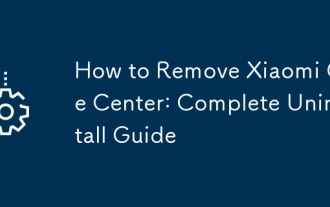 How to Remove Xiaomi Game Center: Complete Uninstall Guide
Mar 18, 2025 pm 05:58 PM
How to Remove Xiaomi Game Center: Complete Uninstall Guide
Mar 18, 2025 pm 05:58 PM
Article details steps to completely uninstall Xiaomi Game Center from Xiaomi devices, discussing performance benefits and risks involved in the process.Character count: 159
 How to Uninstall Xiaomi Game Center
Mar 18, 2025 pm 06:01 PM
How to Uninstall Xiaomi Game Center
Mar 18, 2025 pm 06:01 PM
The article provides a detailed guide on uninstalling Xiaomi Game Center, discussing standard and alternative methods, and potential performance improvements post-uninstallation.
 Xiaomi Game Center Stuck? Here's How to Uninstall It!
Mar 18, 2025 pm 06:01 PM
Xiaomi Game Center Stuck? Here's How to Uninstall It!
Mar 18, 2025 pm 06:01 PM
Article discusses uninstalling stuck Xiaomi Game Center, troubleshooting, and exploring gaming alternatives. Main issue is app malfunction and removal.
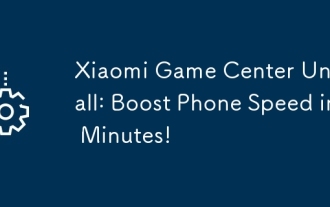 Xiaomi Game Center Uninstall: Boost Phone Speed in Minutes!
Mar 18, 2025 pm 06:04 PM
Xiaomi Game Center Uninstall: Boost Phone Speed in Minutes!
Mar 18, 2025 pm 06:04 PM
The article provides a detailed guide on completely removing Xiaomi Game Center from Xiaomi devices, including uninstallation steps, disabling system integration, clearing residual data, and rebooting. It also discusses performance optimization post-
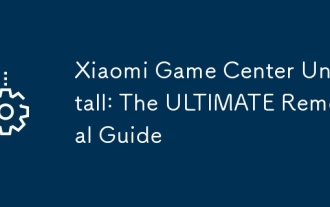 Xiaomi Game Center Uninstall: The ULTIMATE Removal Guide
Mar 18, 2025 pm 05:59 PM
Xiaomi Game Center Uninstall: The ULTIMATE Removal Guide
Mar 18, 2025 pm 05:59 PM
This guide addresses uninstalling Xiaomi Game Center, focusing on common issues post-uninstallation, ensuring complete removal of residual files, and preventing automatic reinstallation.
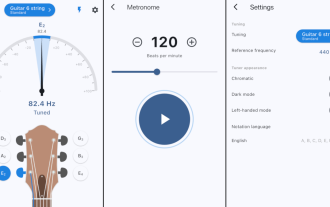 'LikeTones' Is a Guitar Tuner With No Ads or Upsells
Mar 22, 2025 am 10:16 AM
'LikeTones' Is a Guitar Tuner With No Ads or Upsells
Mar 22, 2025 am 10:16 AM
I've been trying to get back into playing guitar and I've noticed one thing: Both the App Store and Google Play are replete with guitar-tuning apps that are full of either upsells or advertisements. Isn't there any application that helps tune you



