 Software Tutorial
Software Tutorial
 Mobile Application
Mobile Application
 What's the matter with the phone getting hot while charging? The latest solution to the problem of overheating while charging the phone
What's the matter with the phone getting hot while charging? The latest solution to the problem of overheating while charging the phone
What's the matter with the phone getting hot while charging? The latest solution to the problem of overheating while charging the phone
Heat generated when charging a mobile phone is a common problem and will reduce the life and performance of the mobile phone. In this article, PHP editor Apple will introduce you to the causes and solutions of why mobile phones get hot while charging. If you are encountering the problem of overheating when charging your mobile phone, you may wish to read on to learn about the latest solutions.
When the battery of the mobile phone is low or out of power, we all charge the mobile phone, right? However, when we charge the mobile phone, we often find that the entire mobile phone becomes very hot and hot. Very powerful, so what's going on? In fact, this is because when we charge the mobile phone, the internal current passes through, causing the temperature to rise, so it will become hot. Therefore, many friends will not dare to charge the mobile phone once these situations occur, for fear of overheating. It gets hot and the temperature is too high, which can burn the motherboard of the phone and other internal accessories. However, if it is not charged, the phone cannot be used! So is there any way we can solve the problem of overheating caused by excessive temperature when charging a mobile phone? In this issue, I will share some with you. I suggest you like, collect and follow so that you can check it at any time when needed in the future!


First we open the settings on the phone, and then select [About the phone]


After opening [About Phone], we click [Version Number] 7 times in a row, and then return to the settings page


After returning, we find the switch of [System and Updates] and click to open it. After opening it, you can see that there is a [Developer Options] function. At this time we open [Developer Options] 】


Then in [Developer Options], we slide down, and then you can see there is a [Charging Temperature Limit] 】 switch, then this is what we are looking for at this time. The reason why the temperature of the mobile phone is too high and becomes hot when charging is actually caused by the switch not being turned on, so we need to turn it on manually. Many friends They all ignored this and didn't even understand that there was such a switch!


Therefore, as long as the temperature is high or hot when the phone is charging, we will You need to turn on this switch, or you can turn on this switch directly. After turning on the [Charging Temperature Limit] switch, we will not have the problem of high temperature and heating when charging. Not only that, but it will not affect Normal use of mobile phones can even effectively protect our mobile phone batteries. When charging, it can automatically and intelligently limit the charging temperature of the mobile phone to avoid the problem of burning accessories due to excessive temperature, and also extend the service life of the battery!
Now that we have talked about the charging problem here, there is actually another problem that everyone is more concerned about. Many friends have encountered the problem that the screen of my mobile phone cannot be seen clearly in the sun. Some friends even said Even if the [Auto Brightness] adjustment switch is turned on, the screen still cannot be seen clearly. So what should I do at this time?
At this time, we also only need to turn on the [Improve readability in sunlight] switch in [Developer Options]. After turning it on, the phone will automatically adjust the readability in the sun. We are in the sun You won’t be able to see the phone screen clearly anymore!


Okay, the above is the knowledge I want to share with you in this issue. I hope it will be helpful to everyone. I am Xiaojun. Of course, if you have something you don’t understand, you can leave a message in the comment area. Or if you have any better ideas? Methods or opinions are also welcome to leave messages and exchanges in the comment area! If you like it, just [like] it! At the same time, you are welcome to [Follow] me to watch more exciting content.
That’s it for today. Overall, I hope this article can help you all. After reading it, I think this article about why the phone is overheating while charging, "The latest method to solve the problem of overheating during phone charging" is well written. , don’t forget to like it!
The above is the detailed content of What's the matter with the phone getting hot while charging? The latest solution to the problem of overheating while charging the phone. For more information, please follow other related articles on the PHP Chinese website!

Hot AI Tools

Undresser.AI Undress
AI-powered app for creating realistic nude photos

AI Clothes Remover
Online AI tool for removing clothes from photos.

Undress AI Tool
Undress images for free

Clothoff.io
AI clothes remover

Video Face Swap
Swap faces in any video effortlessly with our completely free AI face swap tool!

Hot Article

Hot Tools

Notepad++7.3.1
Easy-to-use and free code editor

SublimeText3 Chinese version
Chinese version, very easy to use

Zend Studio 13.0.1
Powerful PHP integrated development environment

Dreamweaver CS6
Visual web development tools

SublimeText3 Mac version
God-level code editing software (SublimeText3)

Hot Topics
 1392
1392
 52
52
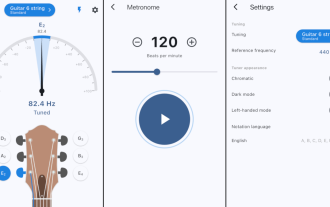 'LikeTones' Is a Guitar Tuner With No Ads or Upsells
Mar 22, 2025 am 10:16 AM
'LikeTones' Is a Guitar Tuner With No Ads or Upsells
Mar 22, 2025 am 10:16 AM
I've been trying to get back into playing guitar and I've noticed one thing: Both the App Store and Google Play are replete with guitar-tuning apps that are full of either upsells or advertisements. Isn't there any application that helps tune you
 How to Take Photos on iOS Without All the Post-Processing Junk
Mar 27, 2025 am 10:40 AM
How to Take Photos on iOS Without All the Post-Processing Junk
Mar 27, 2025 am 10:40 AM
Your iPhone's camera boasts impressive AI-powered features, including selfie relighting and background object removal. However, this processing can sometimes compromise the accuracy of your photos. Fortunately, several alternatives offer greater co
 It's Not Just You, YouTube Looks Like Crap Right Now
Mar 25, 2025 am 10:21 AM
It's Not Just You, YouTube Looks Like Crap Right Now
Mar 25, 2025 am 10:21 AM
Usually you can blame a low-quality video stream on a bandwidth slowdown or a poor internet connectio—sites like YouTube will adjust a video's resolution accordingly, so instead of a crisp HD or 4K stream, you end up with a blurry, pixelated mess
 You Can Finally Change Your Default Feed on Threads
Mar 27, 2025 am 10:39 AM
You Can Finally Change Your Default Feed on Threads
Mar 27, 2025 am 10:39 AM
Threads App Update: Choose Your Default Feed and More! Threads finally lets you select a default feed – "Following" or a custom feed – for when you open the app. This means you'll see posts from the accounts you follow, rather than the alg
 Trump Just Delayed the TikTok Ban (Again)
Apr 11, 2025 am 10:48 AM
Trump Just Delayed the TikTok Ban (Again)
Apr 11, 2025 am 10:48 AM
TikTok's US ban is again delayed, this time until June 18th. President Trump announced on Truth Social a new executive order extending the deadline by 75 days, allowing more time for ByteDance to find a US buyer. This marks the second delay of the P
 Why is Google Maps full of ads?
Apr 09, 2025 am 12:18 AM
Why is Google Maps full of ads?
Apr 09, 2025 am 12:18 AM
The reason why GoogleMaps is full of advertising is that its business model needs to cover operational costs through advertising. 1) Google maintains free services by embedding various forms of ads in -maps. 2) Users can manage ads by identifying results with “sponsored” or “advertising” tags. 3) Tips to improve the user experience include using offline maps and "Explore" functions.
 The Four Best Alternatives to Zelle
Apr 05, 2025 am 10:29 AM
The Four Best Alternatives to Zelle
Apr 05, 2025 am 10:29 AM
Zelle's standalone app is gone, but its peer-to-peer payment functionality lives on within many banking apps. Check if your bank supports Zelle using their search tool; over 2,200 banks already have it integrated. If not, consider these top Zelle a
 Can you get paid to take pictures for Google Maps?
Apr 10, 2025 am 09:36 AM
Can you get paid to take pictures for Google Maps?
Apr 10, 2025 am 09:36 AM
You can make money taking photos for GoogleMaps. Accumulate points by joining the GoogleMaps Local Wizard Program to upload high-quality photos and comments, which can be redeemed for GooglePlay points and other rewards.



