
Are you having trouble with broken sound when using Audition? Solutions to Audition cracking problems can vary widely, ranging from specific track to entire mixes. PHP editor Xinyi will introduce several common and effective solutions to help you eliminate broken sounds and create clear and full audio effects. Continue reading below for detailed how-to instructions.
Open Audition, click [File] - [New] - [Multi-track Session] in the top toolbar.

In the pop-up new multi-track session window, name the project and click OK.
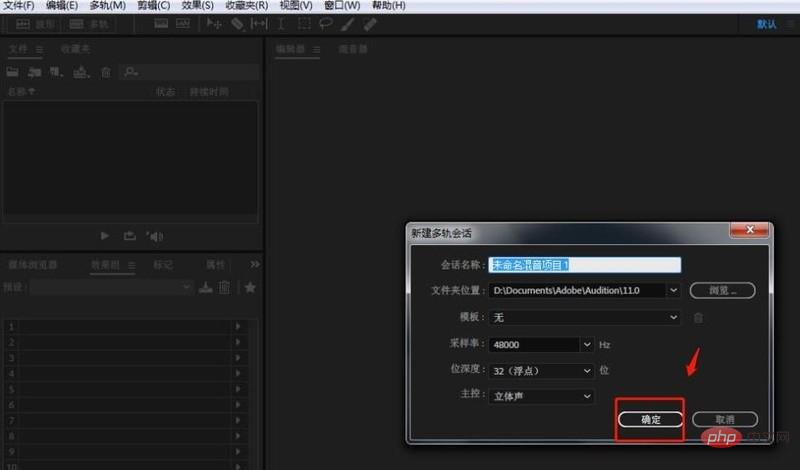
Click [View] - [Measurement] - [Show Peaks and Valleys] in the top toolbar.
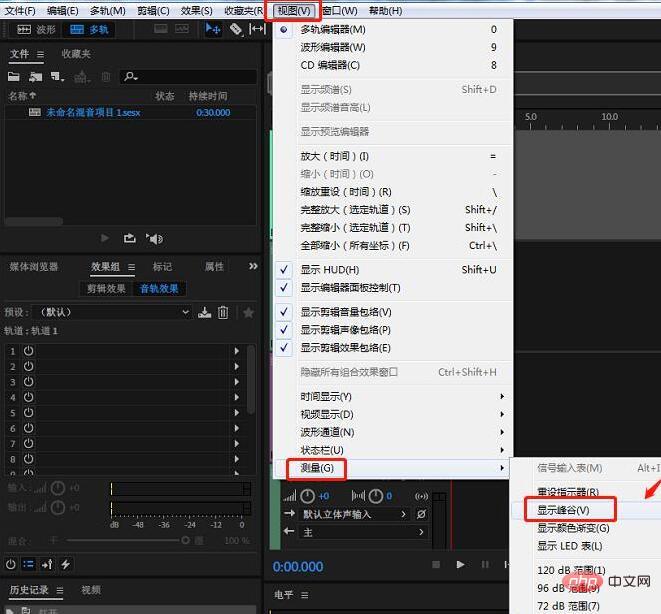
Click [View] - [Measurement] - [Show Color Gradient] in the top toolbar.
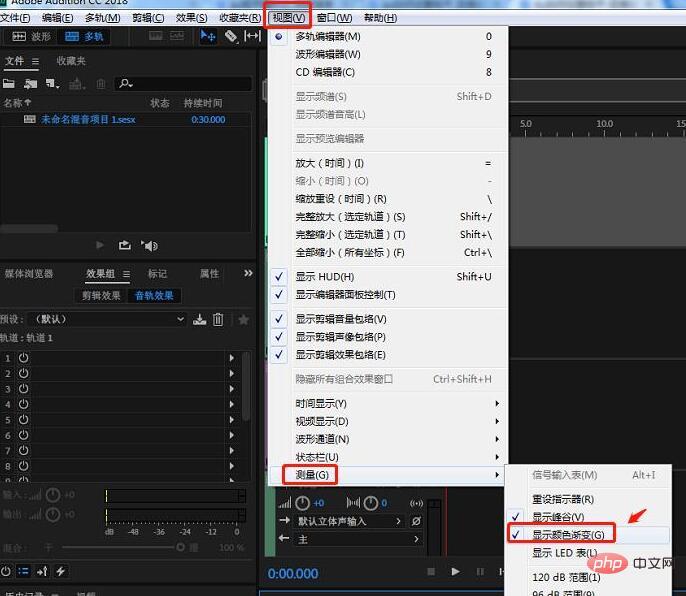
Click [View] - [Measurement] - [60dB Range] in the top toolbar.

Finally click [View] - [Measurement] - [Dynamic Peak] in the top toolbar to complete the setting.

The above is the detailed content of Audition's method of preventing broken sound. For more information, please follow other related articles on the PHP Chinese website!
 How to turn off win10 upgrade prompt
How to turn off win10 upgrade prompt
 The difference between lightweight application servers and cloud servers
The difference between lightweight application servers and cloud servers
 CMD close port command
CMD close port command
 The difference between external screen and internal screen broken
The difference between external screen and internal screen broken
 How to jump with parameters in vue.js
How to jump with parameters in vue.js
 Cell sum
Cell sum
 How to intercept harassing calls
How to intercept harassing calls
 virtual digital currency
virtual digital currency




