'Mingchao' mobile phone number changing guide
Mingchao’s strategy for changing and binding mobile phone numbers Do you want to replace the mobile phone number bound to your Mingchao account with another number? PHP editor Zimo brings you detailed binding steps to solve your questions. This article will explain the specific method of changing the mobile phone number of Mingchao to help you quickly complete account security management and ensure your gaming experience.

"Mingchao" mobile phone number replacement guide
1. Public account pass
1. First search for Mingchao and follow the official Official account, and then click Send a message on the right.

#2. After entering the chat interface, click the game download in the middle.
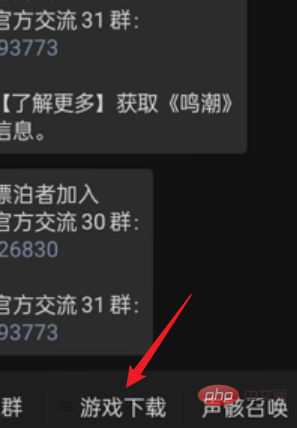
#3. Then click on the pass center in the list to enter the user center.

#4. Enter the account number and verification code in the user center interface and log in.

#5. Then click on the login phone in the picture below.

#6. You can change your mobile phone number in the account center.

#7. Finally, after obtaining the verification code of the currently bound mobile phone number, click Next to change the binding.

2. Library Street District
Library District is the official community of the game. After logging in, players click: [My]-[Settings] in the upper right corner -[Account information]-[Mobile phone number] can be changed.

The above is the detailed content of 'Mingchao' mobile phone number changing guide. For more information, please follow other related articles on the PHP Chinese website!

Hot AI Tools

Undresser.AI Undress
AI-powered app for creating realistic nude photos

AI Clothes Remover
Online AI tool for removing clothes from photos.

Undress AI Tool
Undress images for free

Clothoff.io
AI clothes remover

AI Hentai Generator
Generate AI Hentai for free.

Hot Article

Hot Tools

Notepad++7.3.1
Easy-to-use and free code editor

SublimeText3 Chinese version
Chinese version, very easy to use

Zend Studio 13.0.1
Powerful PHP integrated development environment

Dreamweaver CS6
Visual web development tools

SublimeText3 Mac version
God-level code editing software (SublimeText3)

Hot Topics
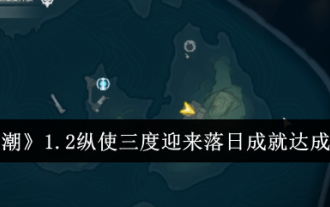 'Wuthering Waves' 1.2 Even if the Sunset Comes Three Times Achievement Strategy
Aug 21, 2024 pm 09:10 PM
'Wuthering Waves' 1.2 Even if the Sunset Comes Three Times Achievement Strategy
Aug 21, 2024 pm 09:10 PM
How to achieve the achievement of Ming Tide 1.2 even if the sun sets three times? Even though ushering in the sunset three times is a new hidden achievement launched in version 1.2 of Ming Tide, after receiving the achievement, players have to go to the deep tower of the Origin Research Station. Once they arrive, they can get clues. Below, the editor will bring you Ming Tide 1.2 Even if we welcome the setting sun three times, we will introduce the achievement guide. If you are in need, don’t miss it. Come and take a look! "Singing Tide" 1.2 Even if the Sunset Comes Three Times Achievement Strategy A: Choose the most difficult dungeon to challenge, repeat 10 times to achieve 1. After receiving the achievement, follow the prompts to the [Deep Tower] of the Origin Research Station Position 2. Select the difficulty after arriving at the destination. It is recommended to choose the highest difficulty to challenge. 3. When choosing a character, choose a character that you have not practiced before. If you die, you will restart the game.
 《Wuthering Waves》Recommended branch weapons
Aug 19, 2024 pm 05:35 PM
《Wuthering Waves》Recommended branch weapons
Aug 19, 2024 pm 05:35 PM
The Weapon of the Ringing Tide Broken Branch is recommended. I believe that many friends are playing the game Mingchao. There are many characters that can be obtained in the game. In the recent new version, the newly launched character Zhezhi has also been drawn by many friends, but But I don’t know what weapons to bring. In fact, there are many choices besides special weapons. Let’s take a look at them today. Recommended weapon for Mingchao Branch Breaking Weapon: Sound Sense Instrument Attribute: Condensation T0: Qiongzhi Ice Thread [five-star, limited branch breaking weapon] Reason: The special weapon can greatly improve the branch breaking, and the weapon priority T0 must be a special weapon. And the damage-increasing effects given are all corresponding to the bonus of its own basic attack, and the broken branch itself also relies on strengthened basic attack for output. Weapon description: Attack increase (12%/15%/1
 'Wuthering Waves' Five-star Sound Instrument Qiongzhi Bingqiao Picture Book List
Aug 20, 2024 am 11:34 AM
'Wuthering Waves' Five-star Sound Instrument Qiongzhi Bingqiao Picture Book List
Aug 20, 2024 am 11:34 AM
Qiongzhi Bingxiao is a five-star sound sensor in "Singing Tide". It is the special weapon of the new character Zhezhi. It can provide a normal attack damage bonus. So what kind of skills and attributes does Qiongzhi Bingxiao have, and what materials are needed to break through? Next, let us learn about the illustrated guide of Mingchao Qiongzhibingxiao. "Ming Tide" Five-star Sound Sense Instrument Qiongzhi Ice Thread Illustrated List 1. Weapon Introduction Swift Knife: Qiongzhi Ice Thread Quality: ★★★★★ How to obtain: Weapon activity Summons all the strange peaks, explores the mountains and forests, the jade seal witnesses Countless scenic spots leap to life on the paper, and the climbing branches of flowers point to another far-reaching scene that is about to be reborn. 2. Skill attributes initial/20/40/50/60/70/80/90 level: attack power: 40/104/198/258/318/379/439/5
 《Wuthering Waves》Zhezhi team recommendation
Aug 19, 2024 pm 05:44 PM
《Wuthering Waves》Zhezhi team recommendation
Aug 19, 2024 pm 05:44 PM
Mingchao Zhezhi team recommendation. I believe that many friends are playing the game Mingchao. The game has recently been updated to version 1.2. In this new version, new characters are online. Zhezhi is one of them. Many friends have drawn this character, but But I don’t know how to form a team, and I don’t know which characters are suitable for it. Today I will take you to take a look at the detailed strategy. Mingchao Zhezhi team recommendation 1. Zhezhi + Imashi + Verina [Second choice: Bai Zhi] The combination of Zhezhi and Jinxi is currently the strongest condensed team, and the coordinated attack of the ultimate move can also make the overall output operation method more flexible. To put it simply, and the damage from the condensation bonus is relatively high, it is best for the wet nurse to choose Verinai. 2. Broken Branch + Ling Yang + Verina [second choice: Angelica dahurica] Although Ling Yang’s mechanism is more suitable for Broken Branch,
 'Wuthering Waves' 1.2 Invitation Yangyang Photo Quest Completion Guide
Aug 21, 2024 pm 10:28 PM
'Wuthering Waves' 1.2 Invitation Yangyang Photo Quest Completion Guide
Aug 21, 2024 pm 10:28 PM
How to complete the task of inviting Yangyang to take photos in Mingchao 1.2? Inviting Yangyang to take photos is a task in the Moon Chasing Festival event. After receiving the task, the player needs to teleport to the vicinity of Taoyuan Township to find the Yangyang character, and then talk to him to start the plot content. The following editor will bring you some fun. Introducing the strategy for inviting Yangyang to take photos in Chao 1.2. Don’t miss it if you are in need, come and take a look! "Ming Tide" 1.2 Invite Yangyang to take photos task completion guide A: Take a picture with Yangyang behind the stone near Taoyuan Township 1. After receiving the task, open the map and go to Taoyuan Township near the picture below 2. After arriving at the task location, You can see Yangyang here 3. Then have a conversation with Yangyang and invite Yangyang to take pictures with us. 4. Then go to the position behind the stone. When you arrive, take a photo from your backpack.
 《Wuthering Waves》Suggestions on extracting broken branches
Aug 20, 2024 pm 01:43 PM
《Wuthering Waves》Suggestions on extracting broken branches
Aug 20, 2024 pm 01:43 PM
Mingtide branch extraction suggestions. Zhezhi is a new character after the Mingchao 1.2 update. This character is positioned as an auxiliary and deputy, and can provide very good gains. Many friends don't know whether to extract this character, or how strong the character is. Well, let’s take a look at the detailed introduction today. Mingchao Broken Branch Extraction Suggestions: Broken branches are worthy of everyone’s extraction. 1. The broken branch is positioned as the secondary C of the condensation attribute. It has strong adaptability, so it is highly recommended for everyone to smoke it. 2. Broken branches need to be extracted from character activity calls. 3. As for Zhezhi’s weapons, the first choice is Zhezhi’s Zhuanwu Qiongzhi Bingxiao. The lower replacement for Zhuanwu is Yinlin’s Zhuanwu Puppet Hand or the permanent five-star weapon Yilan Fulu. The previous transition can be used
 List of echo clips of 'Wuthering Waves' encore
Aug 16, 2024 pm 08:04 PM
List of echo clips of 'Wuthering Waves' encore
Aug 16, 2024 pm 08:04 PM
What is the use of the echo sound of the Encore of Singing Tide? Entering "Singing Tide", you will be immersed in a post-apocalyptic era where technology and magic coexist, unravel layers of mysteries, and rebuild the fragmented world. Here, every decision is crucial, and your actions will determine the direction of the future world. Next, the editor will reveal the detailed introduction of the echo segment of Mingchao Encore. An overview of the echo bands of the "Singing Tide" encore: The type echo band function is used to activate the resonance link node of the specified resonator. Quality 5 stars describes that the resonator's ability is composed of countless echo segments. When the echo segments form a complete resonance link, full power liberation can be obtained. Get the way to call to get
 'Ming Tide' Yulu Wetland Puzzle Guide
Aug 30, 2024 pm 09:48 PM
'Ming Tide' Yulu Wetland Puzzle Guide
Aug 30, 2024 pm 09:48 PM
How to solve puzzles in Songtide Yulu Wetland? Yulu Wetland is an area full of puzzles and challenges. Its unique foggy environment and complex puzzle-solving mechanism have attracted the attention of many players. This article will introduce in detail how to successfully solve puzzles in Yulu Wetland and help players successfully complete the task. Interested friends should take a look! How to solve puzzles in Mingtide Yulu Wetland 1. First, the task of teleporting to Yulu Wetland starting point. 2. Defeat the flower-shaped monster and follow the guidance to see the chessboard. 3. The first chess piece: Find the black chess piece nearby and place it in the last row of the third column. 4. The second chess piece: Find the second chess piece at the door and place it in the last column of the last row. 5. The third chess piece: Climb to the rightmost staircase, find the third chess piece, and place it in the first row and first column.






