How do autoloading and namespaces work in Composer?
自动加载和命名空间在 Composer 中的运作方式:自动加载:Composer 利用自动加载特性,在需要时自动加载类,省去了手动调用的繁琐。命名空间:命名空间可组织代码,避免相同类名冲突。Composer 通过 PSR-4 标准支持命名空间,指定命名空间和目录之间的映射。实战案例:使用第三方库时,在 composer.json 中配置 require 和 autoload 部分,指定库名称和映射规则。这使我们可以直接使用库中的类,无需手动加载文件。

自动加载和命名空间在 Composer 中如何运作
自动加载
自动加载是一个特性,它允许 Composer 在需要时自动加载类。这消除了手动调用 require 或 include 的需要。
示例
假设我们在 vendor/my-package/src/MyClass.php 中有一个类:
namespace My\Package;
class MyClass
{
// ...
}要自动加载这个类,我们在 composer.json 中添加以下内容:
{
"autoload": {
"psr-4": {
"My\\Package\\": "vendor/my-package/src/"
}
}
}现在,我们可以使用此类,而无需手动 require 文件:
use My\Package\MyClass; $myClass = new MyClass();
命名空间
命名空间是组织代码的一种方式。它们允许我们在使用相同的类名时避免冲突。
在上面的示例中,我们在类名之前使用 My\Package\ 命名空间。这意味着此类属于 My\Package 命名空间。
Composer 和命名空间
Composer 通过使用 PSR-4 自动加载标准支持命名空间。该标准定义命名空间和目录之间的映射规则。
在 composer.json 中的自动加载配置中,我们使用了 psr-4 字段。此字段接受一个映射,该映射指定命名空间及其对应的目录。
实战案例
让我们考虑一个使用第三方库的项目。该库名为 foo/bar,它在 vendor/foo/bar/src/Bar.php 中定义了一个 Bar 类。
要使用此类,我们在 composer.json 中添加以下内容:
{
"require": {
"foo/bar": "^1.0"
},
"autoload": {
"psr-4": {
"Foo\\Bar\\": "vendor/foo/bar/src/"
}
}
}现在,我们可以使用 Foo\Bar\Bar 类,而无需手动加载文件:
use Foo\Bar\Bar; $bar = new Bar();
The above is the detailed content of How do autoloading and namespaces work in Composer?. For more information, please follow other related articles on the PHP Chinese website!

Hot AI Tools

Undresser.AI Undress
AI-powered app for creating realistic nude photos

AI Clothes Remover
Online AI tool for removing clothes from photos.

Undress AI Tool
Undress images for free

Clothoff.io
AI clothes remover

AI Hentai Generator
Generate AI Hentai for free.

Hot Article

Hot Tools

Notepad++7.3.1
Easy-to-use and free code editor

SublimeText3 Chinese version
Chinese version, very easy to use

Zend Studio 13.0.1
Powerful PHP integrated development environment

Dreamweaver CS6
Visual web development tools

SublimeText3 Mac version
God-level code editing software (SublimeText3)

Hot Topics
 Composer's advanced features: aliases, scripts, and conflict resolution
Jun 03, 2024 pm 12:37 PM
Composer's advanced features: aliases, scripts, and conflict resolution
Jun 03, 2024 pm 12:37 PM
Composer provides advanced features, including: 1. Aliases: define convenient names for packages for repeated reference; 2. Scripts: execute custom commands when installing/updating packages, used to create database tables or compile resources; 3. Conflict resolution: use priorities Rules, satisfaction constraints, and package aliases resolve the different requirements of multiple packages for the same dependency version to avoid installation conflicts.
 What are the common ways to convert arrays to objects in PHP?
Apr 28, 2024 pm 10:54 PM
What are the common ways to convert arrays to objects in PHP?
Apr 28, 2024 pm 10:54 PM
How to convert PHP array to object: use stdClass class, use json_decode() function, use third-party library (such as ArrayObject class, Hydrator library)
 Agile development and operation of PHP microservice containerization
May 08, 2024 pm 02:21 PM
Agile development and operation of PHP microservice containerization
May 08, 2024 pm 02:21 PM
Answer: PHP microservices are deployed with HelmCharts for agile development and containerized with DockerContainer for isolation and scalability. Detailed description: Use HelmCharts to automatically deploy PHP microservices to achieve agile development. Docker images allow for rapid iteration and version control of microservices. The DockerContainer standard isolates microservices, and Kubernetes manages the availability and scalability of the containers. Use Prometheus and Grafana to monitor microservice performance and health, and create alarms and automatic repair mechanisms.
 PHP code version control and collaboration
May 07, 2024 am 08:54 AM
PHP code version control and collaboration
May 07, 2024 am 08:54 AM
PHP code version control: There are two version control systems (VCS) commonly used in PHP development: Git: distributed VCS, where developers store copies of the code base locally to facilitate collaboration and offline work. Subversion: Centralized VCS, a unique copy of the code base is stored on a central server, providing more control. VCS helps teams track changes, collaborate and roll back to earlier versions.
 The role of PHP CI/CD in DevOps projects
May 08, 2024 pm 09:09 PM
The role of PHP CI/CD in DevOps projects
May 08, 2024 pm 09:09 PM
PHPCI/CD is a key practice in DevOps projects that automates the build, test, and deployment processes to improve development efficiency and software quality. A typical PHPCI/CD pipeline consists of the following stages: 1) Continuous Integration: Whenever the code changes, the code is automatically built and tested. 2) Continuous deployment: Speed up delivery by automatically deploying tested and integrated code to the production environment. By implementing the PHPCI/CD pipeline, you can increase development efficiency, improve software quality, shorten time to market, and improve reliability.
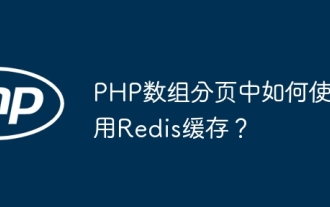 How to use Redis cache in PHP array pagination?
May 01, 2024 am 10:48 AM
How to use Redis cache in PHP array pagination?
May 01, 2024 am 10:48 AM
Using Redis cache can greatly optimize the performance of PHP array paging. This can be achieved through the following steps: Install the Redis client. Connect to the Redis server. Create cache data and store each page of data into a Redis hash with the key "page:{page_number}". Get data from cache and avoid expensive operations on large arrays.
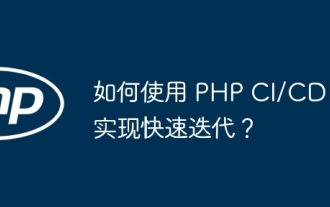 How to use PHP CI/CD to iterate quickly?
May 08, 2024 pm 10:15 PM
How to use PHP CI/CD to iterate quickly?
May 08, 2024 pm 10:15 PM
Answer: Use PHPCI/CD to achieve rapid iteration, including setting up CI/CD pipelines, automated testing and deployment processes. Set up a CI/CD pipeline: Select a CI/CD tool, configure the code repository, and define the build pipeline. Automated testing: Write unit and integration tests and use testing frameworks to simplify testing. Practical case: Using TravisCI: install TravisCI, define the pipeline, enable the pipeline, and view the results. Implement continuous delivery: select deployment tools, define deployment pipelines, and automate deployment. Benefits: Improve development efficiency, reduce errors, and shorten delivery time.
 Visualization technology of PHP data structure
May 07, 2024 pm 06:06 PM
Visualization technology of PHP data structure
May 07, 2024 pm 06:06 PM
There are three main technologies for visualizing data structures in PHP: Graphviz: an open source tool that can create graphical representations such as charts, directed acyclic graphs, and decision trees. D3.js: JavaScript library for creating interactive, data-driven visualizations, generating HTML and data from PHP, and then visualizing it on the client side using D3.js. ASCIIFlow: A library for creating textual representation of data flow diagrams, suitable for visualization of processes and algorithms.






