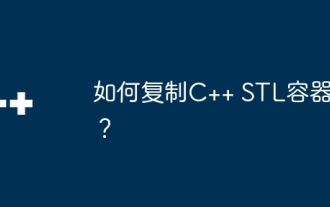C++ code memory usage optimization techniques revealed
Jun 04, 2024 pm 10:31 PMBy using smart pointers, reference counting, memory pools, container optimization and analyzing memory usage, the memory footprint of C++ code can be significantly reduced, thereby improving performance and efficiency.

C++ Code Memory Usage Optimization Tips Revealed
Memory usage optimization is crucial for high-performance C++ code. This article will reveal some proven tips to help you significantly reduce your application's memory footprint.
1. Use smart pointers
Smart pointers (such as std::unique_ptr and std::shared_ptr) automatically Manage object lifecycle, avoid memory leaks and simplify code.
int main() {
// 使用智能指针管理 raw 指针
std::unique_ptr<int> ptr(new int(10));
*ptr = 20; // 访问通过指针引用对象
// 智能指针将自动释放内存
return 0;
}2. Use reference counting
Reference counting tracks the number of references to an object and automatically deletes the object when the number of references reaches zero. std::shared_ptr Use reference counting to manage shared ownership.
class MyClass {
public:
MyClass() { count = 0; }
~MyClass() { delete[] data; }
private:
int* data;
int count;
};
int main() {
// 共享对 MyClass 实例的所有权
std::shared_ptr<MyClass> ptr1(new MyClass());
std::shared_ptr<MyClass> ptr2(ptr1);
// 指针指向同一个对象
ptr1->count; // 2
// 释放一个指针时,引用计数减少
ptr1.reset();
// 另一个指针仍引用对象
ptr2->count; // 1
}3. Use the memory pool
The memory pool pre-allocates a section of memory and allocates and releases objects from it when needed. This reduces memory fragmentation and resource overhead.
class MemoryPool {
public:
static MemoryPool& GetInstance() {
static MemoryPool instance;
return instance;
}
void* Allocate(size_t size) {
return pool.alloc(size);
}
void Release(void* ptr) {
pool.free(ptr);
}
private:
boost::pool<> pool;
};
int main() {
MemoryPool& pool = MemoryPool::GetInstance();
// 分配对象
MyObject* obj1 = reinterpret_cast<MyObject*>(pool.Allocate(sizeof(MyObject)));
// 释放对象
pool.Release(reinterpret_cast<void*>(obj1));
}4. Using container optimization
When using containers, it is very important to understand their internal storage mechanisms. For example, std::vector uses contiguous blocks of memory, while std::map uses a hash table.
// 使用无特殊分配器的 std::vector std::vector<int> vec; // 使用自定义分配器 std::vector<int, MyAllocator<int>> my_vec;
5. Analyze memory usage
Use debugging tools such as valgrind or gperftools to analyze your code Memory usage. This will help you identify memory leaks and optimization opportunities.
// 使用 valgrind 分析内存使用情况 valgrind --leak-check=full ./my_program
By following these tips, you can significantly optimize the memory usage of your C++ code, improving its performance and efficiency.
The above is the detailed content of C++ code memory usage optimization techniques revealed. For more information, please follow other related articles on the PHP Chinese website!

Hot Article

Hot tools Tags

Hot Article

Hot Article Tags

Notepad++7.3.1
Easy-to-use and free code editor

SublimeText3 Chinese version
Chinese version, very easy to use

Zend Studio 13.0.1
Powerful PHP integrated development environment

Dreamweaver CS6
Visual web development tools

SublimeText3 Mac version
God-level code editing software (SublimeText3)

Hot Topics
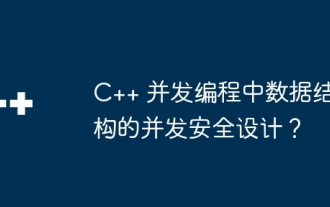 Concurrency-safe design of data structures in C++ concurrent programming?
Jun 05, 2024 am 11:00 AM
Concurrency-safe design of data structures in C++ concurrent programming?
Jun 05, 2024 am 11:00 AM
Concurrency-safe design of data structures in C++ concurrent programming?
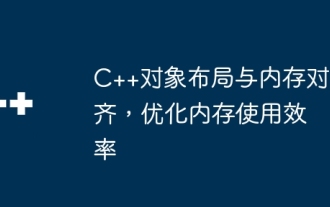 C++ object layout is aligned with memory to optimize memory usage efficiency
Jun 05, 2024 pm 01:02 PM
C++ object layout is aligned with memory to optimize memory usage efficiency
Jun 05, 2024 pm 01:02 PM
C++ object layout is aligned with memory to optimize memory usage efficiency
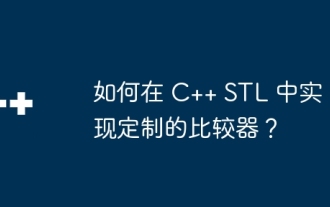 How to implement a custom comparator in C++ STL?
Jun 05, 2024 am 11:50 AM
How to implement a custom comparator in C++ STL?
Jun 05, 2024 am 11:50 AM
How to implement a custom comparator in C++ STL?
 How to implement the Strategy Design Pattern in C++?
Jun 06, 2024 pm 04:16 PM
How to implement the Strategy Design Pattern in C++?
Jun 06, 2024 pm 04:16 PM
How to implement the Strategy Design Pattern in C++?
 Similarities and Differences between Golang and C++
Jun 05, 2024 pm 06:12 PM
Similarities and Differences between Golang and C++
Jun 05, 2024 pm 06:12 PM
Similarities and Differences between Golang and C++
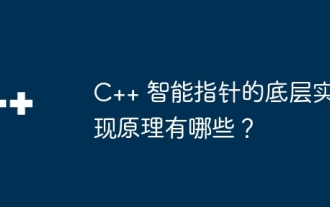 What are the underlying implementation principles of C++ smart pointers?
Jun 05, 2024 pm 01:17 PM
What are the underlying implementation principles of C++ smart pointers?
Jun 05, 2024 pm 01:17 PM
What are the underlying implementation principles of C++ smart pointers?
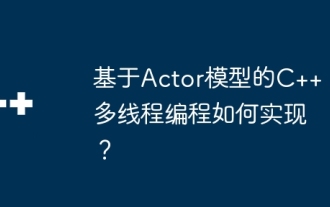 How to implement C++ multi-thread programming based on the Actor model?
Jun 05, 2024 am 11:49 AM
How to implement C++ multi-thread programming based on the Actor model?
Jun 05, 2024 am 11:49 AM
How to implement C++ multi-thread programming based on the Actor model?