 Backend Development
Backend Development
 C++
C++
 How to implement C++ multi-thread programming based on the Actor model?
How to implement C++ multi-thread programming based on the Actor model?
How to implement C++ multi-thread programming based on the Actor model?
C++ multi-threaded programming implementation based on the Actor model: Create an Actor class that represents an independent entity. Set the message queue where messages are stored. Defines the actor's methods for receiving and processing messages from the queue. Create Actor objects and start threads to run them. Send messages to the Actor via the message queue. This approach provides high concurrency, scalability, and isolation, making it ideal for applications that need to handle large numbers of parallel tasks.

C++ multi-thread programming implementation based on Actor model
Introduction
Actor A model is a mathematical model for concurrent programming that models concurrent systems as a series of independent entities or actors that send messages to each other. In C++, using the Actor model for multi-threaded programming can lead to greater concurrency and scalability.
Actor model implementation
Implementing the Actor model in C++ requires the following key elements:
- Actor class: Represents an independent entity responsible for processing messages.
- Message Queue: Stores messages to be sent to Actors.
- Message passing: Actor is responsible for receiving messages from the message queue and processing them.
Code Implementation
The following code provides an example implementation of multi-threaded programming using the Actor model and C++:
class Actor {
public:
Actor(MessageQueue<Message>& messageQueue) : messageQueue(messageQueue) {}
void run() {
while (true) {
Message message;
messageQueue.get(message);
handleMessage(message);
}
}
virtual void handleMessage(Message message) = 0;
private:
MessageQueue<Message>& messageQueue;
};
int main() {
// 创建一个消息队列
MessageQueue<Message> messageQueue;
// 创建两个 Actor
Actor actor1(messageQueue);
Actor actor2(messageQueue);
// 启动 Actor 线程
std::thread thread1(&Actor::run, &actor1);
std::thread thread2(&Actor::run, &actor2);
// 发送消息到 Actor
messageQueue.put(Message{1, "Hello from actor 1"});
messageQueue.put(Message{2, "Hello from actor 2"});
// 等待 Actor 线程完成
thread1.join();
thread2.join();
return 0;
}Practical case
In this practical case, we create two Actors and put them into a messaging system. Each Actor has its own message queue and is responsible for processing messages sent to it. In this case, the message contains an integer ID and a text message.
When the program runs, the Actor thread starts and starts getting messages from the message queue. When a message is received, the Actor is responsible for executing the corresponding logic based on the message ID. In this example, the Actor prints out received text messages.
Advantages
C++ multi-threaded programming based on the Actor model has the following advantages:
- High concurrency: Actors can run independently, allowing multiple tasks to be handled simultaneously.
- Scalability: Actors can be easily added or removed to accommodate different concurrency requirements.
- Isolation: Actors are isolated from each other, which means that the failure of one Actor will not affect other Actors.
The above is the detailed content of How to implement C++ multi-thread programming based on the Actor model?. For more information, please follow other related articles on the PHP Chinese website!

Hot AI Tools

Undresser.AI Undress
AI-powered app for creating realistic nude photos

AI Clothes Remover
Online AI tool for removing clothes from photos.

Undress AI Tool
Undress images for free

Clothoff.io
AI clothes remover

AI Hentai Generator
Generate AI Hentai for free.

Hot Article

Hot Tools

Notepad++7.3.1
Easy-to-use and free code editor

SublimeText3 Chinese version
Chinese version, very easy to use

Zend Studio 13.0.1
Powerful PHP integrated development environment

Dreamweaver CS6
Visual web development tools

SublimeText3 Mac version
God-level code editing software (SublimeText3)

Hot Topics
 1377
1377
 52
52
 How to implement the Strategy Design Pattern in C++?
Jun 06, 2024 pm 04:16 PM
How to implement the Strategy Design Pattern in C++?
Jun 06, 2024 pm 04:16 PM
The steps to implement the strategy pattern in C++ are as follows: define the strategy interface and declare the methods that need to be executed. Create specific strategy classes, implement the interface respectively and provide different algorithms. Use a context class to hold a reference to a concrete strategy class and perform operations through it.
 How to implement nested exception handling in C++?
Jun 05, 2024 pm 09:15 PM
How to implement nested exception handling in C++?
Jun 05, 2024 pm 09:15 PM
Nested exception handling is implemented in C++ through nested try-catch blocks, allowing new exceptions to be raised within the exception handler. The nested try-catch steps are as follows: 1. The outer try-catch block handles all exceptions, including those thrown by the inner exception handler. 2. The inner try-catch block handles specific types of exceptions, and if an out-of-scope exception occurs, control is given to the external exception handler.
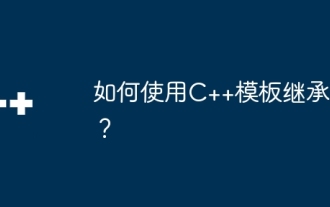 How to use C++ template inheritance?
Jun 06, 2024 am 10:33 AM
How to use C++ template inheritance?
Jun 06, 2024 am 10:33 AM
C++ template inheritance allows template-derived classes to reuse the code and functionality of the base class template, which is suitable for creating classes with the same core logic but different specific behaviors. The template inheritance syntax is: templateclassDerived:publicBase{}. Example: templateclassBase{};templateclassDerived:publicBase{};. Practical case: Created the derived class Derived, inherited the counting function of the base class Base, and added the printCount method to print the current count.
 Why does an error occur when installing an extension using PECL in a Docker environment? How to solve it?
Apr 01, 2025 pm 03:06 PM
Why does an error occur when installing an extension using PECL in a Docker environment? How to solve it?
Apr 01, 2025 pm 03:06 PM
Causes and solutions for errors when using PECL to install extensions in Docker environment When using Docker environment, we often encounter some headaches...
 What is the role of char in C strings
Apr 03, 2025 pm 03:15 PM
What is the role of char in C strings
Apr 03, 2025 pm 03:15 PM
In C, the char type is used in strings: 1. Store a single character; 2. Use an array to represent a string and end with a null terminator; 3. Operate through a string operation function; 4. Read or output a string from the keyboard.
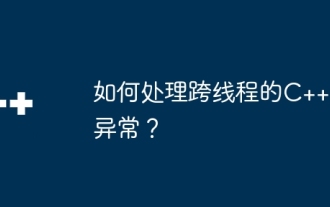 How to handle cross-thread C++ exceptions?
Jun 06, 2024 am 10:44 AM
How to handle cross-thread C++ exceptions?
Jun 06, 2024 am 10:44 AM
In multi-threaded C++, exception handling is implemented through the std::promise and std::future mechanisms: use the promise object to record the exception in the thread that throws the exception. Use a future object to check for exceptions in the thread that receives the exception. Practical cases show how to use promises and futures to catch and handle exceptions in different threads.
 Four ways to implement multithreading in C language
Apr 03, 2025 pm 03:00 PM
Four ways to implement multithreading in C language
Apr 03, 2025 pm 03:00 PM
Multithreading in the language can greatly improve program efficiency. There are four main ways to implement multithreading in C language: Create independent processes: Create multiple independently running processes, each process has its own memory space. Pseudo-multithreading: Create multiple execution streams in a process that share the same memory space and execute alternately. Multi-threaded library: Use multi-threaded libraries such as pthreads to create and manage threads, providing rich thread operation functions. Coroutine: A lightweight multi-threaded implementation that divides tasks into small subtasks and executes them in turn.
 How to calculate c-subscript 3 subscript 5 c-subscript 3 subscript 5 algorithm tutorial
Apr 03, 2025 pm 10:33 PM
How to calculate c-subscript 3 subscript 5 c-subscript 3 subscript 5 algorithm tutorial
Apr 03, 2025 pm 10:33 PM
The calculation of C35 is essentially combinatorial mathematics, representing the number of combinations selected from 3 of 5 elements. The calculation formula is C53 = 5! / (3! * 2!), which can be directly calculated by loops to improve efficiency and avoid overflow. In addition, understanding the nature of combinations and mastering efficient calculation methods is crucial to solving many problems in the fields of probability statistics, cryptography, algorithm design, etc.



