 System Tutorial
System Tutorial
 Windows Series
Windows Series
 Is it genuine if you go to a physical store to install Win10? The installer will tell you the truth.
Is it genuine if you go to a physical store to install Win10? The installer will tell you the truth.
Is it genuine if you go to a physical store to install Win10? The installer will tell you the truth.
Reinstall the system: Is the Win10 installed in a physical store genuine? Reinstalling the system is an inevitable problem for many users, but many people worry about whether the Win10 system they get after going to a physical store to install it is genuine. In order to uncover this mystery, PHP editor Xinyi interviewed senior installation masters to bring you their interpretation of the authenticity of Win10 installed in physical stores. By reading the following, you can understand the actual situation of installing Win10 system in physical stores, so as to make a wise choice.

Tool materials:
System version: Windows 10 64-bit Professional Edition
Brand model: Lenovo Xiaoxin Air 14
Software version: Cloud KnightOne-click reinstallation of the systemSoftware v5.0
1. Is win10 installed in a physical store really genuine?
Many people I choose to go to a physical store to reinstall the system, thinking that spending money on services must be genuine. But this is not the case. In order to save costs, many computer installation stores will use pirated Windows systems. Although the functions are the same as genuine ones, there are security risks. Microsoft officials have repeatedly warned users to purchase Windows licenses from formal channels to avoid being deceived.
2. How to tell whether the system is genuine?
If you have doubts about the source of the system from the installation store, you can check whether the system is genuine by yourself. The easiest way is to click the Start menu, open "Settings", select "Update & Security", and then click "Activation" to check the Windows activation status. If it prompts "Windows is activated" and displays the genuine software license agreement link, it means that the system is genuine. On the contrary, if it prompts that it is pirated or not activated, then the system is probably pirated.
3. It is more reliable to reinstall the system yourself
Instead of going to a physical store to install the system, it is more reliable to do it yourself. There are many high-quality one-click system reinstallation tools, such as Cloud Knight's one-click system reinstallation software. The interface is simple and easy to use, without any manual operation. It can download and install the original Win10 system with one click. It can also intelligently install commonly used software to help you save money. Save time and effort. The software is completely free, the system source is reliable, and it can be used permanently after reinstallation. It is good news for computer novices.
Content extension:
After reinstalling the system, don’t forget to update the system patches and drivers in time. You can use tools such as Driver Wizard to detect updates. At the same time, it is recommended to install anti-virus software and perform comprehensive scanning regularly to prevent virus intrusion. In addition, you should develop good habits in daily use and do not download and run unknown programs at will to avoid the system being infected again. It is also necessary to regularly back up important data. You can use hard disks, U disks, network disks, etc. to avoid losses caused by system problems.
Summary: Going to a physical store to reinstall the system is not always genuine. It is more secure to do it yourself. Cloud Knight is a good choice for one-click reinstallation of system software. It is simple and fast, the system is pure and non-toxic, and even novices can easily do it. After reinstalling, pay attention to updates and anti-virus, and develop backup habits to keep your computer in optimal condition at all times.
The above is the detailed content of Is it genuine if you go to a physical store to install Win10? The installer will tell you the truth.. For more information, please follow other related articles on the PHP Chinese website!

Hot AI Tools

Undresser.AI Undress
AI-powered app for creating realistic nude photos

AI Clothes Remover
Online AI tool for removing clothes from photos.

Undress AI Tool
Undress images for free

Clothoff.io
AI clothes remover

Video Face Swap
Swap faces in any video effortlessly with our completely free AI face swap tool!

Hot Article

Hot Tools

Notepad++7.3.1
Easy-to-use and free code editor

SublimeText3 Chinese version
Chinese version, very easy to use

Zend Studio 13.0.1
Powerful PHP integrated development environment

Dreamweaver CS6
Visual web development tools

SublimeText3 Mac version
God-level code editing software (SublimeText3)

Hot Topics
 1386
1386
 52
52
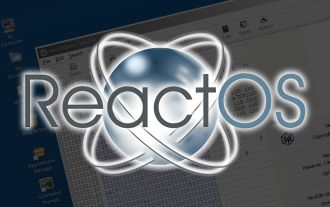 ReactOS, the Open-Source Windows, Just Got an Update
Mar 25, 2025 am 03:02 AM
ReactOS, the Open-Source Windows, Just Got an Update
Mar 25, 2025 am 03:02 AM
ReactOS 0.4.15 includes new storage drivers, which should help with overall stability and UDB drive compatibility, as well as new drivers for networking. There are also many updates to fonts support, the desktop shell, Windows APIs, themes, and file
 How to Create a Dynamic Table of Contents in Excel
Mar 24, 2025 am 08:01 AM
How to Create a Dynamic Table of Contents in Excel
Mar 24, 2025 am 08:01 AM
A table of contents is a total game-changer when working with large files – it keeps everything organized and easy to navigate. Unfortunately, unlike Word, Microsoft Excel doesn’t have a simple “Table of Contents” button that adds t
 New to Multi-Monitors? Don't Make These Mistakes
Mar 25, 2025 am 03:12 AM
New to Multi-Monitors? Don't Make These Mistakes
Mar 25, 2025 am 03:12 AM
Multi-monitor setups boost your productivity and deliver a more immersive experience. However, it's easy for a novice to stumble while assembling the setup and make mistakes. Here are some of the most common ones and how to avoid them.
 Lenovo Yoga Slim 9i 14 Gen 10 Laptop Review: Speedy Processing, Lacking Elsewhere
Mar 22, 2025 am 03:07 AM
Lenovo Yoga Slim 9i 14 Gen 10 Laptop Review: Speedy Processing, Lacking Elsewhere
Mar 22, 2025 am 03:07 AM
The Lenovo Yoga Slim 9i (14-inch, 10th Gen Intel) offers a compelling blend of features: Microsoft Copilot AI integration, a stunning 4K OLED display, and robust Intel processing power. While it comes close to perfection, some shortcomings hold it b
 This ASUS ROG Zephyrus with an RTX 3070 Is 31% Off Right Now
Mar 22, 2025 am 06:02 AM
This ASUS ROG Zephyrus with an RTX 3070 Is 31% Off Right Now
Mar 22, 2025 am 06:02 AM
Great value for discount! Asus ROG Zephyrus G16 (2024) E-sports book has dropped significantly! Original price is $1999.99, current price is only $1379.99, saving $620! This Asus ROG Zephyrus G16 gaming laptop equipped with RTX 4070 graphics card brings excellent gaming performance at a lower price. It comes with a stunning 16-inch QHD OLED screen with a smooth 240Hz refresh rate. While the CPU isn't top-notch, its cool appearance, oversized storage space and powerful graphics card make it an ideal choice for users who pursue portable high-performance laptops. Best Buy exclusive offer! Currently, Best Buy is selling this product at a significant discount
 Microsoft's New PowerToys Search Is the Missing Feature Windows 11 Needs
Apr 03, 2025 am 03:53 AM
Microsoft's New PowerToys Search Is the Missing Feature Windows 11 Needs
Apr 03, 2025 am 03:53 AM
Microsoft's latest PowerToys update introduces a game-changing search feature reminiscent of macOS' Spotlight. This improved "Command Palette" (formerly PowerToys Run) surpasses the functionality of the Windows R Run command and the task
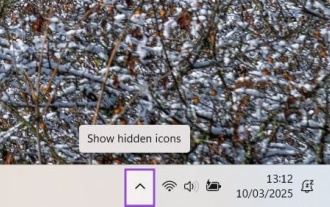 How to Pause or Disable OneDrive in Windows 11
Mar 19, 2025 am 02:12 AM
How to Pause or Disable OneDrive in Windows 11
Mar 19, 2025 am 02:12 AM
This guide explains how to temporarily pause or permanently remove OneDrive from your Windows 11 system. Pausing OneDrive Sync To temporarily stop OneDrive from syncing, follow these steps: Step 1. Access the system tray (usually located in the botto
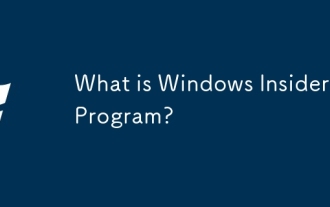 What is Windows Insider Program?
Mar 21, 2025 pm 07:44 PM
What is Windows Insider Program?
Mar 21, 2025 pm 07:44 PM
The article discusses the Windows Insider Program, where users test pre-release Windows versions. It covers joining the program, its benefits, and new features like Snap Layouts and WSL improvements.



