How to implement drag and drop file upload in Golang?
How to implement drag-and-drop file upload in Golang? Enable middleware; handle file upload requests; create HTML code for the drag and drop area; add JavaScript code to handle drag events.

How to implement drag-and-drop file upload in Golang
Introduction
Drag Putting file uploads is a common requirement, allowing users to easily upload files to web servers. This article will guide you on how to implement drag-and-drop file upload in Go.
Technical Requirements
- Go 1.16 or higher
- Browser-compatible web framework (such as Echo, Gin)
Steps
1. Enable middleware (for Echo framework)
import (
"github.com/labstack/echo/v4/middleware"
)
// Enable upload middleware
r.Use(middleware.BodyLimit("10MB"))2. Process the request
Create a route to handle file upload requests. Here is an example using the Echo framework:
import (
"github.com/labstack/echo/v4"
)
func fileUpload(c echo.Context) error {
// 获取上传的文件
file, err := c.FormFile("file")
if err != nil {
return err
}
// 保存文件
filename := "path/to/file.ext"
err = c.SaveFile(file, filename)
if err != nil {
return err
}
// 返回成功响应
return c.JSON(http.StatusOK, "File uploaded successfully")
}3. HTML code
Create HTML code that contains the drag and drop area. As shown below:
<div id="drop-zone" ondragenter="dragEnter(event)" ondrop="drop(event)" ondragover="dragOver(event)">
<p>Drop files here</p>
</div>4. JavaScript code
Add JavaScript code to handle the drag-and-drop event.
function dragEnter(e) {
e.stopPropagation();
e.preventDefault();
e.target.classList.add('drag-over');
}
function dragOver(e) {
e.stopPropagation();
e.preventDefault();
e.target.classList.add('drag-over');
}
function drop(e) {
e.stopPropagation();
e.preventDefault();
const files = e.dataTransfer.files;
// 这里可以上传文件
sendFile(files[0]);
e.target.classList.remove('drag-over');
}Practical case
This is a complete practical case showing how to implement drag-and-drop file upload.
- Clone or download the repository: https://github.com/golang-developer/drag-and-drop-file-upload
- Compile and run the application:
go run main.go - Open a browser and visit localhost:8080
- Drag and drop the file into the drop area
- View the console to view the uploaded file Path
Conclusion
By following the steps in this article, you can easily implement drag-and-drop file uploads in Go. By using the right middleware, routing, HTML, and JavaScript code, you can create a user-friendly interface that allows users to easily upload files to your server.
The above is the detailed content of How to implement drag and drop file upload in Golang?. For more information, please follow other related articles on the PHP Chinese website!

Hot AI Tools

Undresser.AI Undress
AI-powered app for creating realistic nude photos

AI Clothes Remover
Online AI tool for removing clothes from photos.

Undress AI Tool
Undress images for free

Clothoff.io
AI clothes remover

AI Hentai Generator
Generate AI Hentai for free.

Hot Article

Hot Tools

Notepad++7.3.1
Easy-to-use and free code editor

SublimeText3 Chinese version
Chinese version, very easy to use

Zend Studio 13.0.1
Powerful PHP integrated development environment

Dreamweaver CS6
Visual web development tools

SublimeText3 Mac version
God-level code editing software (SublimeText3)

Hot Topics
 1378
1378
 52
52
 How to safely read and write files using Golang?
Jun 06, 2024 pm 05:14 PM
How to safely read and write files using Golang?
Jun 06, 2024 pm 05:14 PM
Reading and writing files safely in Go is crucial. Guidelines include: Checking file permissions Closing files using defer Validating file paths Using context timeouts Following these guidelines ensures the security of your data and the robustness of your application.
 How to configure connection pool for Golang database connection?
Jun 06, 2024 am 11:21 AM
How to configure connection pool for Golang database connection?
Jun 06, 2024 am 11:21 AM
How to configure connection pooling for Go database connections? Use the DB type in the database/sql package to create a database connection; set MaxOpenConns to control the maximum number of concurrent connections; set MaxIdleConns to set the maximum number of idle connections; set ConnMaxLifetime to control the maximum life cycle of the connection.
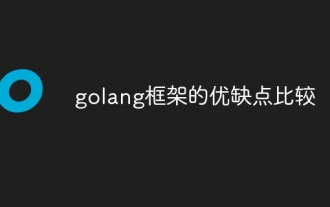 Comparison of advantages and disadvantages of golang framework
Jun 05, 2024 pm 09:32 PM
Comparison of advantages and disadvantages of golang framework
Jun 05, 2024 pm 09:32 PM
The Go framework stands out due to its high performance and concurrency advantages, but it also has some disadvantages, such as being relatively new, having a small developer ecosystem, and lacking some features. Additionally, rapid changes and learning curves can vary from framework to framework. The Gin framework is a popular choice for building RESTful APIs due to its efficient routing, built-in JSON support, and powerful error handling.
 Golang framework vs. Go framework: Comparison of internal architecture and external features
Jun 06, 2024 pm 12:37 PM
Golang framework vs. Go framework: Comparison of internal architecture and external features
Jun 06, 2024 pm 12:37 PM
The difference between the GoLang framework and the Go framework is reflected in the internal architecture and external features. The GoLang framework is based on the Go standard library and extends its functionality, while the Go framework consists of independent libraries to achieve specific purposes. The GoLang framework is more flexible and the Go framework is easier to use. The GoLang framework has a slight advantage in performance, and the Go framework is more scalable. Case: gin-gonic (Go framework) is used to build REST API, while Echo (GoLang framework) is used to build web applications.
 How to save JSON data to database in Golang?
Jun 06, 2024 am 11:24 AM
How to save JSON data to database in Golang?
Jun 06, 2024 am 11:24 AM
JSON data can be saved into a MySQL database by using the gjson library or the json.Unmarshal function. The gjson library provides convenience methods to parse JSON fields, and the json.Unmarshal function requires a target type pointer to unmarshal JSON data. Both methods require preparing SQL statements and performing insert operations to persist the data into the database.
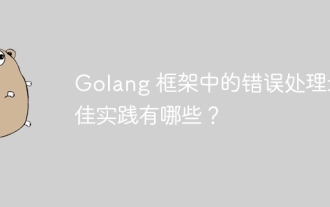 What are the best practices for error handling in Golang framework?
Jun 05, 2024 pm 10:39 PM
What are the best practices for error handling in Golang framework?
Jun 05, 2024 pm 10:39 PM
Best practices: Create custom errors using well-defined error types (errors package) Provide more details Log errors appropriately Propagate errors correctly and avoid hiding or suppressing Wrap errors as needed to add context
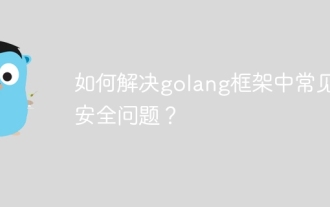 How to solve common security problems in golang framework?
Jun 05, 2024 pm 10:38 PM
How to solve common security problems in golang framework?
Jun 05, 2024 pm 10:38 PM
How to address common security issues in the Go framework With the widespread adoption of the Go framework in web development, ensuring its security is crucial. The following is a practical guide to solving common security problems, with sample code: 1. SQL Injection Use prepared statements or parameterized queries to prevent SQL injection attacks. For example: constquery="SELECT*FROMusersWHEREusername=?"stmt,err:=db.Prepare(query)iferr!=nil{//Handleerror}err=stmt.QueryR
 Transforming from front-end to back-end development, is it more promising to learn Java or Golang?
Apr 02, 2025 am 09:12 AM
Transforming from front-end to back-end development, is it more promising to learn Java or Golang?
Apr 02, 2025 am 09:12 AM
Backend learning path: The exploration journey from front-end to back-end As a back-end beginner who transforms from front-end development, you already have the foundation of nodejs,...




