 Backend Development
Backend Development
 C++
C++
 A guide to diagnosing and repairing memory leaks in large C++ applications
A guide to diagnosing and repairing memory leaks in large C++ applications
A guide to diagnosing and repairing memory leaks in large C++ applications
Answer: Memory leaks in large C++ applications can be diagnosed with debuggers, tools, and logging by properly allocating/freeing memory, using smart pointers, avoiding circular references, using container classes, and checking third-party libraries repair. Diagnose memory leaks: Use the debugger to set breakpoints. Use tools like Valgrind or AddressSanitizer to detect unreleased memory blocks. Add logging to understand the source of leaks. Fix memory leak: allocate and free memory correctly (new/delete). Use smart pointers (std::unique_ptr/std::shared_ptr). Avoid circular references (use weak reference/observer pattern

C++ Memory Leak Diagnosis and Repair Guide for Large Applications
Memory Leak is a common problem in C++ that can cause application crashes or performance degradation. This article provides practical guidance for diagnosing and fixing memory leaks in large C++ applications.
Diagnosing Memory Leaks
- Debugger: Use a debugger such as Visual Studio or GDB to set breakpoints and inspect memory allocation and deallocation
- Tools: Use Valgrind. or tools like AddressSanitizer to detect unfreed memory blocks. These tools provide detailed information such as allocation locations and call stacks.
- Logging:Add logging in critical code paths to record memory. Allocation and deallocation. This helps you understand the source of the leak.
Fix memory leaks
- ##Allocate and deallocate memory correctly: Make sure to allocate and free memory in pairs using new
anddelete. Avoid using global variables and static variables as they can easily cause memory leaks##. #Use smart pointers: - Use smart pointers such as std::unique_ptr and
std::shared_ptrto automatically manage memory release, thus preventing leaks#. ##Avoid circular references:Two or more objects referencing each other can create circular references, leading to memory leaks. Use weak references or observer patterns to break the cycle. - Use container classes: Container classes such as
- std::vector and std::map
can automatically manage memory allocation and release, avoiding errors that occur when manually managing memory.Check third-party libraries: Third-party libraries may introduce memory leaks. Check the documentation and sample code carefully to ensure that these libraries are used correctly - ##Practical cases
The following code example demonstrates a common error that results in a memory leak: class MyClass {
public:
MyClass() {
data = new int[10]; // 分配内存
}
~MyClass() {
// 忘记释放 data 分配的内存
}
private:
int* data;
};
~MyClass() {
delete[] data; // 释放 data 分配的内存
}Passed By following the guidelines in this article, you can efficiently diagnose and fix memory leaks in large C++ applications, thereby improving your application's stability and performance
.The above is the detailed content of A guide to diagnosing and repairing memory leaks in large C++ applications. For more information, please follow other related articles on the PHP Chinese website!

Hot AI Tools

Undresser.AI Undress
AI-powered app for creating realistic nude photos

AI Clothes Remover
Online AI tool for removing clothes from photos.

Undress AI Tool
Undress images for free

Clothoff.io
AI clothes remover

AI Hentai Generator
Generate AI Hentai for free.

Hot Article

Hot Tools

Notepad++7.3.1
Easy-to-use and free code editor

SublimeText3 Chinese version
Chinese version, very easy to use

Zend Studio 13.0.1
Powerful PHP integrated development environment

Dreamweaver CS6
Visual web development tools

SublimeText3 Mac version
God-level code editing software (SublimeText3)

Hot Topics
 1378
1378
 52
52
 How to implement the Strategy Design Pattern in C++?
Jun 06, 2024 pm 04:16 PM
How to implement the Strategy Design Pattern in C++?
Jun 06, 2024 pm 04:16 PM
The steps to implement the strategy pattern in C++ are as follows: define the strategy interface and declare the methods that need to be executed. Create specific strategy classes, implement the interface respectively and provide different algorithms. Use a context class to hold a reference to a concrete strategy class and perform operations through it.
 'Black Myth: Wukong ' Xbox version was delayed due to 'memory leak', PS5 version optimization is in progress
Aug 27, 2024 pm 03:38 PM
'Black Myth: Wukong ' Xbox version was delayed due to 'memory leak', PS5 version optimization is in progress
Aug 27, 2024 pm 03:38 PM
Recently, "Black Myth: Wukong" has attracted huge attention around the world. The number of people online at the same time on each platform has reached a new high. This game has achieved great commercial success on multiple platforms. The Xbox version of "Black Myth: Wukong" has been postponed. Although "Black Myth: Wukong" has been released on PC and PS5 platforms, there has been no definite news about its Xbox version. It is understood that the official has confirmed that "Black Myth: Wukong" will be launched on the Xbox platform. However, the specific launch date has not yet been announced. It was recently reported that the Xbox version's delay was due to technical issues. According to a relevant blogger, he learned from communications with developers and "Xbox insiders" during Gamescom that the Xbox version of "Black Myth: Wukong" exists.
 What is the role of char in C strings
Apr 03, 2025 pm 03:15 PM
What is the role of char in C strings
Apr 03, 2025 pm 03:15 PM
In C, the char type is used in strings: 1. Store a single character; 2. Use an array to represent a string and end with a null terminator; 3. Operate through a string operation function; 4. Read or output a string from the keyboard.
 Why does an error occur when installing an extension using PECL in a Docker environment? How to solve it?
Apr 01, 2025 pm 03:06 PM
Why does an error occur when installing an extension using PECL in a Docker environment? How to solve it?
Apr 01, 2025 pm 03:06 PM
Causes and solutions for errors when using PECL to install extensions in Docker environment When using Docker environment, we often encounter some headaches...
 How to calculate c-subscript 3 subscript 5 c-subscript 3 subscript 5 algorithm tutorial
Apr 03, 2025 pm 10:33 PM
How to calculate c-subscript 3 subscript 5 c-subscript 3 subscript 5 algorithm tutorial
Apr 03, 2025 pm 10:33 PM
The calculation of C35 is essentially combinatorial mathematics, representing the number of combinations selected from 3 of 5 elements. The calculation formula is C53 = 5! / (3! * 2!), which can be directly calculated by loops to improve efficiency and avoid overflow. In addition, understanding the nature of combinations and mastering efficient calculation methods is crucial to solving many problems in the fields of probability statistics, cryptography, algorithm design, etc.
 Four ways to implement multithreading in C language
Apr 03, 2025 pm 03:00 PM
Four ways to implement multithreading in C language
Apr 03, 2025 pm 03:00 PM
Multithreading in the language can greatly improve program efficiency. There are four main ways to implement multithreading in C language: Create independent processes: Create multiple independently running processes, each process has its own memory space. Pseudo-multithreading: Create multiple execution streams in a process that share the same memory space and execute alternately. Multi-threaded library: Use multi-threaded libraries such as pthreads to create and manage threads, providing rich thread operation functions. Coroutine: A lightweight multi-threaded implementation that divides tasks into small subtasks and executes them in turn.
 distinct function usage distance function c usage tutorial
Apr 03, 2025 pm 10:27 PM
distinct function usage distance function c usage tutorial
Apr 03, 2025 pm 10:27 PM
std::unique removes adjacent duplicate elements in the container and moves them to the end, returning an iterator pointing to the first duplicate element. std::distance calculates the distance between two iterators, that is, the number of elements they point to. These two functions are useful for optimizing code and improving efficiency, but there are also some pitfalls to be paid attention to, such as: std::unique only deals with adjacent duplicate elements. std::distance is less efficient when dealing with non-random access iterators. By mastering these features and best practices, you can fully utilize the power of these two functions.
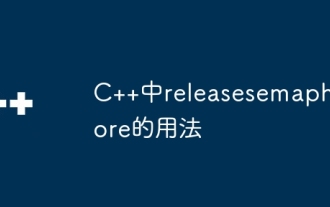 Usage of releasesemaphore in C
Apr 04, 2025 am 07:54 AM
Usage of releasesemaphore in C
Apr 04, 2025 am 07:54 AM
The release_semaphore function in C is used to release the obtained semaphore so that other threads or processes can access shared resources. It increases the semaphore count by 1, allowing the blocking thread to continue execution.



