How to optimize the performance of multi-threaded programs in C++?
Effective techniques for optimizing C++ multi-threaded performance include: limiting the number of threads to avoid resource contention. Use lightweight mutex locks to reduce contention. Optimize the scope of the lock and minimize the waiting time. Use lock-free data structures to improve concurrency. Avoid busy waiting and notify threads of resource availability through events.

Guidelines for optimizing the performance of multi-threaded programs in C++
In multi-threaded programs, performance optimization is crucial because it The overall efficiency of the program can be significantly improved. This article explores effective techniques for optimizing the performance of multithreaded programs in C++ and provides practical examples to demonstrate the effects of each technique.
1. Limit the number of threads
Creating too many threads will compete for system resources and lead to performance degradation. Determine the optimal number of threads your application requires and adjust it as needed.
2. Use lightweight mutex locks
Mutex locks are used to protect shared resources, but they may cause performance overhead. Using lightweight mutexes, such as std::recursive_mutex, can reduce contention and improve performance.
3. Optimize the lock scope
Try to limit the lock scope to the minimum necessary part. This will reduce the time threads wait for the lock to be released, thus improving concurrency.
4. Use lock-free data structures
Some data structures, such as std::atomic, allow concurrent access without locking. These structures provide better performance when sharing large amounts of data.
5. Avoid busy waiting
Busy waiting involves constantly checking the status of a resource while waiting for it. This wastes CPU time and reduces overall performance. Use events or semaphores to notify threads when resources are available to avoid busy waits.
Practical case:
Consider a program that needs to process a large file list concurrently. We can use the following optimization techniques:
- Create a separate thread for each file and limit the number of threads to avoid contention.
- Use std::recursive_mutex to protect the file list.
- Limit the scope of the lock to the smallest scope required to process each file.
- Use std::atomic
to track the number of files processed. - Use events to notify threads that all files have been processed.
By implementing these optimizations, we managed to significantly improve the performance of the program, allowing it to process the same number of files faster.
The above is the detailed content of How to optimize the performance of multi-threaded programs in C++?. For more information, please follow other related articles on the PHP Chinese website!

Hot AI Tools

Undresser.AI Undress
AI-powered app for creating realistic nude photos

AI Clothes Remover
Online AI tool for removing clothes from photos.

Undress AI Tool
Undress images for free

Clothoff.io
AI clothes remover

Video Face Swap
Swap faces in any video effortlessly with our completely free AI face swap tool!

Hot Article

Hot Tools

Notepad++7.3.1
Easy-to-use and free code editor

SublimeText3 Chinese version
Chinese version, very easy to use

Zend Studio 13.0.1
Powerful PHP integrated development environment

Dreamweaver CS6
Visual web development tools

SublimeText3 Mac version
God-level code editing software (SublimeText3)

Hot Topics
 1389
1389
 52
52
 The difference between vivox100s and x100: performance comparison and function analysis
Mar 23, 2024 pm 10:27 PM
The difference between vivox100s and x100: performance comparison and function analysis
Mar 23, 2024 pm 10:27 PM
Both vivox100s and x100 mobile phones are representative models in vivo's mobile phone product line. They respectively represent vivo's high-end technology level in different time periods. Therefore, the two mobile phones have certain differences in design, performance and functions. This article will conduct a detailed comparison between these two mobile phones in terms of performance comparison and function analysis to help consumers better choose the mobile phone that suits them. First, let’s look at the performance comparison between vivox100s and x100. vivox100s is equipped with the latest
 How to show hidden performance overlays in Windows 11
Mar 24, 2024 am 09:40 AM
How to show hidden performance overlays in Windows 11
Mar 24, 2024 am 09:40 AM
In this tutorial, we will help you reveal hidden performance overlays in Windows 11. Using Windows 11's Performance Overlay feature, you'll be able to monitor your system resources in real time. You can view real-time CPU usage, disk usage, GPU usage, RAM usage, etc. on your computer screen. This is convenient when you are playing games or using large graphics programs (such as video editors) and need to check how much system performance is affected when using a specific program. While there are some excellent free software available for monitoring system performance, and some built-in tools like Resource Monitor can be used to check system performance, the performance overlay feature also has its advantages. For example, you don't need to leave the program or app you're currently using or
 Windows 10 vs. Windows 11 performance comparison: Which one is better?
Mar 28, 2024 am 09:00 AM
Windows 10 vs. Windows 11 performance comparison: Which one is better?
Mar 28, 2024 am 09:00 AM
Windows 10 vs. Windows 11 performance comparison: Which one is better? With the continuous development and advancement of technology, operating systems are constantly updated and upgraded. As one of the world's largest operating system developers, Microsoft's Windows series of operating systems have always attracted much attention from users. In 2021, Microsoft released the Windows 11 operating system, which triggered widespread discussion and attention. So, what is the difference in performance between Windows 10 and Windows 11? Which
 Comparing the performance of Win11 and Win10 systems, which one is better?
Mar 27, 2024 pm 05:09 PM
Comparing the performance of Win11 and Win10 systems, which one is better?
Mar 27, 2024 pm 05:09 PM
The Windows operating system has always been one of the most widely used operating systems on personal computers, and Windows 10 has long been Microsoft's flagship operating system until recently when Microsoft launched the new Windows 11 system. With the launch of Windows 11 system, people have become interested in the performance differences between Windows 10 and Windows 11 systems. Which one is better between the two? First, let’s take a look at W
 Comparison of PHP and Go languages: big performance difference
Mar 26, 2024 am 10:48 AM
Comparison of PHP and Go languages: big performance difference
Mar 26, 2024 am 10:48 AM
PHP and Go are two commonly used programming languages, and they have different characteristics and advantages. Among them, performance difference is an issue that everyone is generally concerned about. This article will compare PHP and Go languages from a performance perspective, and demonstrate their performance differences through specific code examples. First, let us briefly introduce the basic features of PHP and Go language. PHP is a scripting language originally designed for web development. It is easy to learn and use and is widely used in the field of web development. The Go language is a compiled language developed by Google.
 Kirin 8000 processor competes with Snapdragon series: Who can be king?
Mar 25, 2024 am 09:03 AM
Kirin 8000 processor competes with Snapdragon series: Who can be king?
Mar 25, 2024 am 09:03 AM
In the era of mobile Internet, smartphones have become an indispensable part of people's daily lives. The performance of smartphones often directly determines the quality of user experience. As the "brain" of a smartphone, the performance of the processor is particularly important. In the market, the Qualcomm Snapdragon series has always been a representative of strong performance, stability and reliability, and recently Huawei has also launched its own Kirin 8000 processor, which is said to have excellent performance. For ordinary users, how to choose a mobile phone with strong performance has become a key issue. Today we will
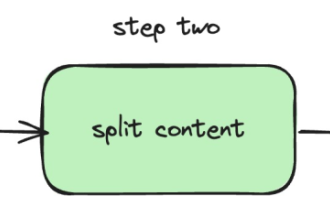 The local running performance of the Embedding service exceeds that of OpenAI Text-Embedding-Ada-002, which is so convenient!
Apr 15, 2024 am 09:01 AM
The local running performance of the Embedding service exceeds that of OpenAI Text-Embedding-Ada-002, which is so convenient!
Apr 15, 2024 am 09:01 AM
Ollama is a super practical tool that allows you to easily run open source models such as Llama2, Mistral, and Gemma locally. In this article, I will introduce how to use Ollama to vectorize text. If you have not installed Ollama locally, you can read this article. In this article we will use the nomic-embed-text[2] model. It is a text encoder that outperforms OpenAI text-embedding-ada-002 and text-embedding-3-small on short context and long context tasks. Start the nomic-embed-text service when you have successfully installed o
 Performance comparison of different Java frameworks
Jun 05, 2024 pm 07:14 PM
Performance comparison of different Java frameworks
Jun 05, 2024 pm 07:14 PM
Performance comparison of different Java frameworks: REST API request processing: Vert.x is the best, with a request rate of 2 times SpringBoot and 3 times Dropwizard. Database query: SpringBoot's HibernateORM is better than Vert.x and Dropwizard's ORM. Caching operations: Vert.x's Hazelcast client is superior to SpringBoot and Dropwizard's caching mechanisms. Suitable framework: Choose according to application requirements. Vert.x is suitable for high-performance web services, SpringBoot is suitable for data-intensive applications, and Dropwizard is suitable for microservice architecture.




