
There are too many unread messages on Diantao, affecting the user experience? PHP editor Xigua brings you a one-click tutorial on how to clear unread messages on Diantao. He will teach you how to clear unread messages easily. Read on to learn the detailed steps to give your DianTao app a brand new look!
1. First enter the Diantao page and click [My].

2. Then enter my page and click the [Message Icon] in the upper right corner.

3. Finally, enter the message page and click [Clear Unread] to eliminate unread messages on Diantao with one click.
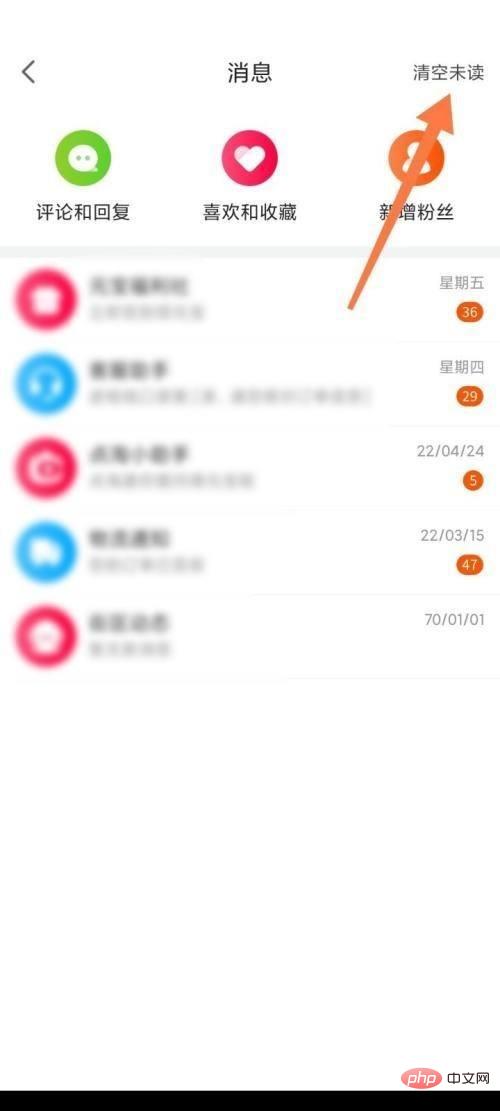
The above is the detailed content of How to delete unread messages on Diantao with one click_ Tutorial on how to delete unread messages on Diantao with one click. For more information, please follow other related articles on the PHP Chinese website!




