The combination of Java framework and front-end Angular framework
Answer: Java back-end framework and Angular front-end framework can be integrated to provide a powerful combination for building modern web applications. Steps: Create Java backend project, select Spring Web and Spring Data JPA dependencies. Define model and repository interfaces. Create a REST controller and provide endpoints. Create an Angular project. Add Spring Boot Java dependency. Configure CORS. Integrate Angular in Angular components.

Integration of Java back-end framework and Angular front-end framework
Java back-end framework and Angular front-end framework are important for building modern web applications A powerful combination of programs. This article will introduce how to integrate the Java framework and the Angular framework, including practical cases of Spring Boot and Angular.
Steps:
1. Create a Java backend project
Use Spring Initializr to create a Spring Boot project, select the following Dependencies:
- Spring Web
- Spring Data JPA
## 2. Define the model and repository
Create a Product entity in the model package and define a ProductRepository repository interface.3. Create a REST controller
Create a ProductController in the controller package and provide a REST endpoint to interact with the Product entity.4. Create an Angular project
Run the following command in the project folder to create an Angular project:ng new [project-name]
5. Add Spring Boot Java dependency
In the package.json file of the Angular project, add the Spring Boot Java dependency:"dependencies": {
...
"spring-boot": "^2.6.6",
...
}6. Configure CORS
In the Spring Boot application, configure Cross-Origin Resource Sharing (CORS) in the Web Security Configuration:@Configuration
public class WebSecurityConfig extends WebSecurityConfigurerAdapter {
@Override
protected void configure(HttpSecurity http) throws Exception {
http.cors().and()
...
}
}7. Integrate Angular
In the Angular component, Use the endpoints provided by the Spring Boot Java service. The following example shows how to get the product list from ProductController:import { HttpClient } from '@angular/common/http';
@Component({
selector: 'app-product-list',
templateUrl: './product-list.component.html',
styleUrls: ['./product-list.component.css']
})
export class ProductListComponent {
products: Product[];
constructor(private http: HttpClient) {}
ngOnInit(): void {
this.http.get<Product[]>('/api/products').subscribe(products => {
this.products = products;
});
}
}Practical case: Spring Boot and Angular
This practical case creates a simple product management application.- Backend: Spring Boot is used to create a RESTful API to manage products.
- Front-end: Angular is used to create the user interface that allows users to view and create products.
Run the application:
- In the Java project, run
- mvn spring-boot:run
.In the Angular project, run - ng serve
.
The above is the detailed content of The combination of Java framework and front-end Angular framework. For more information, please follow other related articles on the PHP Chinese website!

Hot AI Tools

Undresser.AI Undress
AI-powered app for creating realistic nude photos

AI Clothes Remover
Online AI tool for removing clothes from photos.

Undress AI Tool
Undress images for free

Clothoff.io
AI clothes remover

AI Hentai Generator
Generate AI Hentai for free.

Hot Article

Hot Tools

Notepad++7.3.1
Easy-to-use and free code editor

SublimeText3 Chinese version
Chinese version, very easy to use

Zend Studio 13.0.1
Powerful PHP integrated development environment

Dreamweaver CS6
Visual web development tools

SublimeText3 Mac version
God-level code editing software (SublimeText3)

Hot Topics
 1377
1377
 52
52
 Performance comparison of different Java frameworks
Jun 05, 2024 pm 07:14 PM
Performance comparison of different Java frameworks
Jun 05, 2024 pm 07:14 PM
Performance comparison of different Java frameworks: REST API request processing: Vert.x is the best, with a request rate of 2 times SpringBoot and 3 times Dropwizard. Database query: SpringBoot's HibernateORM is better than Vert.x and Dropwizard's ORM. Caching operations: Vert.x's Hazelcast client is superior to SpringBoot and Dropwizard's caching mechanisms. Suitable framework: Choose according to application requirements. Vert.x is suitable for high-performance web services, SpringBoot is suitable for data-intensive applications, and Dropwizard is suitable for microservice architecture.
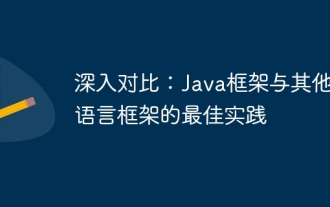 In-depth comparison: best practices between Java frameworks and other language frameworks
Jun 04, 2024 pm 07:51 PM
In-depth comparison: best practices between Java frameworks and other language frameworks
Jun 04, 2024 pm 07:51 PM
Java frameworks are suitable for projects where cross-platform, stability and scalability are crucial. For Java projects, Spring Framework is used for dependency injection and aspect-oriented programming, and best practices include using SpringBean and SpringBeanFactory. Hibernate is used for object-relational mapping, and best practice is to use HQL for complex queries. JakartaEE is used for enterprise application development, and the best practice is to use EJB for distributed business logic.
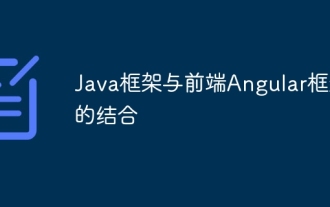 The combination of Java framework and front-end Angular framework
Jun 05, 2024 pm 06:37 PM
The combination of Java framework and front-end Angular framework
Jun 05, 2024 pm 06:37 PM
Answer: Java backend framework and Angular frontend framework can be integrated to provide a powerful combination for building modern web applications. Steps: Create Java backend project, select SpringWeb and SpringDataJPA dependencies. Define model and repository interfaces. Create a REST controller and provide endpoints. Create an Angular project. Add SpringBootJava dependency. Configure CORS. Integrate Angular in Angular components.
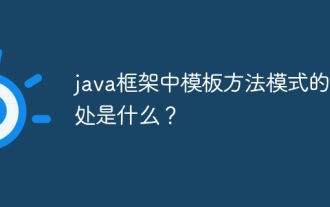 What are the benefits of template method pattern in java framework?
Jun 05, 2024 pm 08:45 PM
What are the benefits of template method pattern in java framework?
Jun 05, 2024 pm 08:45 PM
The Template Method pattern defines an algorithm framework with specific steps implemented by subclasses. Its advantages include extensibility, code reuse, and consistency. In a practical case, the beverage production framework uses this pattern to create customizable beverage production algorithms, including coffee and tea classes, which can customize brewing and flavoring steps while maintaining consistency.
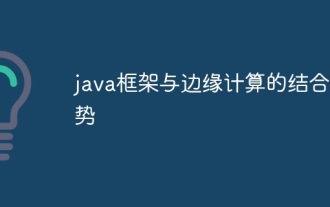 The trend of combining java framework and edge computing
Jun 05, 2024 pm 10:06 PM
The trend of combining java framework and edge computing
Jun 05, 2024 pm 10:06 PM
Java frameworks are combined with edge computing to enable innovative applications. They create new opportunities for the Internet of Things, smart cities and other fields by reducing latency, improving data security, and optimizing costs. The main integration steps include selecting an edge computing platform, deploying Java applications, managing edge devices, and cloud integration. Benefits of this combination include reduced latency, data localization, cost optimization, scalability and resiliency.
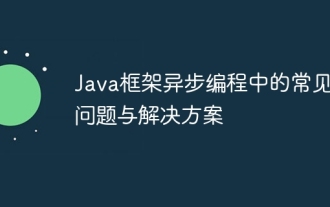 Common problems and solutions in asynchronous programming in Java framework
Jun 04, 2024 pm 05:09 PM
Common problems and solutions in asynchronous programming in Java framework
Jun 04, 2024 pm 05:09 PM
3 common problems and solutions in asynchronous programming in Java frameworks: Callback Hell: Use Promise or CompletableFuture to manage callbacks in a more intuitive style. Resource contention: Use synchronization primitives (such as locks) to protect shared resources, and consider using thread-safe collections (such as ConcurrentHashMap). Unhandled exceptions: Explicitly handle exceptions in tasks and use an exception handling framework (such as CompletableFuture.exceptionally()) to handle exceptions.
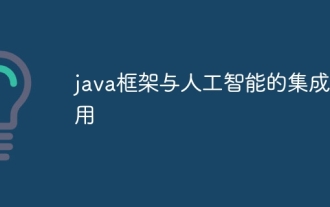 Integrated application of java framework and artificial intelligence
Jun 05, 2024 pm 06:50 PM
Integrated application of java framework and artificial intelligence
Jun 05, 2024 pm 06:50 PM
Java frameworks integrated with AI enable applications to take advantage of AI technologies, including automating tasks, delivering personalized experiences, and supporting decision-making. By directly calling or using third-party libraries, the Java framework can be seamlessly integrated with frameworks such as H2O.ai and Weka to achieve functions such as data analysis, predictive modeling, and neural network training, and be used for practical applications such as personalized product recommendations.
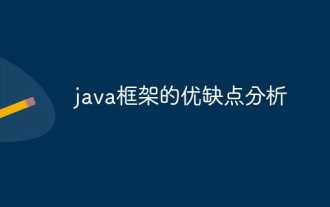 Analysis of the advantages and disadvantages of java framework
Jun 05, 2024 pm 02:48 PM
Analysis of the advantages and disadvantages of java framework
Jun 05, 2024 pm 02:48 PM
The Java framework provides predefined components with the following advantages and disadvantages: Advantages: code reusability, modularity, testability, security, and versatility. Disadvantages: Learning curve, performance overhead, limitations, complexity, and vendor lock-in.




