How to convert C++ STL container to other types?
In C++, methods for converting an STL container to other types include copying or converting elements into another container using standard algorithms such as std::copy. Use a container adapter (such as std::list) to wrap the container to obtain a different interface. Write custom functions to perform complex transformations or specific operations.

How to convert a C++ STL container to other types
Introduction
The Standard Template Library (STL) in C++ provides a series of Powerful containers that provide mechanisms for efficiently storing and accessing data. Sometimes, you may need to convert these containers to other types for further processing or integration into other systems. This article describes several ways to convert STL containers to other types in C++.
Method
Use standard algorithm
The C++ standard library provides algorithms such as std::copy and std::transform , which can be used to copy or transform elements in a container into another container.
1 2 3 4 5 6 7 8 9 10 11 12 13 |
|
Using container adapters
A container adapter is a special mechanism in C++ that allows you to use the interface of one type of container to access another type of container. std::list The container adapter can wrap any container into a doubly linked list.
1 2 3 4 5 6 7 8 9 10 11 |
|
Using custom functions
You can write your own function to convert containers. This method is useful for complex transformations or performing specific operations.
1 2 3 4 5 6 7 8 9 10 11 12 13 14 |
|
Practical case
Suppose you have a std::vector<std::string>, which contains a set of file paths. You need to convert this vector to an unordered set of type std::unordered_set<std::string> to quickly check the uniqueness of the file.
You can use the following code:
1 2 3 4 5 6 7 8 9 10 11 12 |
|
This code will iterate over a vector of file paths and insert them into an unordered set using the std::copy algorithm. std::inserter is a special function object that allows you to insert elements into a container.
The above is the detailed content of How to convert C++ STL container to other types?. For more information, please follow other related articles on the PHP Chinese website!

Hot AI Tools

Undresser.AI Undress
AI-powered app for creating realistic nude photos

AI Clothes Remover
Online AI tool for removing clothes from photos.

Undress AI Tool
Undress images for free

Clothoff.io
AI clothes remover

Video Face Swap
Swap faces in any video effortlessly with our completely free AI face swap tool!

Hot Article

Hot Tools

Notepad++7.3.1
Easy-to-use and free code editor

SublimeText3 Chinese version
Chinese version, very easy to use

Zend Studio 13.0.1
Powerful PHP integrated development environment

Dreamweaver CS6
Visual web development tools

SublimeText3 Mac version
God-level code editing software (SublimeText3)

Hot Topics
 1655
1655
 14
14
 1413
1413
 52
52
 1306
1306
 25
25
 1252
1252
 29
29
 1226
1226
 24
24
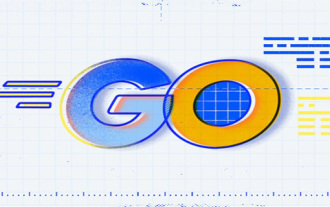 How to convert string to int type in go language
Mar 15, 2021 pm 02:00 PM
How to convert string to int type in go language
Mar 15, 2021 pm 02:00 PM
Conversion method: 1. Use the Atoi() function in the strconv package to convert the string type integer to the int type, with the syntax "strconv.Atoi(string)"; 2. Use the ParseInt() function in the strconv package to convert Returns an integer value represented by a string (accepts sign), syntax "strconv.ParseInt(string,10,64)".
 How to solve C++ runtime error: 'invalid type conversion'?
Aug 27, 2023 pm 03:33 PM
How to solve C++ runtime error: 'invalid type conversion'?
Aug 27, 2023 pm 03:33 PM
How to solve C++ runtime error: 'invalidtypeconversion'? During the C++ programming process, we often encounter various compile-time and run-time errors. One of the common runtime errors is the 'invalidtypeconversion' error. This error is triggered when we convert one data type to another incompatible data type. This article will introduce some common causes of this error and how to solve it.
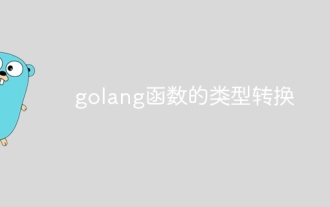 Type conversion of golang function
Apr 19, 2024 pm 05:33 PM
Type conversion of golang function
Apr 19, 2024 pm 05:33 PM
In-function type conversion allows data of one type to be converted to another type, thereby extending the functionality of the function. Use syntax: type_name:=variable.(type). For example, you can use the strconv.Atoi function to convert a string to a number and handle errors if the conversion fails.
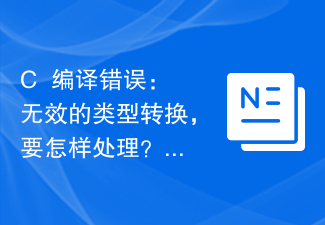 C++ compilation error: Invalid type conversion, how to deal with it?
Aug 22, 2023 am 10:55 AM
C++ compilation error: Invalid type conversion, how to deal with it?
Aug 22, 2023 am 10:55 AM
As a strongly typed language, C++ requires special attention when converting data types, otherwise the compiler will report an error. One of the more common errors is "invalid type conversion". This article will explain why this error occurs, how to perform type conversion, and how to avoid this error. 1. Cause of the error: Data type mismatch. There are some data types in C++ that cannot be converted directly. For example, you cannot convert a character variable directly to an integer variable, or a floating-point variable directly to a Boolean variable.
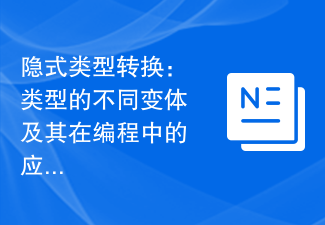 Implicit type conversion: An exploration of different variations of types and their applications in programming
Jan 13, 2024 pm 02:54 PM
Implicit type conversion: An exploration of different variations of types and their applications in programming
Jan 13, 2024 pm 02:54 PM
Explore the different types of implicit type conversions and their role in programming Introduction: In programming, we often need to deal with different types of data. Sometimes, we need to convert one data type to another type in order to perform a specific operation or meet specific requirements. In this process, implicit type conversion is a very important concept. Implicit type conversion refers to the process in which the programming language automatically performs data type conversion without explicitly specifying the conversion type. This article will explore the different types of implicit type conversions and their role in programming,
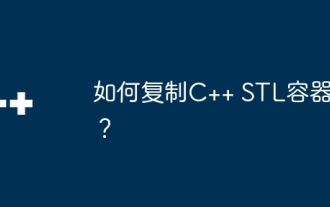 How to copy a C++ STL container?
Jun 05, 2024 am 11:51 AM
How to copy a C++ STL container?
Jun 05, 2024 am 11:51 AM
There are three ways to copy a C++ STL container: Use the copy constructor to copy the contents of the container to a new container. Use the assignment operator to copy the contents of the container to the target container. Use the std::copy algorithm to copy the elements in the container.
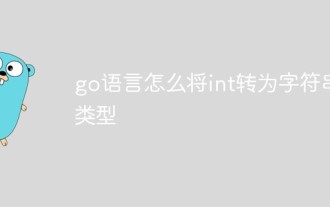 How to convert int to string type in go language
Jun 04, 2021 pm 03:56 PM
How to convert int to string type in go language
Jun 04, 2021 pm 03:56 PM
Conversion method: 1. Use the Itoa() function, the syntax "strconv.Itoa(num)"; 2. Use the FormatInt() function to convert int type data into the specified base and return it in the form of a string, the syntax "strconv .FormatInt(num,10)".
 Let's explore common application scenarios of implicit type conversion!
Jan 11, 2024 pm 04:45 PM
Let's explore common application scenarios of implicit type conversion!
Jan 11, 2024 pm 04:45 PM
Let’s explore common application scenarios of implicit type conversion! Introduction: In programming languages, implicit type conversion is an automatically performed data type conversion process. In some programming languages, this conversion is performed implicitly, without the need to explicitly tell the compiler or interpreter to perform the conversion. Implicit type conversion has a wide range of application scenarios in programming. This article will discuss some of the common application scenarios. Implicit type conversion in numerical calculations In numerical calculations, operations between different types of data are often required. When different types of data




