 Backend Development
Backend Development
 Golang
Golang
 How to monitor performance indicators in Golang technical performance optimization?
How to monitor performance indicators in Golang technical performance optimization?
How to monitor performance indicators in Golang technical performance optimization?
Jun 05, 2024 pm 10:18 PMIn Go programs, it is crucial to use Prometheus to monitor performance indicators: install the Prometheus tool. Create MetricsHandler using Prometheus client library. Use the promhttp module to create an HTTP Server to handle requests. Use Prometheus.Register() to register metrics. Use NewTimer() and ObserveDuration() to track request latency. Access the Prometheus web UI to visualize performance metrics.

Using Prometheus to monitor Go program performance metrics
It is crucial to monitor performance metrics in Go applications to quickly identify and Resolve bottlenecks that may impact performance. Prometheus is a popular open source tool that helps us achieve this kind of monitoring. Through this article, we will learn how to use Prometheus to monitor the performance indicators of Go programs and use real cases to illustrate.
Installing and Configuring Prometheus
-
Install Prometheus on your system:
wget https://github.com/prometheus/prometheus/releases/download/v2.39.3/prometheus-2.39.3.linux-amd64.tar.gz tar -xzvf prometheus-2.39.3.linux-amd64.tar.gz
Copy after login Start Prometheus service:
cd prometheus-2.39.3.linux-amd64 ./prometheus
Copy after login
Create Prometheus client
Install Prometheus client in your Go program:
go get github.com/prometheus/client_golang/prometheus go get github.com/prometheus/client_golang/prometheus/promhttp
Copy after loginCreate a MetricsHandler:
package main import ( "log" "net/http" "time" "github.com/prometheus/client_golang/prometheus" "github.com/prometheus/client_golang/prometheus/promhttp" ) const ( // RequestDuration defines the prometheus metric to track the time elapsed // for the handling of incoming requests RequestDuration = "http_server_request_duration_seconds" ) var requestDuration = prometheus.NewHistogram(prometheus.HistogramOpts{ Name: RequestDuration, Help: "HTTP server request duration in seconds.", Buckets: []float64{0.1, 0.3, 0.5, 0.75, 1}, }) func main() { // Register the RequestDuration metric prometheus.Register(requestDuration) // Create a new HTTP Server with a MetricsHandler http.Handle("/metrics", promhttp.Handler()) http.HandleFunc("/", func(w http.ResponseWriter, r *http.Request) { timer := prometheus.NewTimer(requestDuration.WithLabelValues(r.URL.Path)) defer timer.ObserveDuration() time.Sleep(time.Millisecond * 100) }) // Start the server log.Fatal(http.ListenAndServe(":8080", nil)) }Copy after loginStart the Go program:
go run main.go
Copy after login
Visualize performance Metrics
- Open Prometheus Web UI: http://localhost:9090
- Switch to the "Graphs" tab and select the "http_server_request_duration_seconds" metric.
Best Practices
- Use meaningful metric names and help information.
- Monitor multiple metrics in a published application.
- Set alarm rules to detect performance issues in real time.
- Use visualization tools such as Grafana to create dashboards.
The above is the detailed content of How to monitor performance indicators in Golang technical performance optimization?. For more information, please follow other related articles on the PHP Chinese website!

Hot Article

Hot tools Tags

Hot Article

Hot Article Tags

Notepad++7.3.1
Easy-to-use and free code editor

SublimeText3 Chinese version
Chinese version, very easy to use

Zend Studio 13.0.1
Powerful PHP integrated development environment

Dreamweaver CS6
Visual web development tools

SublimeText3 Mac version
God-level code editing software (SublimeText3)

Hot Topics
 How to configure connection pool for Golang database connection?
Jun 06, 2024 am 11:21 AM
How to configure connection pool for Golang database connection?
Jun 06, 2024 am 11:21 AM
How to configure connection pool for Golang database connection?
 How to safely read and write files using Golang?
Jun 06, 2024 pm 05:14 PM
How to safely read and write files using Golang?
Jun 06, 2024 pm 05:14 PM
How to safely read and write files using Golang?
 Similarities and Differences between Golang and C++
Jun 05, 2024 pm 06:12 PM
Similarities and Differences between Golang and C++
Jun 05, 2024 pm 06:12 PM
Similarities and Differences between Golang and C++
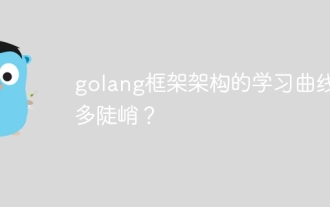 How steep is the learning curve of golang framework architecture?
Jun 05, 2024 pm 06:59 PM
How steep is the learning curve of golang framework architecture?
Jun 05, 2024 pm 06:59 PM
How steep is the learning curve of golang framework architecture?
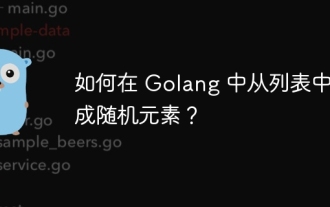 How to generate random elements from list in Golang?
Jun 05, 2024 pm 04:28 PM
How to generate random elements from list in Golang?
Jun 05, 2024 pm 04:28 PM
How to generate random elements from list in Golang?
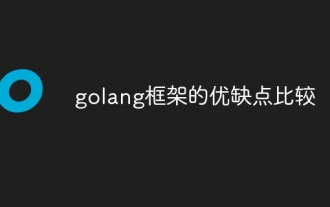 Comparison of advantages and disadvantages of golang framework
Jun 05, 2024 pm 09:32 PM
Comparison of advantages and disadvantages of golang framework
Jun 05, 2024 pm 09:32 PM
Comparison of advantages and disadvantages of golang framework
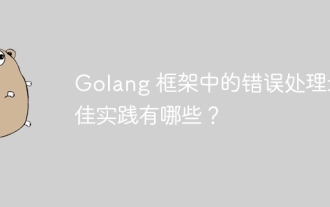 What are the best practices for error handling in Golang framework?
Jun 05, 2024 pm 10:39 PM
What are the best practices for error handling in Golang framework?
Jun 05, 2024 pm 10:39 PM
What are the best practices for error handling in Golang framework?
 golang framework document usage instructions
Jun 05, 2024 pm 06:04 PM
golang framework document usage instructions
Jun 05, 2024 pm 06:04 PM
golang framework document usage instructions






