 Backend Development
Backend Development
 Golang
Golang
 How to use the профили program in Golang technical performance optimization?
How to use the профили program in Golang technical performance optimization?
How to use the профили program in Golang technical performance optimization?
Yes, using pprof to profile programs is the key to performance optimization of Golang programs. It generates CPU, memory, and stack profiles that collect performance data such as CPU utilization, memory usage, and stack traces. CPU profiling steps: Run the program with the -cpuprofile flag. Use the pprof tool to analyze the profiling file. Visualize the results using flame graphs.
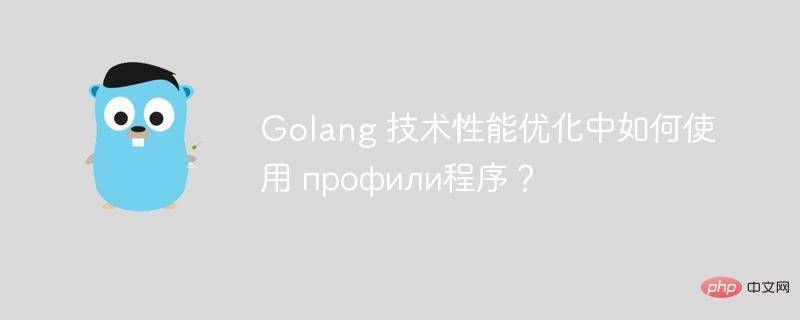
#How to use the профили program in Golang technical performance optimization?
Introduction
In the process of performance optimization of Golang programs, the use of profiler is crucial. Profiling a program helps us collect detailed data about program performance, resource usage, and bottlenecks.
Using the pprof profiler
Go provides a built-in profiler tool called pprof. It can generate the following three types of profiles:
- CPU Profiling: Analyzes CPU utilization and number of function calls.
- Memory Profiling: Analyze the memory usage of your application.
- Stack profiling: Analyze the stack trace of the program at a specific moment.
Practical Case: CPU Profiling
To generate a CPU profile, follow these steps:
-
Using# Run your program with the ##-cpuprofile
flag:go run -cpuprofile=cpu.prof main.go
Copy after login This flag will generate a file named - cpu.prof
in the current directory that contains the CPU profile data. - Analyze the profile file using the
pprof
tool:pprof -text cpu.prof
Copy after loginThis will output a text report sorted by the number of function calls, highlighting the application The part that takes up the longest CPU time.
Use flame chart to visualize analysis results
The flame chart is a powerful tool for visualizing analysis results. It displays function calls in a tree-like structure, where each node represents a function and the height of the node represents the time spent in that function. You can use thego tool pprof flamegraph command to generate a flame graph:
go tool pprof flamegraph cpu.prof > flamegraph.svg
flamegraph.svg, where Contains interactive flame graph. You can zoom in, out, and move the flame graph to explore different function calls.
Conclusion
Usingpprof profiling can help you gain insights into the performance of your Golang program. By analyzing CPU, memory, and stack profiling, you can identify bottlenecks and make appropriate optimizations to improve application performance.
The above is the detailed content of How to use the профили program in Golang technical performance optimization?. For more information, please follow other related articles on the PHP Chinese website!

Hot AI Tools

Undresser.AI Undress
AI-powered app for creating realistic nude photos

AI Clothes Remover
Online AI tool for removing clothes from photos.

Undress AI Tool
Undress images for free

Clothoff.io
AI clothes remover

Video Face Swap
Swap faces in any video effortlessly with our completely free AI face swap tool!

Hot Article

Hot Tools

Notepad++7.3.1
Easy-to-use and free code editor

SublimeText3 Chinese version
Chinese version, very easy to use

Zend Studio 13.0.1
Powerful PHP integrated development environment

Dreamweaver CS6
Visual web development tools

SublimeText3 Mac version
God-level code editing software (SublimeText3)

Hot Topics
 1664
1664
 14
14
 1423
1423
 52
52
 1317
1317
 25
25
 1268
1268
 29
29
 1243
1243
 24
24
 How to safely read and write files using Golang?
Jun 06, 2024 pm 05:14 PM
How to safely read and write files using Golang?
Jun 06, 2024 pm 05:14 PM
Reading and writing files safely in Go is crucial. Guidelines include: Checking file permissions Closing files using defer Validating file paths Using context timeouts Following these guidelines ensures the security of your data and the robustness of your application.
 How to configure connection pool for Golang database connection?
Jun 06, 2024 am 11:21 AM
How to configure connection pool for Golang database connection?
Jun 06, 2024 am 11:21 AM
How to configure connection pooling for Go database connections? Use the DB type in the database/sql package to create a database connection; set MaxOpenConns to control the maximum number of concurrent connections; set MaxIdleConns to set the maximum number of idle connections; set ConnMaxLifetime to control the maximum life cycle of the connection.
 Nginx Performance Tuning: Optimizing for Speed and Low Latency
Apr 05, 2025 am 12:08 AM
Nginx Performance Tuning: Optimizing for Speed and Low Latency
Apr 05, 2025 am 12:08 AM
Nginx performance tuning can be achieved by adjusting the number of worker processes, connection pool size, enabling Gzip compression and HTTP/2 protocols, and using cache and load balancing. 1. Adjust the number of worker processes and connection pool size: worker_processesauto; events{worker_connections1024;}. 2. Enable Gzip compression and HTTP/2 protocol: http{gzipon;server{listen443sslhttp2;}}. 3. Use cache optimization: http{proxy_cache_path/path/to/cachelevels=1:2k
 How to save JSON data to database in Golang?
Jun 06, 2024 am 11:24 AM
How to save JSON data to database in Golang?
Jun 06, 2024 am 11:24 AM
JSON data can be saved into a MySQL database by using the gjson library or the json.Unmarshal function. The gjson library provides convenience methods to parse JSON fields, and the json.Unmarshal function requires a target type pointer to unmarshal JSON data. Both methods require preparing SQL statements and performing insert operations to persist the data into the database.
 Golang framework vs. Go framework: Comparison of internal architecture and external features
Jun 06, 2024 pm 12:37 PM
Golang framework vs. Go framework: Comparison of internal architecture and external features
Jun 06, 2024 pm 12:37 PM
The difference between the GoLang framework and the Go framework is reflected in the internal architecture and external features. The GoLang framework is based on the Go standard library and extends its functionality, while the Go framework consists of independent libraries to achieve specific purposes. The GoLang framework is more flexible and the Go framework is easier to use. The GoLang framework has a slight advantage in performance, and the Go framework is more scalable. Case: gin-gonic (Go framework) is used to build REST API, while Echo (GoLang framework) is used to build web applications.
 Transforming from front-end to back-end development, is it more promising to learn Java or Golang?
Apr 02, 2025 am 09:12 AM
Transforming from front-end to back-end development, is it more promising to learn Java or Golang?
Apr 02, 2025 am 09:12 AM
Backend learning path: The exploration journey from front-end to back-end As a back-end beginner who transforms from front-end development, you already have the foundation of nodejs,...
 Which libraries in Go are developed by large companies or provided by well-known open source projects?
Apr 02, 2025 pm 04:12 PM
Which libraries in Go are developed by large companies or provided by well-known open source projects?
Apr 02, 2025 pm 04:12 PM
Which libraries in Go are developed by large companies or well-known open source projects? When programming in Go, developers often encounter some common needs, ...
 Golang's Purpose: Building Efficient and Scalable Systems
Apr 09, 2025 pm 05:17 PM
Golang's Purpose: Building Efficient and Scalable Systems
Apr 09, 2025 pm 05:17 PM
Go language performs well in building efficient and scalable systems. Its advantages include: 1. High performance: compiled into machine code, fast running speed; 2. Concurrent programming: simplify multitasking through goroutines and channels; 3. Simplicity: concise syntax, reducing learning and maintenance costs; 4. Cross-platform: supports cross-platform compilation, easy deployment.



