 Computer Tutorials
Computer Tutorials
 System Installation
System Installation
 Free USB disk data recovery tool, quickly retrieve lost files in three steps!
Free USB disk data recovery tool, quickly retrieve lost files in three steps!
Free USB disk data recovery tool, quickly retrieve lost files in three steps!
Data loss is a common problem that plagues many users. Faced with this problem, PHP editor Strawberry brings you a free and easy-to-use data recovery tool-Xiaobai Data Recovery Software. This software can help you recover lost files quickly, so you no longer have to worry about data loss. This article will introduce in detail the functions and usage of Xiaobai data recovery software, and guide you step by step to easily retrieve lost files. By reading this article, you will learn how to use this tool to maximize recovery and protect your valuable data in the event of data loss.

Tool materials:
System version: Windows 10 Professional Edition
Brand model: Lenovo ThinkPad X1 Carbon
Software version: Xiaobai Data Recovery Software v3.5.6
1. Common reasons for data loss
1. Human-induced deletion: When we use the computer, we sometimes accidentally delete some data Important files, this is one of the most common reasons for data loss.
2. Storage device damage: Storage devices such as USB flash drives and mobile hard disks may be physically damaged during use, resulting in unreadable data.
3. Virus infection: Certain malware or viruses can damage the file system, causing data loss or damage.
4. Software failure: Software failures such as operating system crashes and illegal shutdowns may also lead to data loss.
2. Xiaobai Data Recovery Software - a free and easy-to-use data recovery tool
Xiaobai Data Recovery Software is a professional data recovery tool with simple operation and good recovery effect. And it's completely free. Regardless of whether you have lost data due to deletion, formatting or damage to the storage device, you can use it to quickly recover it.
Advantages of Xiaobai Data Recovery Software:
1. Free: The software is completely free, without any function restrictions or recovery size restrictions.
2. Simple: Fool-like three-step operation, select disk-scan-restore, even computer novices can easily get started.
3. Efficient: Advanced data recovery algorithm, fast scanning, efficient recovery, saving your precious time.
4. Security: The recovery process only reads data but does not write it, ensuring that the original data will not be damaged twice.
Three steps to recover lost files
1. Select the disk: Insert the U disk or other storage device, open the Xiaobai data recovery software, and select the disk to be recovered on the main interface.
2. Scan the disk: Click the "Scan" button, and the software will automatically scan the disk comprehensively to find all lost and deleted files.
3. Recover files: Preview the found files, check the files that need to be recovered, and click the "Recover" button. When restoring, be careful not to save to the original partition to avoid data being overwritten.
Xiao Li’s U disk was accidentally formatted, resulting in the loss of important work documents. Thanks to his timely use of Xiaobai data recovery software to scan the USB flash drive, the lost documents were quickly retrieved and serious losses were avoided.
Content extension:
1. Regular backup: To prevent data loss, regular backup is the most effective way. You can choose cloud backup or local backup.
2. Safe ejection: When using mobile storage devices such as USB flash drives, remember to eject safely to avoid data loss due to sudden power outage.
3. Timely recovery: After data is lost, use data recovery software to scan and recover it as soon as possible. The longer it takes, the smaller the possibility of recovery.
Summary: Data loss is a problem we often encounter. Xiaobai Data Recovery Software provides a free and easy-to-use data recovery solution for the majority of users. No matter why the data is lost, you can use it to quickly scan and recover it. But preventing data loss is fundamental. You should always back up your data and use professional software to restore it immediately when encountering problems. Xiaobai data recovery software is a considerate helper for users. With it, you no longer have to worry about lost data.
The above is the detailed content of Free USB disk data recovery tool, quickly retrieve lost files in three steps!. For more information, please follow other related articles on the PHP Chinese website!

Hot AI Tools

Undresser.AI Undress
AI-powered app for creating realistic nude photos

AI Clothes Remover
Online AI tool for removing clothes from photos.

Undress AI Tool
Undress images for free

Clothoff.io
AI clothes remover

AI Hentai Generator
Generate AI Hentai for free.

Hot Article

Hot Tools

Notepad++7.3.1
Easy-to-use and free code editor

SublimeText3 Chinese version
Chinese version, very easy to use

Zend Studio 13.0.1
Powerful PHP integrated development environment

Dreamweaver CS6
Visual web development tools

SublimeText3 Mac version
God-level code editing software (SublimeText3)

Hot Topics
 1378
1378
 52
52
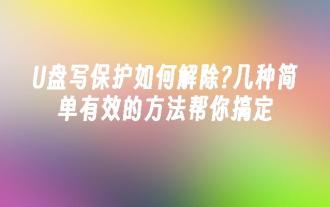 How to remove the write protection of a USB flash drive? Several simple and effective methods can help you do it
May 02, 2024 am 09:04 AM
How to remove the write protection of a USB flash drive? Several simple and effective methods can help you do it
May 02, 2024 am 09:04 AM
U disk is one of the commonly used storage devices in our daily work and life, but sometimes we encounter situations where the U disk is write-protected and cannot write data. This article will introduce several simple and effective methods to help you quickly remove the write protection of the USB flash drive and restore the normal use of the USB flash drive. Tool materials: System version: Windows1020H2, macOS BigSur11.2.3 Brand model: SanDisk UltraFlair USB3.0 flash drive, Kingston DataTraveler100G3USB3.0 flash drive Software version: DiskGenius5.4.2.1239, ChipGenius4.19.1225 1. Check the physical write protection switch of the USB flash drive on some USB flash drives Designed with
 What to do if the USB disk has poisoned files
Feb 12, 2024 pm 10:54 PM
What to do if the USB disk has poisoned files
Feb 12, 2024 pm 10:54 PM
How to recover data if USB disk is infected? A USB disk invaded by Trojan viruses may pose a threat to file security. The virus files in the USB flash drive will be hidden or lost directly, and the files cannot be used normally. If the data in the USB flash drive is not important, we can directly use anti-virus software to scan and kill viruses. But when the files are valuable, we cannot risk the files being deleted by performing anti-virus operations. Why can’t we use anti-virus software to deal with poisoned USB drives? Antivirus software may cause our important files to be deleted along with viruses. In order to ensure the security of our data, we need to handle this problem in a more secure way. It would be a good idea to use safe and reliable data recovery software. 1. Download and install Datafrog Data Recovery Expert. Download address: https
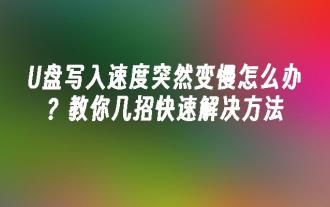 What should I do if the USB disk writing speed suddenly slows down? Teach you a few quick solutions
Mar 25, 2024 pm 10:50 PM
What should I do if the USB disk writing speed suddenly slows down? Teach you a few quick solutions
Mar 25, 2024 pm 10:50 PM
U disk is one of the commonly used storage devices in our daily life, but sometimes the writing speed of U disk suddenly slows down, which not only affects our work efficiency, but also brings hidden dangers to our data security. This article will introduce you to several methods to quickly solve the slow writing speed of U disk and restore your U disk to high speed state. Tool materials: System version: Windows 11 Brand model: Kingston DataTravelerMax256GB Software version: DiskGenius5.4.2.1239 1. Check whether the U disk has viruses or malware. A common reason why U disk writing speed slows down is that it is infected with viruses or malware. These malicious programs will run in the background and occupy system resources, causing the U disk to read and write faster.
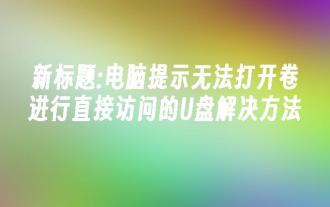 Computer prompts that the volume cannot be opened for direct access to the U disk solution
Mar 28, 2024 pm 01:01 PM
Computer prompts that the volume cannot be opened for direct access to the U disk solution
Mar 28, 2024 pm 01:01 PM
In the process of daily use of computers, we often encounter situations where we need to use USB flash drives. However, sometimes the computer will prompt that the volume cannot be opened for direct access, resulting in the U disk being unable to be used normally. This problem may bother many novice users. Today, I will introduce you to several methods to solve this problem, hoping to help you. Tool materials: System version: Windows1020H2 Brand model: Lenovo Xiaoxin Pro13 2021 software version: DiskGenius5.4.2.1239 1. Check whether the U disk is damaged When the computer prompts that the volume cannot be opened for direct access, first check whether the U disk is physically damaged. . You can try inserting the USB flash drive into another computer to see if it can be read normally.
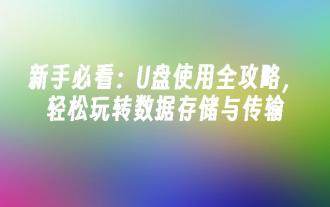 A must-read for newbies: A complete guide to using USB flash drives to easily master data storage and transfer
May 04, 2024 am 08:16 AM
A must-read for newbies: A complete guide to using USB flash drives to easily master data storage and transfer
May 04, 2024 am 08:16 AM
As a portable storage device, USB flash drive has become one of the indispensable digital products in our daily life. It is small in size, large in capacity, easy to use, and can help us easily store and transmit data. This article will comprehensively introduce the usage and precautions of U disk, so that you can become a master in using U disk. Tool materials: System version: Windows11Home Chinese version Brand model: SanDisk Extreme Super Speed USB3.2 flash drive Software version: Windows Explorer v10.0.22000.318 1. How to purchase a U disk 1. Capacity: Choose according to your actual needs Suitable capacity, the current mainstream capacities are 16GB, 32GB, 64GB, 128GB, etc. 2. Speed:
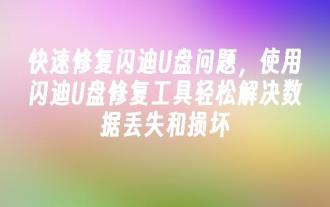 Quickly fix SanDisk USB flash drive problems and easily resolve data loss and corruption with SanDisk USB flash drive repair tool
Feb 07, 2024 pm 09:24 PM
Quickly fix SanDisk USB flash drive problems and easily resolve data loss and corruption with SanDisk USB flash drive repair tool
Feb 07, 2024 pm 09:24 PM
SanDisk USB flash drive is a common storage device, but you may encounter data loss and damage problems during use. This article will introduce how to use SanDisk USB flash drive repair tool to quickly solve these problems, allowing you to easily recover lost data. Tool materials: Computer brand and model: Dell Beforehand, it is recommended to back up important data in the USB flash drive to prevent data loss during the repair process. 2. Download and install the SanDisk U disk repair tool: Download the latest version of the U disk repair tool from the SanDisk official website and follow the prompts to install it. 2. Use SanDisk U disk repair tool to repair
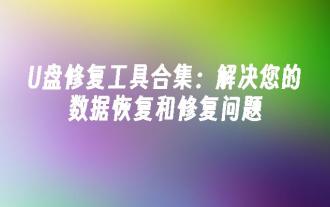 U disk repair tool collection: solve your data recovery and repair problems
Feb 13, 2024 am 11:24 AM
U disk repair tool collection: solve your data recovery and repair problems
Feb 13, 2024 am 11:24 AM
Have you ever encountered problems with USB disk data loss, file corruption or inability to read? Don't worry, this article will introduce you to some powerful USB flash drive repair tools to help you solve data recovery and repair problems. Interspersed with actual cases, we will show you the power and effectiveness of these tools. Whether you are an ordinary user or a professional, these tools can meet your needs and give your USB flash drive a new lease of life. Tool materials: In this article, we will use the following computer or mobile phone brand model, operating system version and software version: Computer brand model: LenovoThinkPadX1Carbon Operating system version: Windows10 Software version: U disk repair master v2.0 1. U disk data recovery Tool 1. Data
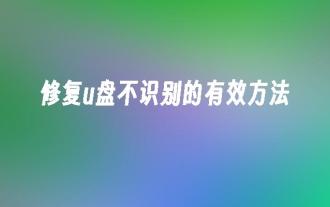 Effective method to fix USB disk not recognized
Mar 01, 2024 pm 09:22 PM
Effective method to fix USB disk not recognized
Mar 01, 2024 pm 09:22 PM
Have you ever encountered the problem of USB flash drive not being recognized? This is a common but troublesome situation. Today, I will introduce to you some effective methods to fix USB flash drive not recognized. Interspersed with some real-life examples, I'll show you how to solve this problem and provide some of my own perspective. Tool materials: Computer brand and model: Dell XPS15 Operating system version: Windows 10 Software version: U disk repair tool v2.0 1. U disk connection problem 1. Check whether the U disk connection is loose. Sometimes, the USB flash drive is not recognized because the connection is not secure. Try re-inserting and unplugging the USB flash drive to ensure the connection is stable. 2. Replace the USB interface. There may be problems with some USB interfaces, causing the USB flash drive to not be recognized. Try inserting the USB flash drive into another USB interface,



