
Kugou Music’s music editing function is simple to operate, and you can easily edit songs in just three steps. PHP editor Youzi will introduce the steps of editing music in detail to help you quickly cut out satisfactory clips. Read on to learn how.
1. First, you need to open the Kuwo Music software and enter the main interface, as shown below:

2. In the search bar above Enter the name of the song you want to edit or the name of the singer, and then relevant search results will appear. Users can find the song you need here, right-click it, and in the newly appeared column, select The [Download] option enters the download interface, as shown in the figure below:
3. After that, the download window interface will appear. The user can choose the sound quality of the song he needs here. Of course, the higher the quality, the better. , if you don’t want to download lossless music, you need to apply for VIP membership first. Here, [High Quality Sound] is selected by default to download, and then select a suitable download address. If necessary, you can also enter the download settings to set up, and finally click [Download Now] will start the download, as shown in the figure below:

4. After the download is completed, click the [Tools] icon option in the upper right corner, as shown in the figure below: :

5. After opening the pop-up interface of the application tool, click the [Ringtone Production] option. Although it is a ringtone production tool, it can still help you create songs and music. Clip, as shown in the picture below:
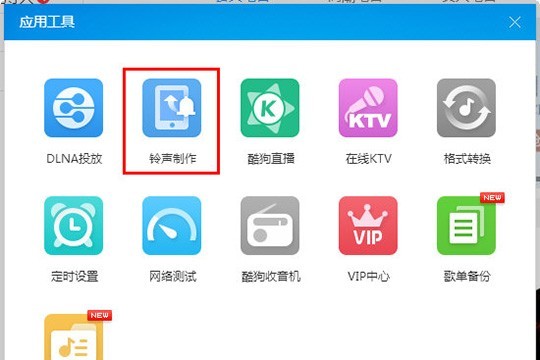
6. After entering the song ringtone production interface, you can add the song you just downloaded. Click [Add Song] to open the song you just downloaded. Select the directory, and then select the length of the intercepted song. You can choose to set the starting point and end point. You can see the current duration at the top. After all settings are completed, click [Save Ringtone] to complete all the steps, as shown in the figure below:
The above is the detailed content of How to edit music on Kugou Music_Edit songs in three steps. For more information, please follow other related articles on the PHP Chinese website!




