
Network detection optimizes meeting experience. The network conditions in video meetings directly affect the smoothness and stability of the meeting. Tencent Meeting has launched a network detection function for this purpose, allowing users to monitor network connection quality in real time, quickly identify potential problems, and obtain optimization suggestions. In order to help everyone make full use of this function, PHP editor Xiaoxin has carefully crafted a detailed operation tutorial. Through this tutorial, you will learn: How to turn on network detection How to view and understand detection results How to optimize based on detection results
Tencent Conference Network Detection Tutorial
1. First open the [Tencent Conference app] ,As shown below.

#2. Then click My and open [Settings].

3. Then enter the settings page and turn on [Network Detection].
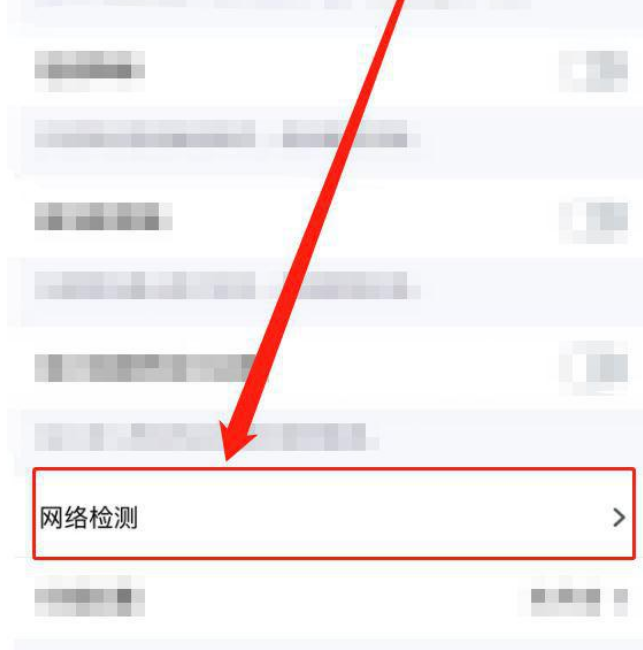
#4. Finally, enter the network detection page and click [Start Detection] to start detecting the network.

The above is the detailed content of How to detect the network of Tencent Conference. For more information, please follow other related articles on the PHP Chinese website!




