
Douyin Central Control Large Screen Setting Guide Don’t know where to set up the Douyin Central Control Large Screen? This article will provide you with detailed operation methods to help you easily unlock the functions of the Douyin console. PHP editor Xigua has compiled the following content to provide you with a step-by-step setup guide, allowing you to easily control the large screen of Douyin central control.

1. First open the Douyin APP, click [Me] in the lower right corner of the home page to enter the special area, and in the upper right corner Click the settings icon to expand and select [Creator Service Center];

2. Then come to the Creator Service Center interface as shown below, and click [Anchor Center];

3. Next, jump to the latest anchor center page and click [Go to Start Broadcasting];
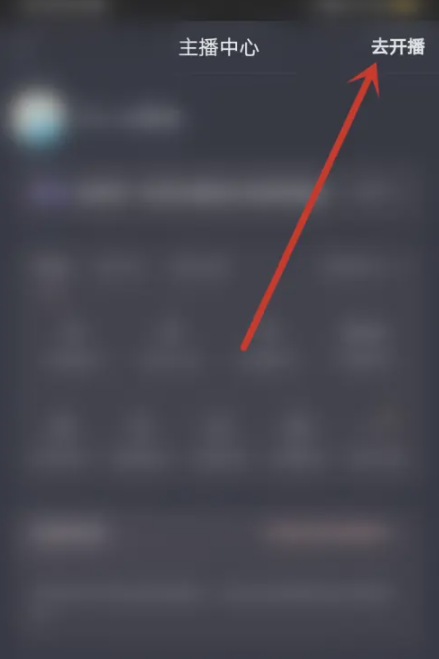
4. Finally Go to the page as shown below and click the red border [Start Live Video] to open the large central control screen.

The above is the detailed content of How to set up the large central control screen on Douyin? How to open the large central control screen?. For more information, please follow other related articles on the PHP Chinese website!




