 Mobile Game Tutorial
Mobile Game Tutorial
 Mobile Game Guide
Mobile Game Guide
 How to activate the somatosensory mode in 'Happy Fishing Master'
How to activate the somatosensory mode in 'Happy Fishing Master'
How to activate the somatosensory mode in 'Happy Fishing Master'
The somatosensory mode of Happy Fishing Master is a hidden function, and many players don’t know how to turn it on. This article will introduce in detail how to turn on the somatosensory mode of Happy Fishing Master to help players unlock a new gaming experience. Want to know how to turn on motion sensing mode? Please continue reading the following content, PHP editor Yuzi will reveal the answer to you!

How to turn on the somatosensory mode of "Happy Fishing Master"
1. Click [Avatar] in the main interface of the game
2. Find the [Settings] option in the pop-up page, click to open

3. You can see the [Somatosensory] module in the settings interface, select [Open], and you can enjoy the somatosensory How to play---Throw the rod, stab the fish, and load the goods!
Instructions:
Make sure that the mobile phone supports somatosensory operations. According to the game requirements, mobile phones of vivo, iqoo, Huawei and other brands support somatosensory operations. Users will need to find the motion controller option in the game, which can usually be done by sliding a menu within the game or going into settings.

After turning on the motion controller option in the game, users can adjust the sensitivity and control method according to personal preferences. Usually, they can choose a handle or a motion controller and calibrate it to ensure Accuracy and comfort.
When using the motion controller, pay attention to your body state and posture to fully experience the true feeling of the game.
The above is the detailed content of How to activate the somatosensory mode in 'Happy Fishing Master'. For more information, please follow other related articles on the PHP Chinese website!

Hot AI Tools

Undresser.AI Undress
AI-powered app for creating realistic nude photos

AI Clothes Remover
Online AI tool for removing clothes from photos.

Undress AI Tool
Undress images for free

Clothoff.io
AI clothes remover

Video Face Swap
Swap faces in any video effortlessly with our completely free AI face swap tool!

Hot Article

Hot Tools

Notepad++7.3.1
Easy-to-use and free code editor

SublimeText3 Chinese version
Chinese version, very easy to use

Zend Studio 13.0.1
Powerful PHP integrated development environment

Dreamweaver CS6
Visual web development tools

SublimeText3 Mac version
God-level code editing software (SublimeText3)

Hot Topics
 1664
1664
 14
14
 1423
1423
 52
52
 1317
1317
 25
25
 1268
1268
 29
29
 1246
1246
 24
24
 Summary of redemption codes for 'Happy Fishing Master' in August
Aug 07, 2024 pm 09:38 PM
Summary of redemption codes for 'Happy Fishing Master' in August
Aug 07, 2024 pm 09:38 PM
Summary of redemption codes for Happy Fishing Master in August. I believe that many friends are playing the game Happy Fishing Master. The fishing gameplay of the game is very interesting. There are also many props in the game that can be obtained through redemption codes. Many friends want to know what redemption codes are available in the near future. To use it, let’s take a look at the detailed introduction today. Happy Fishing Master gift pack code 2024 latest August can be copied 1. HLDYDS9999 gold coins 888k, diamonds 888, super giant fish T1 card 100, gold box 5 (registration days are 30 days or more) 2. KING8888 gold coins 388k, diamonds 500, super giant fish T1 card 50, gold box 2 (registration days are 14 days or more) 3, FISH6688 gold coins 188k
 'Happy Fishing Master' 8 Gold Box Redemption Code Collection
Apr 25, 2024 pm 06:31 PM
'Happy Fishing Master' 8 Gold Box Redemption Code Collection
Apr 25, 2024 pm 06:31 PM
"Happy Fishing Master" is a casual fishing game that is loved by players. It not only attracts a large number of players with its exquisite graphics and rich fishing scenes, but also makes players unable to stop with its unique redemption system. The gold box redemption code is Every player is eager to obtain precious props, and today we will discuss the 8 gold box redemption codes in "Happy Fishing Master". A complete set of 8 gold box redemption codes for Happy Fishing Master, redemption code 1, VIP redemption codes: vip666, vip777, vip8882, the latest redemption codes: Fisher666, super888, Fish6688, diaoyu999, KING8888 (registration is more than 14 days) 2. Redemption method 1 , find and click on the main interface
 'Happy Fishing Master' Amazon River Collection Abyss Catfish Fishing Guide
Apr 23, 2024 pm 06:34 PM
'Happy Fishing Master' Amazon River Collection Abyss Catfish Fishing Guide
Apr 23, 2024 pm 06:34 PM
Where can I catch the Amazon River Collection Abyss Catfish in Happy Fishing Master? This fish has become the dream fish of many fishing enthusiasts due to its unique habits and elusive character. Today, let us discuss how to successfully catch this fascinating abyssal catfish in the magical waters of the Amazon River. Happy Fishing Master Amazon River Collection Abyss Catfish Fishing Guide Prerequisites 1. Equipment Please note that fishing rods are divided into novice, intermediate, expert, and king. The levels are different and cannot be used together; choose the expert legendary fishing rod here, and the level must be 45 , the star rating is at least 3 stars; 2. Prepare enough physical strength as much as possible; specific steps 1. Switch the map to brush out the special BUFF; details are as follows; 2. When the fish is hooked, pay attention to stabbing the fish perfectly to maximize the damage.
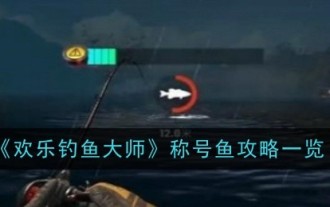 'Happy Fishing Master' title fish guide list
Apr 17, 2024 pm 02:43 PM
'Happy Fishing Master' title fish guide list
Apr 17, 2024 pm 02:43 PM
There are some relatively rare fish in "Happy Fishing Master". After catching this kind of fish in a specific fishing ground, you can get the corresponding title. Players spend 10 points of physical strength to catch the title fish with a high probability. Many friends have this idea. It’s not very clear yet, so let me introduce it to you, let’s take a look. How to catch title fish in Happy Fishing Master 1. Title fish appear in two ways, one is to appear randomly and eat your small fish, the other is to catch fish bones. 2. Players can spend 10 points of physical strength to increase the probability of catching the title fish. 3. After catching the fish bones, spend 3 points of stamina to fish again, which can save some stamina. 4. Players can ignore the fishing spots that appear on the treasure map while concentrating on fishing for named fish.
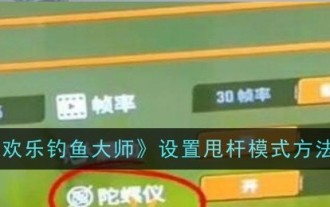 How to set the rod throwing mode in 'Happy Fishing Master'
Jul 19, 2024 am 05:24 AM
How to set the rod throwing mode in 'Happy Fishing Master'
Jul 19, 2024 am 05:24 AM
How to set the swing mode in "Happy Fishing Master"? Many players in this game do not know how to set up the swing, so that every swing fails. Let's follow the editor to see how to set up the swing. . How to set the rod throwing mode in Happy Fishing Master 1. Open the game's settings options, find the gyroscope option in the lower left corner, and click to turn it on. 2. Then return to the main interface and click Fishing. 3. Then hold the phone with both hands and throw it forward to achieve fishing. There is no need to press and hold the screen to throw the fishing rod. 4. Finally, after the fish bites the hook, press and hold the hook on the right side.
 'Happy Fishing Master' Novice Fishing Tips
Apr 19, 2024 pm 09:30 PM
'Happy Fishing Master' Novice Fishing Tips
Apr 19, 2024 pm 09:30 PM
Happy Fishing Master novice fishing tips. I believe that many friends are playing the game Happy Fishing Master. Although the gameplay of the game is simple, there are also many skills that can be used. Many new players do not know how to play. Today I will take you to play it. Check out the detailed guide. Happy Fishing Master Fishing Game 2024 latest redemption code: 1122VIP1122HAPPYFISHON1122HLDYDS888HLDYDS666VIP pair redemption code: VIP666: [Gold Coin] x66000, [Diamond] x166, [Beginner Card Pack] x1, [Novice Light Wheel 3000] x10. VIP777: [Gold Coins] x88000, [Diamonds] x188, [Beginners]
 An overview of the complete picture book of 'Happy Fishing Master'
Apr 17, 2024 am 08:10 AM
An overview of the complete picture book of 'Happy Fishing Master'
Apr 17, 2024 am 08:10 AM
An overview of the complete illustrations of Happy Fishing Master. I believe that many friends want to drop as many fish as possible to unlock the illustrations when playing Happy Fishing Master. There are many fishes in the game, and some fish are not easy to collect. Many friends do not have all the illustrations. Today I will take you to take a look at the detailed introduction. Happy Fishing Master All Illustrated Guides 1, Hong Lake Complete Illustrated Guide 2, Xisha Islands Full Illustrated Guide 3, Picture 4 Full Illustrated Guide 4, Picture 3 Full Illustrated Guide 5, Illustrated Guide (continuously updated) Fish - Yellowfin Tuna - Weak Stickleback - Sheep Snapper - Sawfish - Caribbean Queen Snapper - Flounder - Redfish - Mahi Mahi - California Sheepshead - Winky Queen - Greedy Ghost - Little Ha - Ocean Little Rainbow - Standing Sailfish - The Magic of Silver Wings Division-Razor
 What are the redemption codes for 'Happy Fishing Master'?
Apr 18, 2024 pm 09:07 PM
What are the redemption codes for 'Happy Fishing Master'?
Apr 18, 2024 pm 09:07 PM
What are the redemption codes for Happy Fishing Master? I believe that many friends are playing the game Happy Fishing Master. The recent open beta of the game has attracted many players who are interested in fishing. The gameplay of the game itself is also very interesting. Many friends want to know whether the game has any benefits. Today I will show you what redemption codes are available. Happy Fishing Master’s latest gift package code sharing [Gift package code] FISHER666 [Gift package content] Gold coins * 66K, diamonds * 100 [Effectiveness conditions] Unconditional The above is all the contents of the latest gift package code shared by the editor to bring you Happy Fishing Master.



