
The phenomenon of paper edges warping occurs from time to time, which is annoying. Today, PHP editor Apple will introduce you to a few simple steps to help you easily solve the problem of paper edge curling. Whether the edges are warped due to humidity changes, improper storage, or other reasons, the following methods can help you effectively restore paper flatness. Read on for detailed steps to get your paper back like new again.
1. First, we use the [Rectangle Tool] to draw a white paper. Then use the [Free Transform Tool], right-click and select [Transform], and drag any leg of the rectangle upward. Create a curved effect.
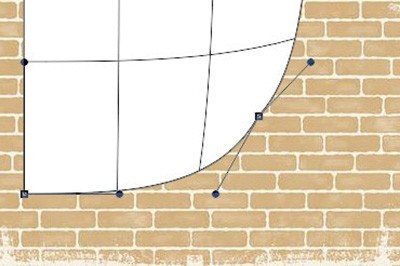
#2. Use a pen to trace the bottom of the paper on the curved part.

#3. Create a selection and fill it with gray. You can also use gradients.

4. Then create a new layer, place it under the paper layer, use the black brush tool to draw a shadow effect, and lower the transparency of the layer, so that, The warping effect of the paper is completed.

Finally, put your picture into the paper, use a clipping mask, and then add a stroke effect to the paper layer. A poster with a paper edge effect will be It's done, gently and easily,
The above is the detailed content of How to make PS paper edge warping effect_A few steps to get it done. For more information, please follow other related articles on the PHP Chinese website!
 How to check server status
How to check server status
 How to solve the computer prompt of insufficient memory
How to solve the computer prompt of insufficient memory
 How to optimize a single page
How to optimize a single page
 What should I do if the web video cannot be opened?
What should I do if the web video cannot be opened?
 How to implement linked list in go
How to implement linked list in go
 How to buy and sell Bitcoin legally
How to buy and sell Bitcoin legally
 Introduction to the main work content of the backend
Introduction to the main work content of the backend
 Use of jQuery hover() method
Use of jQuery hover() method
 Why does the computer have a blue screen?
Why does the computer have a blue screen?




