
In actual development, we often encounter scenarios where code needs to be reused. Matlab provides the function function, which can encapsulate a piece of code into a function to facilitate subsequent calls and management. This tour is carefully organized by PHP editor Shinichi, and will introduce in detail how to use the function function, including its syntax, parameter passing, return value processing, and some practical examples. After reading this guide, you will learn how to use functions to improve the maintainability and reusability of your code.
Open Matlab, click New->Function,

Create a function named Untitled2 by default, where output_args represents the result returned by the function, and input_args represents the input of the function Parameters,

Input [
function [m] = test_data(n)
m=n+1.
end
], here change the function name to test_data, input parameter n, return result m, m is the calculation result of n+1, as shown in the figure:
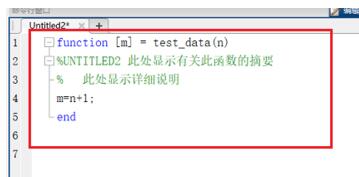
Press the ctrl+s key to save the test_data function, select the path to save the function, here select the current folder, you can see that it has been saved successfully,
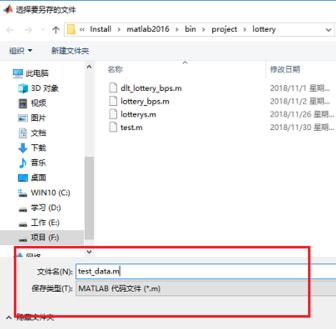

After saving the function, we can call the function. Enter test_data(10) in the command line window and press Enter to return the result 11. It should be noted that when the function is called, it is all in the same folder. ,as the picture shows:
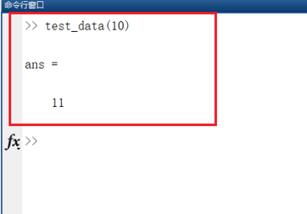
The above is the detailed content of How to use the function function in Matlab. For more information, please follow other related articles on the PHP Chinese website!




