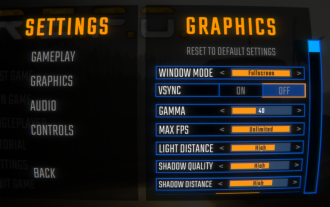How to set full screen in 'Plants vs. Zombies Hybrid'
Jun 08, 2024 pm 01:36 PMHow to set Plants vs. Zombies Hybrid to full screen? The popular hybrid version of Plants vs. Zombies has been widely praised for its innovative gameplay. To enhance the gaming experience, full-screen mode is essential. PHP editor Shinichi hereby brings you a detailed guide to help you easily set up full screen and enjoy the game.

How to set full-screen mode in Plants vs. Zombies Hybrid
1. First start the game;
2. In the main interface of the game, find and click the settings option;
3. In the settings menu, find the "3D Acceleration" option and check it;
4. Check the "Full Screen" option and click OK to save the settings;
5. After the settings are completed, you can switch between window mode and full-screen mode by pressing the Alt+Enter shortcut key on the keyboard.
The above is all the content that the editor has brought to you about how to set up the full-screen mode of the hybrid version of Plants vs. Zombies.
The above is the detailed content of How to set full screen in 'Plants vs. Zombies Hybrid'. For more information, please follow other related articles on the PHP Chinese website!

Hot Article

Hot tools Tags

Hot Article

Hot Article Tags

Notepad++7.3.1
Easy-to-use and free code editor

SublimeText3 Chinese version
Chinese version, very easy to use

Zend Studio 13.0.1
Powerful PHP integrated development environment

Dreamweaver CS6
Visual web development tools

SublimeText3 Mac version
God-level code editing software (SublimeText3)

Hot Topics
 R.E.P.O. Energy Crystals Explained and What They Do (Yellow Crystal)
Mar 18, 2025 am 12:07 AM
R.E.P.O. Energy Crystals Explained and What They Do (Yellow Crystal)
Mar 18, 2025 am 12:07 AM
R.E.P.O. Energy Crystals Explained and What They Do (Yellow Crystal)
 Hello Kitty Island Adventure: How To Get Giant Seeds
Mar 05, 2025 am 04:03 AM
Hello Kitty Island Adventure: How To Get Giant Seeds
Mar 05, 2025 am 04:03 AM
Hello Kitty Island Adventure: How To Get Giant Seeds
 How Long Does It Take To Beat Split Fiction?
Mar 07, 2025 am 04:16 AM
How Long Does It Take To Beat Split Fiction?
Mar 07, 2025 am 04:16 AM
How Long Does It Take To Beat Split Fiction?
 Two Point Museum: All Exhibits And Where To Find Them
Mar 05, 2025 am 01:02 AM
Two Point Museum: All Exhibits And Where To Find Them
Mar 05, 2025 am 01:02 AM
Two Point Museum: All Exhibits And Where To Find Them
 Suikoden 1 HD Remaster: How To Win The Duel With General Teo
Mar 06, 2025 pm 06:03 PM
Suikoden 1 HD Remaster: How To Win The Duel With General Teo
Mar 06, 2025 pm 06:03 PM
Suikoden 1 HD Remaster: How To Win The Duel With General Teo
 R.E.P.O. How to Fix Audio if You Can't Hear Anyone
Mar 17, 2025 pm 06:10 PM
R.E.P.O. How to Fix Audio if You Can't Hear Anyone
Mar 17, 2025 pm 06:10 PM
R.E.P.O. How to Fix Audio if You Can't Hear Anyone