
How to drag nodes in FreeMind? PHP editor Baicao brings you detailed answers to dragging nodes in FreeMind. Dragging nodes is one of the most basic node operations in FreeMind. Understanding how to drag nodes is crucial to using FreeMind to create mind maps. Below, PHP editor Baicao will introduce to you the specific operation methods of dragging nodes in FreeMind to help you quickly master the usage skills of FreeMind. Please continue reading for details!
Create a new blank [Mind Map] and edit the text of the main node.

Create a new [child node] and edit its text.

Place the mouse at the connection between the main node and the child node. When the shape of the mouse changes, click the mouse and drag.

Node dragging is performed between nodes at different levels.
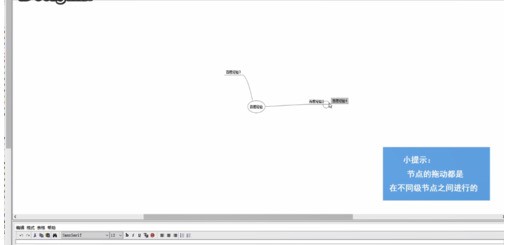
The above is the detailed content of How to operate dragging nodes in FreeMind. For more information, please follow other related articles on the PHP Chinese website!




