Introduction to the new function library of 'Onmyoji'
"Onmyoji"'s new function "Inventory Storage" has been launched recently, which solves the prop management problems that many players have troubled. The inventory library can help Onmyojis view and organize props more intuitively, and achieve real-time recording of prop collection. If you still don’t understand its function, please follow the footsteps of PHP editor Shinichi, continue reading the article, and gain a deeper understanding of the magical functions of the "Onmyoji" to enhance your "Onmyoji" game experience!

Introduction to the new function storage library of "Onmyoji"
Function online time
It will be officially launched after the update and maintenance on May 29.
Function Introduction
1. You can view the "Inventory Library" through the courtyard scroll entrance. Commonly used props that have been obtained will be stored in the "Inventory", and the obtained props can be managed at any time.
2. You can filter and search items in the "Inventory" according to the categories of "Recent", "Limited Time", "Resources", "Exchange" and "Others".
3. If the props obtained are limited-time props, they will disappear from the "Inventory" after expiration, so please use them in time.

Related introduction
1. The "Together Team" in the game will be included in "Team Formation". You can go to "Team Formation" to participate in "Togetherness Team" Team" gameplay.
2. The remaining props that do not appear in the "Inventory Library" will be gradually optimized in subsequent versions, and the "Inventory Library" space will continue to be expanded, so stay tuned.
The above is the detailed content of Introduction to the new function library of 'Onmyoji'. For more information, please follow other related articles on the PHP Chinese website!

Hot AI Tools

Undresser.AI Undress
AI-powered app for creating realistic nude photos

AI Clothes Remover
Online AI tool for removing clothes from photos.

Undress AI Tool
Undress images for free

Clothoff.io
AI clothes remover

Video Face Swap
Swap faces in any video effortlessly with our completely free AI face swap tool!

Hot Article

Hot Tools

Notepad++7.3.1
Easy-to-use and free code editor

SublimeText3 Chinese version
Chinese version, very easy to use

Zend Studio 13.0.1
Powerful PHP integrated development environment

Dreamweaver CS6
Visual web development tools

SublimeText3 Mac version
God-level code editing software (SublimeText3)

Hot Topics
 1664
1664
 14
14
 1422
1422
 52
52
 1316
1316
 25
25
 1267
1267
 29
29
 1239
1239
 24
24
 How to play the desktop version of 'Onmyoji' in full screen
Jul 15, 2024 am 11:14 AM
How to play the desktop version of 'Onmyoji' in full screen
Jul 15, 2024 am 11:14 AM
How to play the desktop version of Onmyoji in full screen? I believe that many friends are playing the mobile game Onmyoji. In fact, the game has a desktop version that can be played on a computer. However, many friends do not know how to set the full screen when playing the desktop version, which is not very good. Today, I will take you to see the related solutions. I hope it can be helpful to everyone. How to go full screen in Onmyoji Desktop Edition To achieve full screen display in Onmyoji Desktop Edition, you can follow the steps below: Log in to the game to the main interface, click on your profile picture to enter settings. After entering the settings, scroll down to find the screen display options. Switches the screen display options from the default windowed display to full screen display. After switching to full screen, the game will automatically display in full screen and return to the main game interface. To exit full screen and switch back to window
 'Onmyoji' new birthday system event gameplay introduction
Jul 17, 2024 am 04:25 AM
'Onmyoji' new birthday system event gameplay introduction
Jul 17, 2024 am 04:25 AM
How to play the new birthday system event in Onmyoji? The game is about to bring you a new birthday system, which will be accompanied by a lot of gameplay. At that time, you can go to game events to get a lot of game rewards. The editor has brought you an introduction to Onmyoji’s new birthday system event gameplay. , interested players must not miss it! "Onmyoji" new birthday system event gameplay introduction ☆ The new birthday system has arrived in Heianjing ☆ "Candlelight flickers to make good wishes, open your eyes and have friends by your side ~" Amidst the sweet smell of cake, the beautiful birthday wishes for the cubs have also been delivered ——The player birthday system will be launched after maintenance on July 17th! Onmyoji masters who are level ≥30 can click on the birthday cake paper man in the courtyard, or click on the avatar in the courtyard to go to the "Settings" interface.
 'Onmyoji' How to get Yamata no Orochi's new skin Hyakue Roi
Jul 29, 2024 pm 10:55 PM
'Onmyoji' How to get Yamata no Orochi's new skin Hyakue Roi
Jul 29, 2024 pm 10:55 PM
How to get the new skin of Onmyoji Yamata no Orochi, Momo Eroi. In the game Onmyoji, there are many shikigami that can be obtained, and there are also many good-looking skins. Recently, the game has launched a new skin of Yamata no Orochi, Hyakue Roi. Many friends want to know about this skin. How to get it, let’s take a look at the detailed introduction today. Onmyoji Yamata no Orochi's new skin, a hundred-painted robe, is obtained by ink and gold ornaments, and the colors are intertwined to form a poem; the glass illuminates wishes, and a clear dream suddenly awakens. The skin of the Hyakue Luoyi series "Yamata no Orochi's new skin·Liu Li Wish Realm" will be available in the skin store for a limited time from July 31st to August 13th at 23:59, priced at 210 skin coupons. Players can also choose to purchase the "Hundred Painted Luo Yi·Miaoshou Hua" series of skins to unlock and obtain the corresponding skins.
 'Yin Yu Jiang Hu' level 100 Yin Yang King strategy guide
Jul 16, 2024 am 05:13 AM
'Yin Yu Jiang Hu' level 100 Yin Yang King strategy guide
Jul 16, 2024 am 05:13 AM
How to beat the level 100 Yin Yang King in Misty Jianghu? In the mobile game Yan Yu Jiang Hu, many players are at a disadvantage when challenging the level 100 Yin Yang King. So how do we match up when facing the level 100 Yin Yang King? Here we bring you a detailed introduction to the matching details. Players who want to know more should come and take a look! The 100-level Yin-Yang King fighting strategy in "The Misty River and the Rain" When the 100-level version was just released, Wang Jian was beaten all over the floor by various martial arts, and he couldn't hit the Heavenly Sword Master and Han Xinan even if he was swinging a stick and getting angry. , Evil Sword Master, the sect is not as good as the magical clown in the wild with light skills and leisurely travels. I once had the idea that King Wuxia was dead, but after discussions with the bully in the ring, Yu Wuchen (now Jiang Qishu) in Android 19, and my own practice in the ring, I found that Wang Jianwuxia still has a way out, it is said that
 'Onmyoji' Izanami's Nightmare Skin Introduction
Aug 01, 2024 pm 12:09 PM
'Onmyoji' Izanami's Nightmare Skin Introduction
Aug 01, 2024 pm 12:09 PM
How about Onmyoji Izanami’s Nightmare Skin? The game is about to bring you a new and exquisite skin. The editor has brought you an introduction to Onmyoji Izanami’s Nightmare Skin. Interested players must not miss it! "Onmyoji" Izanami's Dream Butterfly Nightmare skin introduction ☆ Izanami Flower Battle new skin information ☆ The golden snake swims on the scale streamer, and everything flows between the wrists and arms. The butterflies fluttered their wings and dropped their eyes. The thousands of prayers and wishes of the people were all poured out to the mother goddess in an instant. The snake demon neighed and lowered its head, two or three ghost butterflies hovered and spread their wings, the empty lament echoed with the butterfly language, and the faint light of the universe was reflected in the wing patterns. Izanami’s new skin, Nightmare, will be launched at 0:00 on August 1st! It can be obtained through the Flower Battle and Hazuki event. If you participate in the event and meet the specified conditions, you will get the limited avatar frame "Return to Nothingness".
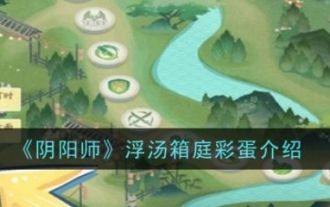 What are Onmyoji's Floating Bath Box Garden Easter Eggs? Introduction to Onmyoji's Floating Bath Box Garden Easter Eggs
Jul 10, 2024 am 11:12 AM
What are Onmyoji's Floating Bath Box Garden Easter Eggs? Introduction to Onmyoji's Floating Bath Box Garden Easter Eggs
Jul 10, 2024 am 11:12 AM
The Floating Bath Box Garden in "Onmyoji" is a newly launched event recently. Players can get generous rewards by participating in it. There are actually many Easter eggs hidden in it. I believe many players have not discovered it. Let's join the editor below. Let’s see what it takes to trigger it. Where are the Easter Eggs in Onmyoji's Ukiyu Garden? 1. You can get rewards after triggering the dialogue within the event. 2. Rewards include 1 dice + 8888 store points. 3. If there is no reward after clicking, you can choose to exit the interface and try again.
 'Onmyoji' Nian Reiki Temari Skin Introduction
Jul 16, 2024 am 07:52 AM
'Onmyoji' Nian Reiki Temari Skin Introduction
Jul 16, 2024 am 07:52 AM
How about the skin of Onmyoji Men Reiki Temari? Different game characters in the game have their own exclusive and exquisite skins. After this game maintenance is completed, the Aura Collection skin Temari will be released soon. The editor brings you an introduction to the skin of Onmyoji Men Reiki Temari. "Onmyoji" Menreiki Temari skin introduction ☆ Menreiki new collection skin is online ☆ Follow the guidance of the voice and follow the direction of Temari. The girl wearing the fox mask steps into this illusory feast, and everyone's face Overflowing with a happy smile. The girl is immersed in this absurd carnival, weaving her own dream. "A new game has begun." The △face Reiki Collection Skin Temari Play will be available in the skin store after maintenance on June 19, priced at 128 Soul Jade. △Qishang Ceremony Event Time: 6
 'Onmyoji' Summer Night Fireworks Event Gameplay Introduction
Jul 30, 2024 am 01:53 AM
'Onmyoji' Summer Night Fireworks Event Gameplay Introduction
Jul 30, 2024 am 01:53 AM
An introduction to how to play the Onmyoji Summer Night Fireworks event. I believe that many friends are playing the game Onmyoji, and the game will launch a new event in the near future. This Summer Night Fireworks event will be launched after the game is updated on July 31. There are many benefits to be gained by participating in the event. Today I will take you to take a look at the relevant introduction. How to play Onmyoji Summer Night Fireworks? ☆The summer night fireworks event is about to begin☆The bright moon penetrates the clouds and sheds light in the courtyard. When the young saplings are bathed in the moonlight, what kind of flowers will they bloom? The sweeper invites adults to water them together~△Activity time: After maintenance on July 31st - August 13th at 23:59△Activity introduction: ※During the event , Onmyoji masters with level ≥15 can participate in the event by clicking on the small paper man on the right side of the courtyard. ※Hua Shupei




