
When you want to make the tablecloth in the scene show a real gravity effect, 3DMax can help you achieve it easily. PHP editor Youzi has specially collected the detailed steps for creating a tablecloth gravity effect animation. From adding cloth simulation to adjusting gravity parameters, this guide will take you through the entire process step by step. Read on to learn how to use 3DMax to give your scenes a sense of dynamics and realism.
First open the 3dmax software and create a plane and a cuboid in the view.
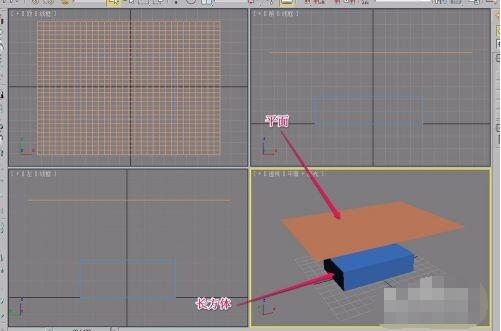
Then select the cuboid and click the [Create Rigid Body Collection] button in the [reactor] toolbar.
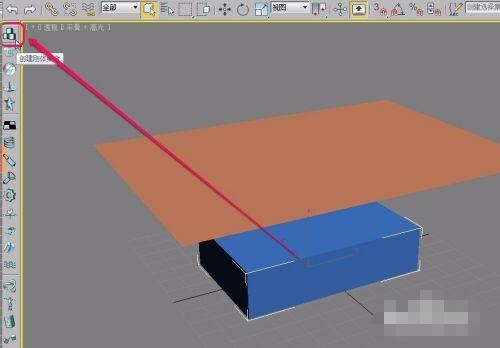
Then add the cuboid into a rigid body.
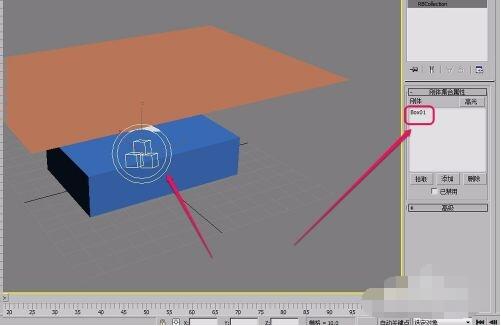
Then select the plane and click the [Apply Cloth Modifier] button in the [reactor] toolbar.
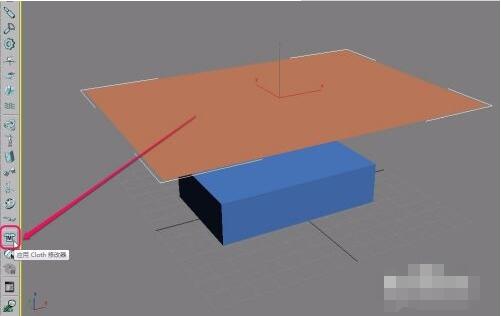
Then continue to select the plane and click the [Create Cloth Collection] button in the [reactor] toolbar.
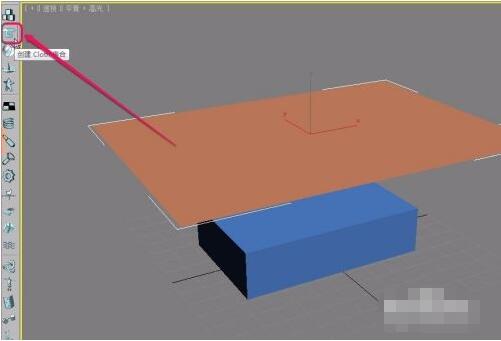
You can see at this point that the plane has been added as a cloth entity.
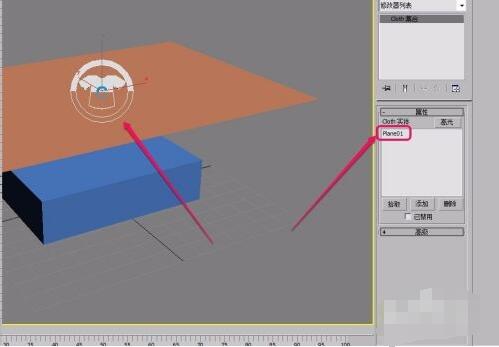
Finally click the [Create Animation] button in the [reactor] toolbar. This animation is complete.
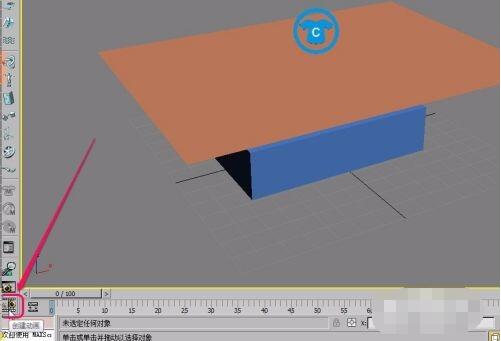
The above is the detailed content of How to create a tablecloth gravity effect animation in 3dmax_A list of specific steps to create a tablecloth gravity effect animation in 3dmax. For more information, please follow other related articles on the PHP Chinese website!




