
Dear readers, have you ever encountered difficulties in adding family member information to your personal income tax? PHP Chinese website has compiled detailed adding methods for you to solve your doubts in this regard. This article will explain the specific steps to add information about spouses, children, parents and other family members one by one, and provide practical operation guides. If you are worried about filing your personal income tax return, please continue reading below to easily master the techniques of adding family member information.
In the mobile desktop, click the [Personal Income Tax] APP icon.

In the [Personal Income Tax] APP interface, click the [Personal Center] button below.

In the [Personal Center] interface, select the [Family Member Information] option.

In the [Family Member Information] interface, click the [Add] button below.
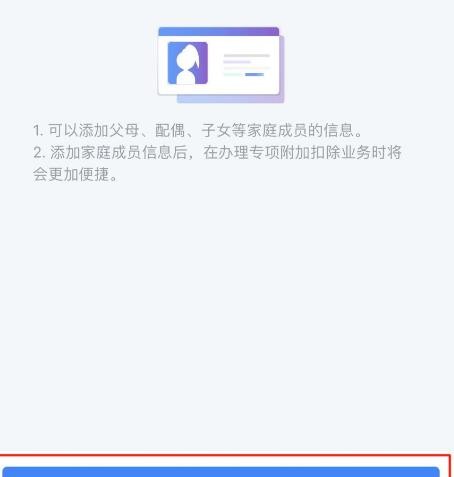
In the [Details] interface, fill in the [Family Relationship, ID Number, Name, Date of Birth] information, hold down the slider and drag it to the right for verification.

After pressing and holding the slider to the right for verification, click the [Save] button, so that the family member information can be successfully added.

The above is the detailed content of How to add family member information to personal income tax_How to add family member information to personal income tax. For more information, please follow other related articles on the PHP Chinese website!
 How to turn off win10 upgrade prompt
How to turn off win10 upgrade prompt
 The difference between lightweight application servers and cloud servers
The difference between lightweight application servers and cloud servers
 CMD close port command
CMD close port command
 The difference between external screen and internal screen broken
The difference between external screen and internal screen broken
 How to jump with parameters in vue.js
How to jump with parameters in vue.js
 Cell sum
Cell sum
 How to intercept harassing calls
How to intercept harassing calls
 virtual digital currency
virtual digital currency




