
How to adjust Huya live broadcast sound settings? The Huya live broadcast platform provides users with comprehensive sound setting options to meet the personalized needs of sound quality and sound effects when watching live broadcasts. PHP editor Apple will introduce in detail how to adjust the sound settings of Huya Live in this guide to help users optimize their live broadcast experience.

1. First open the Huya Live APP, enter the main page, click the [My] section in the lower right corner and select [I want to start broadcasting] 】;
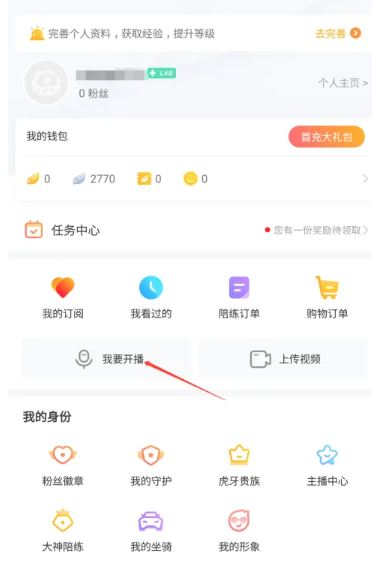
2. Then start the live broadcast and enter the live broadcast room. Click the [Sound] button at the bottom;

3. Then expand the function bar below and select the [Ambient Sound] function;

4. Finally, jump to the ambient sound function page as shown below, and select your favorite sound. Can be set.

The above is the detailed content of How to set the sound of Huya Live Broadcast Sound setting method. For more information, please follow other related articles on the PHP Chinese website!




