
Question: The Microsoft store page cannot be loaded, refreshing and restarting do not help? Quick note: Many Windows 11 users are experiencing issues with pages not loading when using the Microsoft Store, even refreshing or restarting doesn't help. Guided reading: To help you solve this problem, PHP editor Yuzai has compiled a detailed step-by-step guide. The following sections will guide you: Check Network Connection Clear Cache Reset Microsoft Store Running Troubleshooting Reinstall Microsoft Store
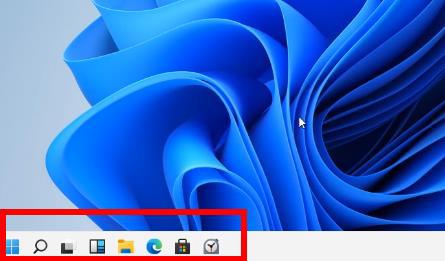 2. Then click Network and Internet in Windows Settings.
2. Then click Network and Internet in Windows Settings.
 3. Then you can find the Network and Sharing Center under the advanced network settings on the right.
3. Then you can find the Network and Sharing Center under the advanced network settings on the right.
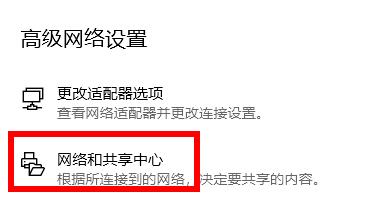 4. After entering, click the Internet option in the lower left corner.
4. After entering, click the Internet option in the lower left corner.
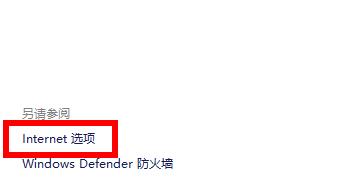 5. Finally, click the Advanced tab in the options and check Use TLS 1.1 and 1.2.
5. Finally, click the Advanced tab in the options and check Use TLS 1.1 and 1.2.
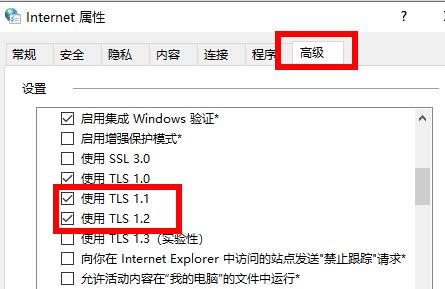 Method 2 1. First, click the start icon in the lower left corner of the desktop.
Method 2 1. First, click the start icon in the lower left corner of the desktop.
 2. Select Command Prompt to open.
2. Select Command Prompt to open.
 3. After opening the window, enter Werset and press Enter.
3. After opening the window, enter Werset and press Enter.
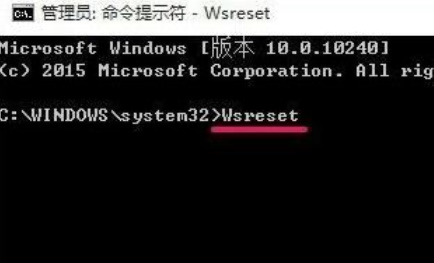 4. The final page can be loaded smoothly.
4. The final page can be loaded smoothly. The above is the detailed content of Solution to the failure to load the page of Microsoft store in win11. For more information, please follow other related articles on the PHP Chinese website!
 How to turn off win10 upgrade prompt
How to turn off win10 upgrade prompt
 The difference between lightweight application servers and cloud servers
The difference between lightweight application servers and cloud servers
 CMD close port command
CMD close port command
 The difference between external screen and internal screen broken
The difference between external screen and internal screen broken
 How to jump with parameters in vue.js
How to jump with parameters in vue.js
 Cell sum
Cell sum
 How to intercept harassing calls
How to intercept harassing calls
 virtual digital currency
virtual digital currency




