
Are you curious how to view a database model diagram using Visio? PHP editor Xiaoxin will introduce this method to you in detail and provide you with clear and easy-to-understand steps. By carefully following the instructions outlined below this summary, you will be able to easily navigate the database model in Visio and gain a deeper understanding of your database structure.
1. Open Visio, as shown below.

2. Click File, New, Software and Database, as shown below.

3. Select the database model diagram, click Create, and then successfully create a vsd file. As shown below.

4. Select the tool on the left and drag the entity into the page, as shown below.
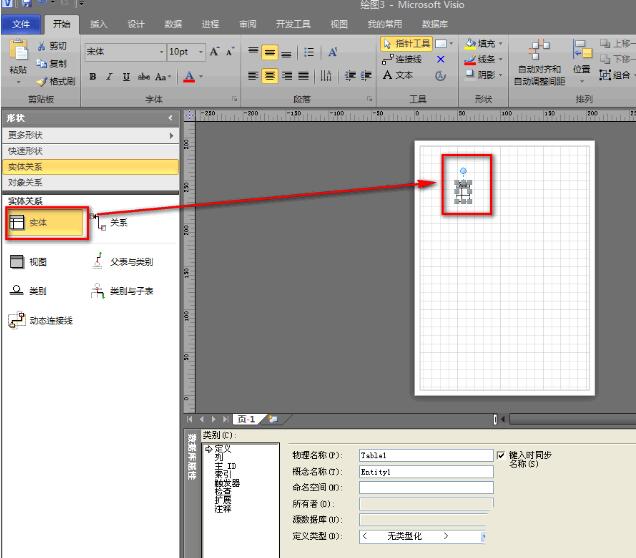
5. At the bottom of the page, edit the relevant information of the entity (i.e. table), as shown below.

6. Click on the column. Here we can set the key name and data format, as shown below.

7. Check pk to set the primary key of a table, as shown below.

The above is the detailed content of Detailed method of viewing database model diagram in Visio. For more information, please follow other related articles on the PHP Chinese website!
 How to light up Douyin close friends moment
How to light up Douyin close friends moment
 microsoft project
microsoft project
 What is phased array radar
What is phased array radar
 How to use fusioncharts.js
How to use fusioncharts.js
 Yiou trading software download
Yiou trading software download
 The latest ranking of the top ten exchanges in the currency circle
The latest ranking of the top ten exchanges in the currency circle
 What to do if win8wifi connection is not available
What to do if win8wifi connection is not available
 How to recover files emptied from Recycle Bin
How to recover files emptied from Recycle Bin




