
Do you know how to use "Scanner" to scan a passport? This application can not only scan paper documents, homework questions and ID photos, but can also process multiple document formats such as visas and passports. Want to know how to scan your passport easily with Scanner? Continue reading our detailed guide to learn the clear steps organized by PHP editor Apple, so that you can easily learn how to scan a passport with "Scanner".
1. First, find “Scanner” on your mobile phone and click to open it, as shown in the picture below.

2. Click the arrow in the lower right corner, as shown in the picture below.

3. Click "Certificate", as shown in the picture below.
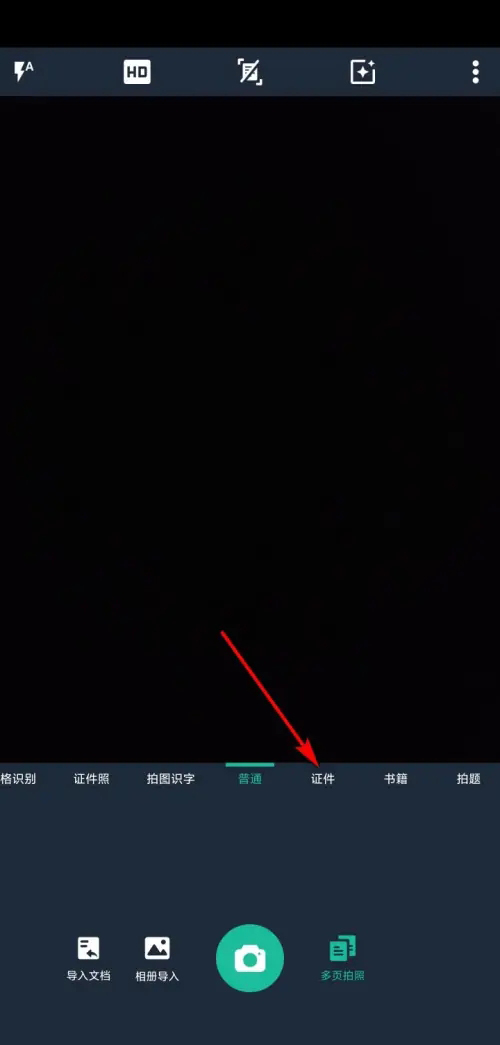
4. Click "Passport", as shown in the picture below.

5. Click "Make Now", as shown in the picture below.

The above is the detailed content of How to scan a passport with Scanner Almighty How to scan a passport. For more information, please follow other related articles on the PHP Chinese website!
 How to light up Douyin close friends moment
How to light up Douyin close friends moment
 microsoft project
microsoft project
 What is phased array radar
What is phased array radar
 How to use fusioncharts.js
How to use fusioncharts.js
 Yiou trading software download
Yiou trading software download
 The latest ranking of the top ten exchanges in the currency circle
The latest ranking of the top ten exchanges in the currency circle
 What to do if win8wifi connection is not available
What to do if win8wifi connection is not available
 How to recover files emptied from Recycle Bin
How to recover files emptied from Recycle Bin




