 Mobile Game Tutorial
Mobile Game Tutorial
 Mobile Game Guide
Mobile Game Guide
 How to import face pinching data in 'Jian Wang 3 Unbounded'
How to import face pinching data in 'Jian Wang 3 Unbounded'
How to import face pinching data in 'Jian Wang 3 Unbounded'
Jun 11, 2024 pm 01:55 PMWant to know how to import face pinching data in Jian Wang 3 Unbounded mobile game? This highly anticipated mobile game is about to be launched, continuing the free face-making feature of the PC game. In order to help everyone create the perfect character in their minds, PHP editor Zimo has specially brought a detailed tutorial on importing face pinching data. Continue reading the article to learn the specific steps and unlock the achievement of the face pinching master!

Jian Wang 3 unbounded face pinching data import method
Jian Wang 3 Unbounded face pinching data collection
How to import face pinching into mobile games
1. Enter the game, select the martial arts and body type to be created, and come to the face-making interface;
2. Click "Makeup", you can see "Face Management" on the lower right, click on Face Management and select "Import Face";
3. Copy the face-pinching code into it.

How to import face pinching on PC
1. Find the location of Unbounded download: [SeasunGame-Game-JX3_WJ-bin-vk_mb, and then enter the bin-vk_mb-newfacedata folder];
2. Copy the desired data to this folder, then open the game and enter [Mall Disguise-Face Management-Local Import] to view the data you copied to the folder.
How to transfer data from PC to mobile game
1. Complete the import operation on the PC;
2. Click Face Pinch Management-Upload to the cloud, enter the name, upload and copy;
3. Wait until the upload is successful and you can get the face-pinching code. At this time, you can save the face-pinching code and use it in the mobile game.

The above is the entire content that the editor brings to you the method of importing face pinching data in Jian Wang 3 Unbounded.
The above is the detailed content of How to import face pinching data in 'Jian Wang 3 Unbounded'. For more information, please follow other related articles on the PHP Chinese website!

Hot Article

Hot tools Tags

Hot Article

Hot Article Tags

Notepad++7.3.1
Easy-to-use and free code editor

SublimeText3 Chinese version
Chinese version, very easy to use

Zend Studio 13.0.1
Powerful PHP integrated development environment

Dreamweaver CS6
Visual web development tools

SublimeText3 Mac version
God-level code editing software (SublimeText3)

Hot Topics
 'Jian Wang 3 Unbounded' will be released on June 13, and you can play Jian Wang 3 on your mobile phone!
May 31, 2024 pm 08:51 PM
'Jian Wang 3 Unbounded' will be released on June 13, and you can play Jian Wang 3 on your mobile phone!
May 31, 2024 pm 08:51 PM
'Jian Wang 3 Unbounded' will be released on June 13, and you can play Jian Wang 3 on your mobile phone!
 Large MMO ported to mobile game! Why did 'Jian Wang 3 Unbounded' choose this difficult path?
May 01, 2024 pm 03:34 PM
Large MMO ported to mobile game! Why did 'Jian Wang 3 Unbounded' choose this difficult path?
May 01, 2024 pm 03:34 PM
Large MMO ported to mobile game! Why did 'Jian Wang 3 Unbounded' choose this difficult path?
 'Jian Wang 3 Unbounded' Recommendation of Ming Zun's Glazed Body Strange Points
Jul 11, 2024 am 09:58 AM
'Jian Wang 3 Unbounded' Recommendation of Ming Zun's Glazed Body Strange Points
Jul 11, 2024 am 09:58 AM
'Jian Wang 3 Unbounded' Recommendation of Ming Zun's Glazed Body Strange Points
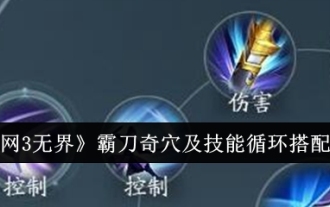 'Jian Wang 3 Unbounded' Overlord Sword Points and Skill Cycle Combination List
Jul 12, 2024 am 12:42 AM
'Jian Wang 3 Unbounded' Overlord Sword Points and Skill Cycle Combination List
Jul 12, 2024 am 12:42 AM
'Jian Wang 3 Unbounded' Overlord Sword Points and Skill Cycle Combination List
 When will the public beta of 'Jian Wang 3 Unbounded' be launched?
Apr 26, 2024 pm 09:07 PM
When will the public beta of 'Jian Wang 3 Unbounded' be launched?
Apr 26, 2024 pm 09:07 PM
When will the public beta of 'Jian Wang 3 Unbounded' be launched?
 So you also play Sword 3? In the second test of 'Jian Wang 3 Unbounded', a bunch of sweet potatoes were dug out
Apr 26, 2024 pm 03:52 PM
So you also play Sword 3? In the second test of 'Jian Wang 3 Unbounded', a bunch of sweet potatoes were dug out
Apr 26, 2024 pm 03:52 PM
So you also play Sword 3? In the second test of 'Jian Wang 3 Unbounded', a bunch of sweet potatoes were dug out
 'Jian Wang 3 Unbounded' Krypton Gold Career Recommendation
Jul 16, 2024 pm 01:12 PM
'Jian Wang 3 Unbounded' Krypton Gold Career Recommendation
Jul 16, 2024 pm 01:12 PM
'Jian Wang 3 Unbounded' Krypton Gold Career Recommendation
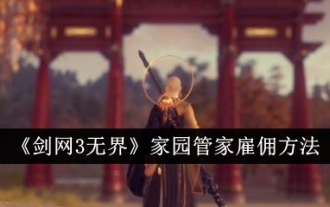 How to hire a housekeeper in 'Jian Wang 3 Unbounded'
Jul 16, 2024 pm 12:19 PM
How to hire a housekeeper in 'Jian Wang 3 Unbounded'
Jul 16, 2024 pm 12:19 PM
How to hire a housekeeper in 'Jian Wang 3 Unbounded'






