iOS17.5 official version evaluation results and update suggestions
The official version of iOS 17.5 has been updated. Are you facing various problems? The official version of iOS 17.5 has been released for a while, but many users have reported encountering various issues. In order to help solve these problems, PHP editor Banana compiled the evaluation results and update suggestions of the official version of iOS 17.5. Read on to learn more about known issues and helpful tips on how to easily resolve them.
Early yesterday morning, Apple pushed the official version of iOS 17.5 to everyone!

Users who like to be early adopt Aisi Aid to upgrade to the official version of iOS 17.5 as soon as possible. Some cautious users will observe it for two days to see what everyone is saying. After the evaluation, you can decide whether to get on the car.
Why? The purpose of Apple's frequent system updates is to optimize and improve the system and make it more usable. However, many users have reported that the effect of Apple's system updates and upgrades is not satisfactory. Take the recently updated official version of iOS 17.4.1, for example, which only targets some new models. The model is slightly optimized, and most models are negatively optimized. Many iPhone users have said they are fed up with iOS 17.4.1! Now that the official version of iOS 17.5 is here, is the official version of iOS 17.5 worth updating after 5 tests?
Let’s briefly review the updates and fixes of the official version of iOS 17.5:
Added the function of sideloading and distributing apps through web pages (EU region) ;
Added rainbow glow wallpapers (5, with dynamic effects);
Added iPhone tracking notification;
Added podcast group color consistent with the cover;
Added support for podcast transliteration text;
Added text layout adjustments to the weather widget;
Added settings-web browser pass key icon;
Added screen time-limited communication "Allow editing of contacts";
Search has added a maintenance mode to facilitate search and maintenance without closing it;
Added content updates for Apple News+;
Fixed the problem that setting the lock screen wallpaper requires resetting the widget;
Fixed the problem that the wallpaper could not be loaded;
Fixed the problem that memos could not be inserted into the table;
Repair Battery-Charging Optimization English is not Chinese;
The above is the detailed content of iOS17.5 official version evaluation results and update suggestions. For more information, please follow other related articles on the PHP Chinese website!

Hot AI Tools

Undresser.AI Undress
AI-powered app for creating realistic nude photos

AI Clothes Remover
Online AI tool for removing clothes from photos.

Undress AI Tool
Undress images for free

Clothoff.io
AI clothes remover

Video Face Swap
Swap faces in any video effortlessly with our completely free AI face swap tool!

Hot Article

Hot Tools

Notepad++7.3.1
Easy-to-use and free code editor

SublimeText3 Chinese version
Chinese version, very easy to use

Zend Studio 13.0.1
Powerful PHP integrated development environment

Dreamweaver CS6
Visual web development tools

SublimeText3 Mac version
God-level code editing software (SublimeText3)

Hot Topics
 1669
1669
 14
14
 1428
1428
 52
52
 1329
1329
 25
25
 1273
1273
 29
29
 1256
1256
 24
24
 How to choose between iOS 17.6VS iOS 18? Which one is more suitable for upgrading?
Jul 12, 2024 pm 02:14 PM
How to choose between iOS 17.6VS iOS 18? Which one is more suitable for upgrading?
Jul 12, 2024 pm 02:14 PM
The iOS iteration speed is getting faster and faster. Unknowingly, it has been 25 days since the release of iOS 18beta version. During this period, Apple also provided users with iOS 17.6beta version to choose from. So which version is more suitable for upgrading? In other words, how do users correctly choose the version upgrade that suits them? Let’s find out: iOS 18 beta version iOS 18 is Apple’s most powerful AI system to be released soon. Its performance and computing power are undoubtedly powerful, whether it is the “complete version” equipped with GPT or the domestic “reduced version” , will improve the performance of Apple mobile phones. Is iOS 18 worth upgrading for all users? Let’s take a look at the actual test: iOS 18beta: test model iPho
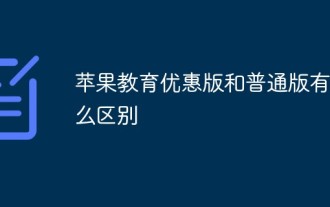 What is the difference between the Apple Education Premium Edition and the regular edition?
Oct 19, 2022 am 09:17 AM
What is the difference between the Apple Education Premium Edition and the regular edition?
Oct 19, 2022 am 09:17 AM
Differences: 1. The education discount is cheaper than the price listed on the official website (regular version). 2. The ordering speed of the official website of the education discount will be slower than that of the regular version. The regular version is usually shipped in 1-3 working days when it is in stock. The education discount version is faster in a few days. If it is before the start of school During the peak period when a large number of students purchase, the queue may last for weeks. 3. The educational discount is applicable to quasi-college students, college students, and faculty members (including faculty and staff of universities, middle schools, primary schools, and special education schools); while the general version is applicable to a wider range of people.
 How to turn off automatic connection to public network WiFi on iPhone?
Apr 19, 2024 pm 03:16 PM
How to turn off automatic connection to public network WiFi on iPhone?
Apr 19, 2024 pm 03:16 PM
When you go out, your iPhone will always automatically connect to some public networks or WiFi networks provided by operators, which may cause some security risks. If you want to better protect your personal privacy and data security, and improve your network experience, we recommend turning off automatic WiFi connections on public networks. The following is how to turn off the automatic connection of public network WiFi on Apple iPhone: 1. Turn off the automatic connection of public network WiFi 1. Open "Settings" on the iPhone and select "WiFi" at the top of the page. 2. On this page, you can see all the connected WiFi networks and the list of available networks. Click the "Edit" button in the upper right corner to enter the edit mode. In the edit mode, we can edit the network.
 When will iOS 18beta2 be released? What improvements are there in iOS 18beta2?
Jun 20, 2024 pm 12:49 PM
When will iOS 18beta2 be released? What improvements are there in iOS 18beta2?
Jun 20, 2024 pm 12:49 PM
With the release of WWDC24, it has been 9 days since the iOS 18beta version was launched for online experience. I believe that all Apple fans who are experiencing it have encountered some relatively concentrated bugs, such as: new message notification bug, partial deletion of shortcut commands, and the design of the control center. Unreasonable, APP crashes, third-party APP is not suitable, and there are bugs in the interconnection adaptation with Watch, etc... So when will iOS 18beta2 be released? Regarding the release time of iOS 18beta2, we can estimate based on past release habits. It is expected that the iOS 18beta2 version will be released next Tuesday or before the end of this month. What is the performance of iOS 18beta2? Will the bugs in iOS 18beta be fixed?
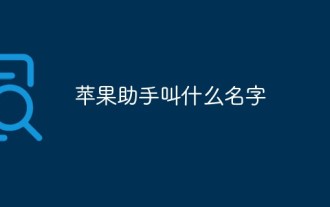 What is the name of Apple Assistant?
Aug 15, 2022 pm 03:59 PM
What is the name of Apple Assistant?
Aug 15, 2022 pm 03:59 PM
Apple Assistant is called "Siri". It is a voice assistant used by Apple on iPhone, iPad, iPod Touch, HomePod and other products. Using Siri, users can find information, make calls, send messages, get directions, play music, and search through their mobile phones. Apple devices etc. Siri can support natural language input, and can call the system's own applications such as weather forecast, schedule, and search information. It can also continuously learn new voices and intonations and provide conversational responses.
 Should iPhone12 ios16 be updated to ios17.5beta3? How is the experience of ios17.5beta3?
Apr 25, 2024 pm 04:52 PM
Should iPhone12 ios16 be updated to ios17.5beta3? How is the experience of ios17.5beta3?
Apr 25, 2024 pm 04:52 PM
Practical sharing... As Apple continues to launch new iOS versions, many iPhone users are faced with the choice of whether to upgrade the system. The release of the latest iOS17.5Beta3 has attracted widespread attention, especially for iPhone12 users. Whether they should abandon the existing iOS16 and try the new Beta version has become a question worth discussing. Based on actual experience, this article analyzes the pros and cons of upgrading iPhone 12 to iOS 17.5 Beta 3 to provide a reference for the majority of Apple fans. First of all, we need to make it clear that Beta versions are usually used by developers or early adopters who are willing to take a certain risk. This means that compared to the official version, the Beta version may contain
 iOS 18.1 released_iOS 18.1 equipped with AI functions and call recording
Jul 30, 2024 pm 02:19 PM
iOS 18.1 released_iOS 18.1 equipped with AI functions and call recording
Jul 30, 2024 pm 02:19 PM
Apple pushed the iOS 18.1 Beta update (version number: 22B5007p) to iPhone users today. This update is only available to iPhone 15 Pro/Max users! So far, many features of Apple Intelligence have been launched, including: Writing Tools 1. Proofread text for spelling and grammatical errors, including word choice and sentence structure. Users can click to accept all suggestions, or browse them one by one and ask for an explanation. 2. Rewrite the current content without changing the original meaning. Users can choose from friendly, professional, and concise writing styles. 3. Select text and summarize it. Users can choose to create paragraphs,
 How to change the six-digit passcode of iPhone 15 to four?
Apr 19, 2024 pm 12:58 PM
How to change the six-digit passcode of iPhone 15 to four?
Apr 19, 2024 pm 12:58 PM
In order to use mobile phones more safely, we all set a lock screen password for our devices. "Apple's iPhone 15 mobile phone can be set with a six-digit lock screen password or a four-digit lock screen password. The six-digit password can provide safer protection for user data, but for some users, the four-digit password is more convenient and difficult to use. More secure. "How to change the six-digit passcode to four-digit number on iPhone 15? The following is how to change the six-digit password of the iPhone 15 to the four-digit password: 1. Open "Settings" - "Touch ID & Password"; 2. Enter the current six-digit password to enter the password setting interface; 3. Click "Change Password" ", select "4-digit password"; 4. Enter the current six-digit password again for verification; 5. In the new




