
Want to transfer pictures to a specified compressed package but don’t know how to do it? This time, PHP editor Baicao brings you a detailed tutorial on decompressing the Almighty King image and transferring it to a specified compressed package. Let’s take a look together.
Step one: First, we create a new folder on the phone, move all the pictures that need to be compressed to the new folder, and then enter the main interface, as shown in the figure below .

Step 2: Then select the folder you created in the file preview of the software, long press and then click the compression button above, as shown in the figure below.

Step 3: The software will then let you choose the storage location of the compressed package, as shown in the figure below.
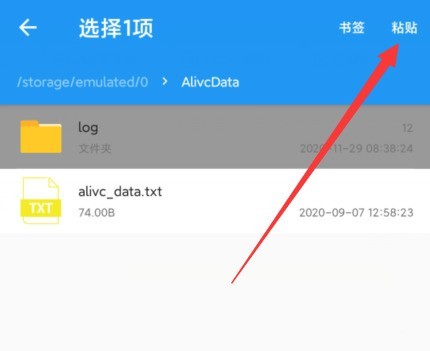
Step 4: After determining the storage location, click the paste button above and wait for a while. The software will automatically create a compressed package for you in the previously selected folder. . This compressed package is what we need. After opening it, we can see that the compressed package contains the pictures that were previously moved to the folder, as shown in the figure below.

The above is the detailed content of How to use Decompress Almighty King to transfer pictures to specified compressed packages_Decompressing Almighty King to transfer pictures to specified compressed packages tutorial. For more information, please follow other related articles on the PHP Chinese website!
 How to export excel files from Kingsoft Documents
How to export excel files from Kingsoft Documents
 laptop power
laptop power
 How to solve the problem that js code cannot run after formatting
How to solve the problem that js code cannot run after formatting
 The difference between git and svn
The difference between git and svn
 Is it necessary to upgrade windows 11?
Is it necessary to upgrade windows 11?
 The difference between Sass and less
The difference between Sass and less
 How to connect html files and css files
How to connect html files and css files
 Introduction to online calculator software
Introduction to online calculator software
 The difference between vscode and vs
The difference between vscode and vs




