The development history of wireless mice
Original title: "How does a wireless mouse become wireless?" 》
Wireless mice have gradually become a standard feature of today’s office computers. From now on, we no longer have to drag long cords around. But, how does a wireless mouse work? Today we will learn together
No.1 The development history of wireless mouse
Did you know that the wireless mouse is now 40 years old? In 1984, Logitech developed The world's first wireless mouse, but this wireless mouse used infrared rays as a signal carrier. It was said to look like the picture below, but it later failed due to performance reasons. It wasn’t until ten years later in 1994 that Logitech finally successfully developed a wireless mouse that worked at 27MHz. This 27MHz frequency also became the working frequency of wireless mice and keyboards for a long time. Known as 27MHz technology. In 1998, the SIG Alliance was established, Bluetooth technology came out, and wireless mice based on Bluetooth technology began to be successfully developed and commercialized. Up to now, wireless mice have mainly used wireless communication methods, including Bluetooth, Wi-Fi (IEEE 802.11), Infrared (IrDA), ZigBee (IEEE 802.15.4) and other wireless technology standards.
It wasn’t until ten years later in 1994 that Logitech finally successfully developed a wireless mouse that worked at 27MHz. This 27MHz frequency also became the working frequency of wireless mice and keyboards for a long time. Known as 27MHz technology. In 1998, the SIG Alliance was established, Bluetooth technology came out, and wireless mice based on Bluetooth technology began to be successfully developed and commercialized. Up to now, wireless mice have mainly used wireless communication methods, including Bluetooth, Wi-Fi (IEEE 802.11), Infrared (IrDA), ZigBee (IEEE 802.15.4) and other wireless technology standards. No.2 Technical Solution for Wireless Mouse
2.1, 27MHz TechnologyAs mentioned above, Logitech developed the first wireless mouse working at 27MHz in 1994, and later also It has slowly developed into a wireless communication technology based on the 27MHz ISM frequency band, with output power requirements less than There are four global channels in this frequency band: two of them are used for wireless keyboards , and the other two are for wireless mice; the working frequency of the wireless keyboard is 27.095MHz and/or 27.195MHz, and the working frequency of the wireless mouse is 27.045MHz and/or 27.145Mhz. In this way, the wireless mouse and wireless keyboard will not easily interfere with each other when working. However, the communication distance of this wireless technology is short, the effective transmission distance is only 182cm, less than two meters, and it only supports single transmission, the power consumption is relatively large, and the security is low. The picture below is a wireless mouse launched by Microsoft based on 27MHz ISM communication technology. The other one with a long line is the wireless mouse receiver. 2.2 2.4G / 5.8G wireless technologyAt present, most wireless mice work in these two frequency bands. 2.4G and 5.8G are also standard ISM frequency bands. 2.4G wireless technology The operating frequency is from 2.4GHz to 2.4835GHz; 5.8G wireless technology includes three 5GHz frequency bands, frequency band 1 is 5.15~5.25GHz, and its EIRP is stipulated not to be greater than 23dBm and is suitable for indoor wireless communications; frequency band 2 is 5.25~5.35GHz, stipulated Its EIRP is no more than 30dBm and is suitable for medium-distance communications; frequency band 3 is 5.725~5.825GHz. Usually people choose 5.725~5.825GHz for community broadband wireless access to obtain better performance-price ratio. The application of 2.4G wireless technology has better solved the problems of power consumption and transmission distance of 27MHz wireless technology. The 2.4G transmission efficiency has reached 2Mbps, which is much higher than the 27Mhz transmission efficiency. There is no need to work continuously for a long time, the problem of high power consumption of the product has been significantly improved, and the battery life has been greatly improved. Different from 27MHz, 2.4G uses automatic frequency modulation technology, the receiver can automatically find the available frequency band, and the mutual interference of 27Mhz products has been well solved. 2.4GHz wireless technology supports two-way transmission mode, and the signal intermittent situation that occurs in 27Mhz one-way transmission is also effectively improved. Not only that, the data transmission speed of 2.4GHz wireless technology is also faster than 27MHz. Currently, many manufacturers based on this wireless technology have launched "zero delay" products, which not only meet the needs of the majority of users, It is also an excellent product for some demanding gamers. The picture below is the zero-latency G7750 2.4GHz wireless mouse launched by Shuangfeiyan
2.2 2.4G / 5.8G wireless technologyAt present, most wireless mice work in these two frequency bands. 2.4G and 5.8G are also standard ISM frequency bands. 2.4G wireless technology The operating frequency is from 2.4GHz to 2.4835GHz; 5.8G wireless technology includes three 5GHz frequency bands, frequency band 1 is 5.15~5.25GHz, and its EIRP is stipulated not to be greater than 23dBm and is suitable for indoor wireless communications; frequency band 2 is 5.25~5.35GHz, stipulated Its EIRP is no more than 30dBm and is suitable for medium-distance communications; frequency band 3 is 5.725~5.825GHz. Usually people choose 5.725~5.825GHz for community broadband wireless access to obtain better performance-price ratio. The application of 2.4G wireless technology has better solved the problems of power consumption and transmission distance of 27MHz wireless technology. The 2.4G transmission efficiency has reached 2Mbps, which is much higher than the 27Mhz transmission efficiency. There is no need to work continuously for a long time, the problem of high power consumption of the product has been significantly improved, and the battery life has been greatly improved. Different from 27MHz, 2.4G uses automatic frequency modulation technology, the receiver can automatically find the available frequency band, and the mutual interference of 27Mhz products has been well solved. 2.4GHz wireless technology supports two-way transmission mode, and the signal intermittent situation that occurs in 27Mhz one-way transmission is also effectively improved. Not only that, the data transmission speed of 2.4GHz wireless technology is also faster than 27MHz. Currently, many manufacturers based on this wireless technology have launched "zero delay" products, which not only meet the needs of the majority of users, It is also an excellent product for some demanding gamers. The picture below is the zero-latency G7750 2.4GHz wireless mouse launched by Shuangfeiyan 2.3 Bluetooth technology We will take you to understand the past and present of Bluetooth in this article! "The characteristics and advantages of Bluetooth technology are introduced in detail. Bluetooth works in the ISM frequency band we are most familiar with, which is 2.4GHz, with a bandwidth of 83.5MHz, from 2.4GHz-2.4835GHz, and shares this frequency band with our commonly used wifi. So how to deal with the interference between them? Bluetooth uses frequency-hopping spread spectrum technology FHSS (Frequency-Hopping Spectrum Spred). This technology divides the frequency band into 79 frequency modulation channels with 1MHz intervals. The signal of the Bluetooth device jumps from one channel to another in a pseudo-random manner, from the surface See, Bluetooth occupies the entire ISM band, but only about 1MHz of the band is actually occupied, and the frequency modulation rate is 1600 hops per second.
2.3 Bluetooth technology We will take you to understand the past and present of Bluetooth in this article! "The characteristics and advantages of Bluetooth technology are introduced in detail. Bluetooth works in the ISM frequency band we are most familiar with, which is 2.4GHz, with a bandwidth of 83.5MHz, from 2.4GHz-2.4835GHz, and shares this frequency band with our commonly used wifi. So how to deal with the interference between them? Bluetooth uses frequency-hopping spread spectrum technology FHSS (Frequency-Hopping Spectrum Spred). This technology divides the frequency band into 79 frequency modulation channels with 1MHz intervals. The signal of the Bluetooth device jumps from one channel to another in a pseudo-random manner, from the surface See, Bluetooth occupies the entire ISM band, but only about 1MHz of the band is actually occupied, and the frequency modulation rate is 1600 hops per second.  At the same time, in order to avoid potential interference, the standards organization proposed the wireless personal area network standard IEEE802.15 based on the Bluetooth protocol to solve the coexistence problem between Bluetooth and wireless network Wifi. Up to now, Bluetooth technology has been updated to the fifth generation, and its communication speed and communication distance have been significantly improved compared to the previous generation.
At the same time, in order to avoid potential interference, the standards organization proposed the wireless personal area network standard IEEE802.15 based on the Bluetooth protocol to solve the coexistence problem between Bluetooth and wireless network Wifi. Up to now, Bluetooth technology has been updated to the fifth generation, and its communication speed and communication distance have been significantly improved compared to the previous generation.  The picture below shows the Professor 1 wireless Bluetooth mouse launched by HP, which supports three connection modes: 2.4G wireless, Bluetooth and wired.
The picture below shows the Professor 1 wireless Bluetooth mouse launched by HP, which supports three connection modes: 2.4G wireless, Bluetooth and wired.  In addition, there are infrared mouse, optical mouse, and laser mouse. The comparison chart of different technologies is as follows
In addition, there are infrared mouse, optical mouse, and laser mouse. The comparison chart of different technologies is as follows ##No.3 Circuit design of wireless mouse
##No.3 Circuit design of wireless mouse We found some wireless mouse circuit design models. The following figure shows the hardware design and software design diagram of the wireless mouse for your reference and learning
3.1 Hardware block diagram and software block diagram Hardware architecture diagram of wireless mouse
Hardware architecture diagram of wireless mouse Software architecture diagram of wireless mouse
Software architecture diagram of wireless mouse Logitech wireless mouse circuit schematic diagram
Logitech wireless mouse circuit schematic diagram
 3.2 PCB and structure diagram of the wireless mouse
3.2 PCB and structure diagram of the wireless mouse
 For a clearer view, there is also a transparent mouse, which can be directly used without disassembly You can see the circuit board structure inside. This article comes from the WeChat public account: Radio Frequency Academy (ID: RF_Center), author: iRFer
For a clearer view, there is also a transparent mouse, which can be directly used without disassembly You can see the circuit board structure inside. This article comes from the WeChat public account: Radio Frequency Academy (ID: RF_Center), author: iRFerThe above is the detailed content of The development history of wireless mice. For more information, please follow other related articles on the PHP Chinese website!

Hot AI Tools

Undresser.AI Undress
AI-powered app for creating realistic nude photos

AI Clothes Remover
Online AI tool for removing clothes from photos.

Undress AI Tool
Undress images for free

Clothoff.io
AI clothes remover

Video Face Swap
Swap faces in any video effortlessly with our completely free AI face swap tool!

Hot Article

Hot Tools

Notepad++7.3.1
Easy-to-use and free code editor

SublimeText3 Chinese version
Chinese version, very easy to use

Zend Studio 13.0.1
Powerful PHP integrated development environment

Dreamweaver CS6
Visual web development tools

SublimeText3 Mac version
God-level code editing software (SublimeText3)

Hot Topics
 1663
1663
 14
14
 1420
1420
 52
52
 1315
1315
 25
25
 1266
1266
 29
29
 1239
1239
 24
24
 What should I do if my wireless mouse lights up but cannot move?
Jun 30, 2023 am 10:46 AM
What should I do if my wireless mouse lights up but cannot move?
Jun 30, 2023 am 10:46 AM
The wireless mouse is on but cannot move. Solution: 1. Confirm whether the switch on the mouse is turned on. If not, turn on the switch button. 2. Confirm whether the battery in the mouse is charged. If the battery is dead, replace it with a new one. 3. Confirm whether the receiver is connected well. If it is connected well, try changing to another USB interface; 4. Replace with a new wireless mouse.
 New generation of optical fiber broadband technology - 50G PON
Apr 20, 2024 pm 09:22 PM
New generation of optical fiber broadband technology - 50G PON
Apr 20, 2024 pm 09:22 PM
In the previous article (link), Xiao Zaojun introduced the development history of broadband technology from ISDN, xDSL to 10GPON. Today, let’s talk about the upcoming new generation of optical fiber broadband technology-50GPON. █F5G and F5G-A Before introducing 50GPON, let’s talk about F5G and F5G-A. In February 2020, ETSI (European Telecommunications Standards Institute) promoted a fixed communication network technology system based on 10GPON+FTTR, Wi-Fi6, 200G optical transmission/aggregation, OXC and other technologies, and named it F5G. That is, the fifth generation fixed network communication technology (The5thgenerationFixednetworks). F5G is a fixed network
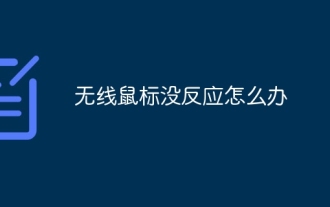 What should I do if my wireless mouse doesn't respond?
Jan 19, 2024 pm 04:09 PM
What should I do if my wireless mouse doesn't respond?
Jan 19, 2024 pm 04:09 PM
Solution: 1. Check the battery to confirm whether the battery of the wireless mouse has been used up. You can replace it with a new battery and try again; 2. Re-plug the receiver. You can re-plug the receiver to the USB interface of the computer and try again. ; 3. Check the signal between the computer and the receiver, and make sure there is no object blocking between the computer and the receiver, so as not to affect the signal transmission; 4. Update the driver, try to update or reinstall the wireless mouse driver; 5. Check other devices, Unplug other non-essential devices and try; 6. Check the computer operating system; 7. Check other software conflicts.
 How to fix the problem of wireless mouse not responding when connected to win10 system
Jun 29, 2023 pm 06:25 PM
How to fix the problem of wireless mouse not responding when connected to win10 system
Jun 29, 2023 pm 06:25 PM
How to fix the problem of unresponsiveness when connecting a wireless mouse to win10 system? As computer usage increases, we may sometimes encounter the problem of no response when connecting to a wireless mouse in Win10 system. If we encounter the problem of no response when connecting to a wireless mouse in Win10 system, how to deal with the problem of no response when connecting to a wireless mouse in Win10 system? No response? Fix solution for wireless mouse not responding when connecting to win10 system Mouse power supply: First check whether the switch at the bottom of the mouse is turned off (some wireless mice do not have a switch, and connecting the battery means it is turned on), as shown in the figure below: Move the switch to " "ON" means turned on, "OFF" means turned off. It should also be noted that just because the mouse light is on, it does not mean that the mouse battery must be charged.
 How to achieve point-to-point communication through PHP and P2P protocol
Jul 28, 2023 pm 10:13 PM
How to achieve point-to-point communication through PHP and P2P protocol
Jul 28, 2023 pm 10:13 PM
How to realize point-to-point communication through PHP and P2P protocol. With the development of the Internet, peer-to-peer (P2P) communication has gradually become an important communication method. Compared with the traditional client-server communication method, P2P communication has better stability and scalability. In this article, we will introduce how to use PHP with the P2P protocol to achieve peer-to-peer communication and provide corresponding code examples. First, we need to understand the basic principles of P2P communication. The P2P protocol allows multiple computers to directly
 Analysis of communication between Vue and server: How to deal with network disconnection
Aug 10, 2023 am 10:55 AM
Analysis of communication between Vue and server: How to deal with network disconnection
Aug 10, 2023 am 10:55 AM
Analysis of Vue and server-side communication: Strategies for dealing with network outages Introduction: In modern web development, Vue.js has become a widely used front-end framework. However, due to the instability of the network environment, handling disconnections is an important issue that we need to consider. This article will analyze how to handle network disconnection in Vue and give corresponding code examples. 1. Analysis of disconnection situations When the network conditions are good, Vue can communicate with the server through Ajax requests or WebSocket. but,
 A brief history of broadband Internet technology
Apr 16, 2024 am 09:00 AM
A brief history of broadband Internet technology
Apr 16, 2024 am 09:00 AM
In today's digital age, broadband has become a necessity for each of us and every family. Without it, we would be restless and restless. So, do you know the technical principles behind broadband? From the earliest 56k "cat" dial-up to the current Gigabit cities and Gigabit homes, what kind of changes has our broadband technology experienced? In today’s article, let’s take a closer look at the “Broadband Story”. Have you seen this interface between █xDSL and ISDN? I believe that many friends born in the 70s and 80s must have seen it and are very familiar with it. That's right, this was the interface for "dial-up" when we first came into contact with the Internet. That was more than 20 years ago, when Xiao Zaojun was still in college. In order to surf the Internet, I
 Methods and techniques for implementing Socket communication in PHP
Mar 07, 2024 pm 02:06 PM
Methods and techniques for implementing Socket communication in PHP
Mar 07, 2024 pm 02:06 PM
PHP is a commonly used development language that can be used to develop various web applications. In addition to common HTTP requests and responses, PHP also supports network communication through Sockets to achieve more flexible and efficient data interaction. This article will introduce the methods and techniques of how to implement Socket communication in PHP, and attach specific code examples. What is Socket Communication Socket is a method of communication in a network that can transfer data between different computers. by S




