
BiJi is a powerful video editing software that can easily add mosaic effects to videos. However, many users are not yet familiar with how to operate it. This article will introduce in detail the tutorial of adding mosaic to the video of BiCut app to help you solve this problem easily. Please continue reading this article to learn more about the steps and techniques for adding mosaics to your videos.
1. Enter the must-cut video editing and click the [Sticker] option below.

2. Select the [Props] option on the right side of the sticker toolbar.
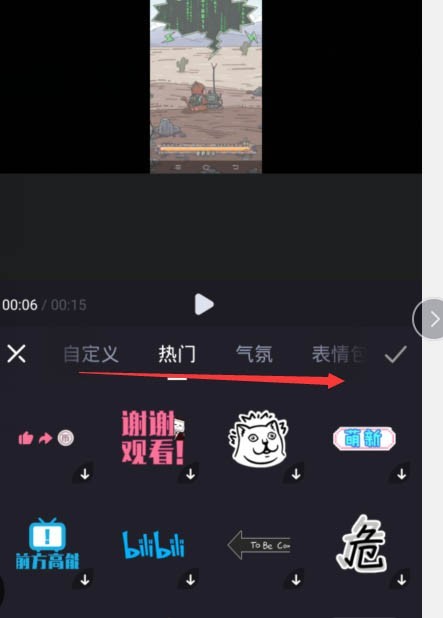
3. Enter the required cutting props and select the type of [Mosaic].

4. Drag the mosaic sticker to cover personal privacy information and click the check button on the right.

5. Return to the video panel and click Play [Preview Mosaic Effect].

6. Select the mosaic editing column below [Set the duration] to complete the operation.

The above is the detailed content of How to add mosaic to the video of BiJi app_Tutorial on adding mosaic to video of BiJi app. For more information, please follow other related articles on the PHP Chinese website!




