
When writing code using Visual Studio Code, you may encounter an issue where members of an enumeration type are not displayed correctly. This can inconvenience your development and prevent you from using enumerations effectively. To solve this problem, Visual Studio Code provides specific techniques that allow you to easily view the members of an enumeration. This tutorial will introduce you to these techniques in detail to help you clearly display enumeration type members in the code editor, thereby improving your development efficiency.
First, open a Visual Studio Code interface

Click on the settings icon option in the lower left corner

Clicked After setting the icon option, the drop-down menu pops up and selects the settings option
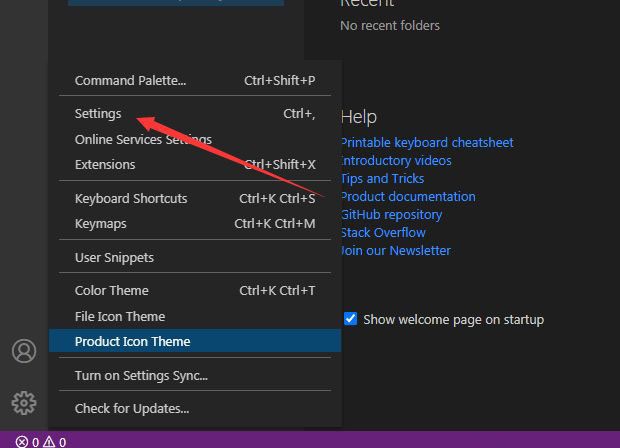
Enter the settings interface, click the breadcrumbs option on the left side

Enter the breadcrumbs interface and check the show enum members option

After checking the show enum members option, the current settings will be automatically saved

The above is the detailed content of How to display enumeration members in Visual Studio Code? Tips for displaying enumeration type members in VS Code. For more information, please follow other related articles on the PHP Chinese website!
 Where to watch Douyin live replays
Where to watch Douyin live replays
 What is the difference between wechat and WeChat?
What is the difference between wechat and WeChat?
 HOW TO INSTALL LINUX
HOW TO INSTALL LINUX
 erp free software
erp free software
 How to solve securecrt garbled code
How to solve securecrt garbled code
 Why can't I delete the last blank page in word?
Why can't I delete the last blank page in word?
 Bitcoin latest price trend
Bitcoin latest price trend
 What are the core technologies necessary for Java development?
What are the core technologies necessary for Java development?
 Which platform can I buy Ripple coins on?
Which platform can I buy Ripple coins on?




