 Software Tutorial
Software Tutorial
 Computer Software
Computer Software
 How to adjust the accompaniment sound in audition cs6 How to adjust the accompaniment sound in audition cs6
How to adjust the accompaniment sound in audition cs6 How to adjust the accompaniment sound in audition cs6
How to adjust the accompaniment sound in audition cs6 How to adjust the accompaniment sound in audition cs6
Many people reported that when using Audition CS6, the accompaniment sound was too loud or too soft, affecting normal recording. In response to this problem, PHP editor Zimo will bring you detailed accompaniment sound adjustment methods. Through this article, you can easily solve the problem of unsatisfactory accompaniment sound and improve the quality of recording.
1. Download and install Adobe Audition CS6 software.
2. You need to download the accompaniment, and remember to download audio with good sound quality. Then put the audio on the desktop. I am used to putting the things I need to use on the desktop, and put them into classified folders after use.

3. Open the software, and then drag the audio file on the desktop to the editing area.
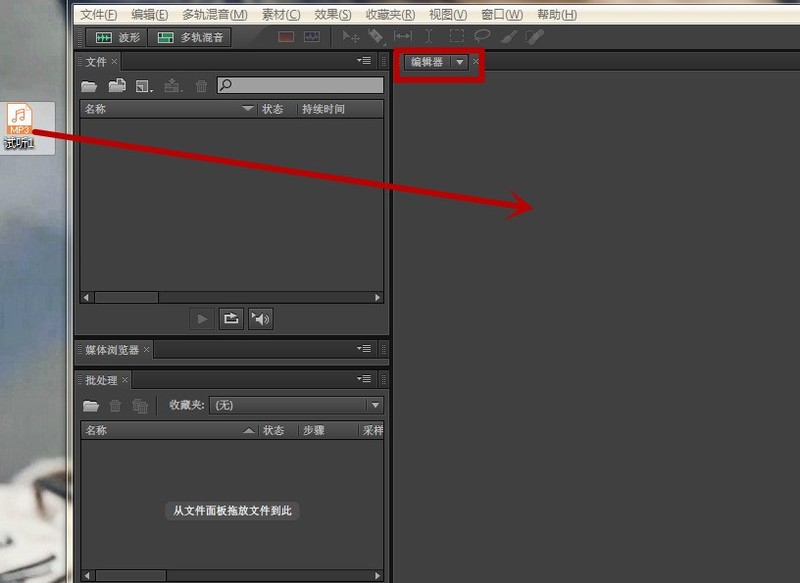
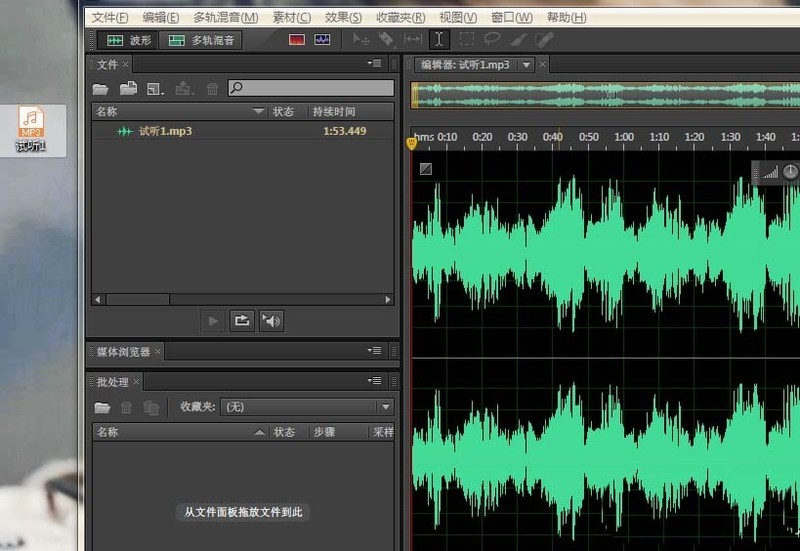
4. Then the most critical step is to find the effects bar, move down, find the time and pitch, and click [Stretch and Tune (S) (Processing)...] .

5. Then you will see a window, enter numbers before [Chromatic Scale], please see the picture below for how to enter numbers to change the tone.


#6. After confirmation, the [Applying] window will appear. The conversion time is generally about the same as the song duration.

7. Finally, find the file bar and click [Save As]. Note, click [Browse] to change the storage address to the folder you created. The format is generally MP3 and the sampling type is 44100. . After confirmation is complete.


2. Falling tone
1. Open Adobe Audition CS6 software on the computer

2. Open File - Open in the menu.

3. Find the music you want to modify, take Luhua as an example, and click to open it.

4. Click on the effects in the menu - Time and Transposition - Stretch and Transpose.

5. Select the following modulation. -1 means down a semitone, -2 means down a whole tone, click OK.

6. Please wait patiently during the process of changing the tone.

7. After lowering the key to save the music, click File in the menu - Save as

8. Change the name, change the save path, and save The format is MP3, click OK to complete the down-tuning process.

The above is the detailed content of How to adjust the accompaniment sound in audition cs6 How to adjust the accompaniment sound in audition cs6. For more information, please follow other related articles on the PHP Chinese website!

Hot AI Tools

Undresser.AI Undress
AI-powered app for creating realistic nude photos

AI Clothes Remover
Online AI tool for removing clothes from photos.

Undress AI Tool
Undress images for free

Clothoff.io
AI clothes remover

Video Face Swap
Swap faces in any video effortlessly with our completely free AI face swap tool!

Hot Article

Hot Tools

Notepad++7.3.1
Easy-to-use and free code editor

SublimeText3 Chinese version
Chinese version, very easy to use

Zend Studio 13.0.1
Powerful PHP integrated development environment

Dreamweaver CS6
Visual web development tools

SublimeText3 Mac version
God-level code editing software (SublimeText3)

Hot Topics
 1666
1666
 14
14
 1425
1425
 52
52
 1327
1327
 25
25
 1273
1273
 29
29
 1253
1253
 24
24

