 Software Tutorial
Software Tutorial
 Computer Software
Computer Software
 How does Wallpaper Engine extract pkg package? Wallpaper Engine extracts pkg unpacking method
How does Wallpaper Engine extract pkg package? Wallpaper Engine extracts pkg unpacking method
How does Wallpaper Engine extract pkg package? Wallpaper Engine extracts pkg unpacking method
When using the pkg package in Wallpaper Engine, it is sometimes necessary to extract it. This article will explain in detail the steps for Wallpaper Engine to extract pkg packages to help you easily solve such problems when you encounter them. "php Editor Apple" will show you how Wallpaper Engine extracts pkg packages and teach you step by step how to implement it. Continue reading this article to learn more about how Wallpaper Engine extracts pkg packages.
1. Preparation:
The tools you need: PowerShell or cmd that comes with Windows, of course, cmder and the like can also be used; repkg is a tool to unpack pkg. You can search and download online. It is recommended to download from the original address because the author will update it.
First download repkg at the original address;



After the download is completed, it is recommended that you create a new folder and name it repkg (for Better compatibility* and management) and then throw it into it, and then copy the theme you need into this new folder.
-Copy wallpaper: Open wallpaper, right-click on the wallpaper, open it in the explorer, and copy the wallpaper folder to the newly created repkg folder.
For simplicity and safety, copy all the wallpaper folders including pkg, as shown in the example below.
After the resource manager opens, click on its parent directory.

After jumping, press the CTRL+C shortcut key to copy, or right-click the folder and select copy.

Then copy it to the newly created repkg folder. At this time, just press CTRL+V and you are done.

2. Start:
Open powershell, hold down the shift key in the blank space of the current folder and right-click to select open powershell here, as shown in the following figure:

You may be familiar with this method of pressing win+r to open run and entering cmd to run. You can choose between the two.
The latter needs to first enter the drive letter to enter in cmd. For example, repkg is under the repkg folder of drive F, then you need to enter: F: (The punctuation here is in English input method, that is, half-width .) After pressing Enter on the keyboard, then enter cdrepkg and press Enter to enter the current directory. The subsequent operations are as shown below;
After opening, it will look like this:

The appearance may be different, this is because I have configured the theme and transparency, which can be ignored.
Enter the command .repkg extract -o ./output with a space and the path to the folder containing pkg wallpapers, such as the example in the picture above:
.repkgextract -o ./output E:Otherrepkg The E:Otherrepkg path in this command is, as mentioned at the beginning, a folder directory where the theme has been copied separately in advance.
-Copy the theme directory containing pkg separately to avoid unpacking other unnecessary pkg files.
-The path of the folder, click the address bar of the resource manager to copy the path (please see the picture below), and add it after the command, as in the example above.

Now please confirm it is correct and press Enter.

Complete
-repkg extract -o ./output This command will put all the files after pkg unpacking into the output folder where rpkg.exe is located, as shown in front In addition, under normal circumstances, powershell does not allow running executable files in the current directory.
* Compatibility: For better compatibility, it is generally best to install most software or games in a pure English directory. This is to prevent unexpected errors and other situations.
The output directory looks like this.

The above is the detailed content of How does Wallpaper Engine extract pkg package? Wallpaper Engine extracts pkg unpacking method. For more information, please follow other related articles on the PHP Chinese website!

Hot AI Tools

Undresser.AI Undress
AI-powered app for creating realistic nude photos

AI Clothes Remover
Online AI tool for removing clothes from photos.

Undress AI Tool
Undress images for free

Clothoff.io
AI clothes remover

AI Hentai Generator
Generate AI Hentai for free.

Hot Article

Hot Tools

Notepad++7.3.1
Easy-to-use and free code editor

SublimeText3 Chinese version
Chinese version, very easy to use

Zend Studio 13.0.1
Powerful PHP integrated development environment

Dreamweaver CS6
Visual web development tools

SublimeText3 Mac version
God-level code editing software (SublimeText3)

Hot Topics
 1381
1381
 52
52
![[PROVEN] Steam Error e87 Fix: Get Gaming Again in Minutes!](https://img.php.cn/upload/article/202503/18/2025031817560457401.jpg?x-oss-process=image/resize,m_fill,h_207,w_330) [PROVEN] Steam Error e87 Fix: Get Gaming Again in Minutes!
Mar 18, 2025 pm 05:56 PM
[PROVEN] Steam Error e87 Fix: Get Gaming Again in Minutes!
Mar 18, 2025 pm 05:56 PM
Article discusses causes of Steam Error e87, including network issues, security software, server problems, outdated clients, and corrupted files. Offers prevention and solution strategies.[159 characters]
 Easy Fix: Steam Error e87 Explained & Solved
Mar 18, 2025 pm 05:53 PM
Easy Fix: Steam Error e87 Explained & Solved
Mar 18, 2025 pm 05:53 PM
Steam Error e87, caused by connectivity issues, can be fixed without reinstalling by restarting, checking internet, and clearing cache. Adjusting Steam settings helps prevent future occurrences.
 Steam Error e87: What It Is & How to Fix It
Mar 18, 2025 pm 05:51 PM
Steam Error e87: What It Is & How to Fix It
Mar 18, 2025 pm 05:51 PM
Steam Error e87 occurs during Steam client updates or launches due to connection issues. Fix it by restarting devices, checking server status, changing DNS, disabling security software, clearing cache, or reinstalling Steam.
 How to Fix Steam Error Code e87: The ULTIMATE Guide
Mar 18, 2025 pm 05:51 PM
How to Fix Steam Error Code e87: The ULTIMATE Guide
Mar 18, 2025 pm 05:51 PM
Article discusses fixing Steam Error Code e87, caused by network issues, corrupt files, or client problems. Provides troubleshooting steps and prevention tips.
 Steam Error e87: Why It Happens & 5 Ways to Fix It
Mar 18, 2025 pm 05:55 PM
Steam Error e87: Why It Happens & 5 Ways to Fix It
Mar 18, 2025 pm 05:55 PM
Steam Error e87 disrupts gaming on Steam due to connectivity issues. The article discusses causes like unstable internet and server overload, and offers fixes like restarting Steam and checking for updates.
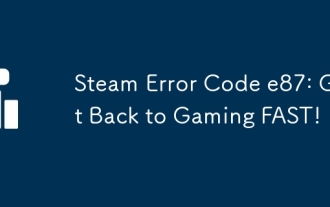 Steam Error Code e87: Get Back to Gaming FAST!
Mar 18, 2025 pm 05:52 PM
Steam Error Code e87: Get Back to Gaming FAST!
Mar 18, 2025 pm 05:52 PM
The article discusses Steam Error Code e87, its causes like network issues, server problems, and corrupted files, and provides fixes and preventive measures to avoid it.Character count: 159
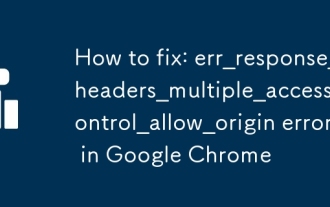 How to fix: err_response_headers_multiple_access_control_allow_origin error in Google Chrome
Mar 21, 2025 pm 06:19 PM
How to fix: err_response_headers_multiple_access_control_allow_origin error in Google Chrome
Mar 21, 2025 pm 06:19 PM
Article discusses fixing "err_response_headers_multiple_access_control_allow_origin" error in Chrome by addressing multiple Access-Control-Allow-Origin headers.
 How much does Microsoft PowerToys cost?
Apr 09, 2025 am 12:03 AM
How much does Microsoft PowerToys cost?
Apr 09, 2025 am 12:03 AM
Microsoft PowerToys is free. This collection of tools developed by Microsoft is designed to enhance Windows system functions and improve user productivity. By installing and using features such as FancyZones, users can customize window layouts and optimize workflows.



