
Besides being able to compose a work email, ChatGPT can give you feedback on your presentation, suggest an itinerary for a weekend away, or brainstorm new ideas when you're out of mental energy. With ChatGPT, you type your request and hit enter to see a response appear before you in a matter of seconds.
Want to learn how to use ChatGPT? We've got you covered.
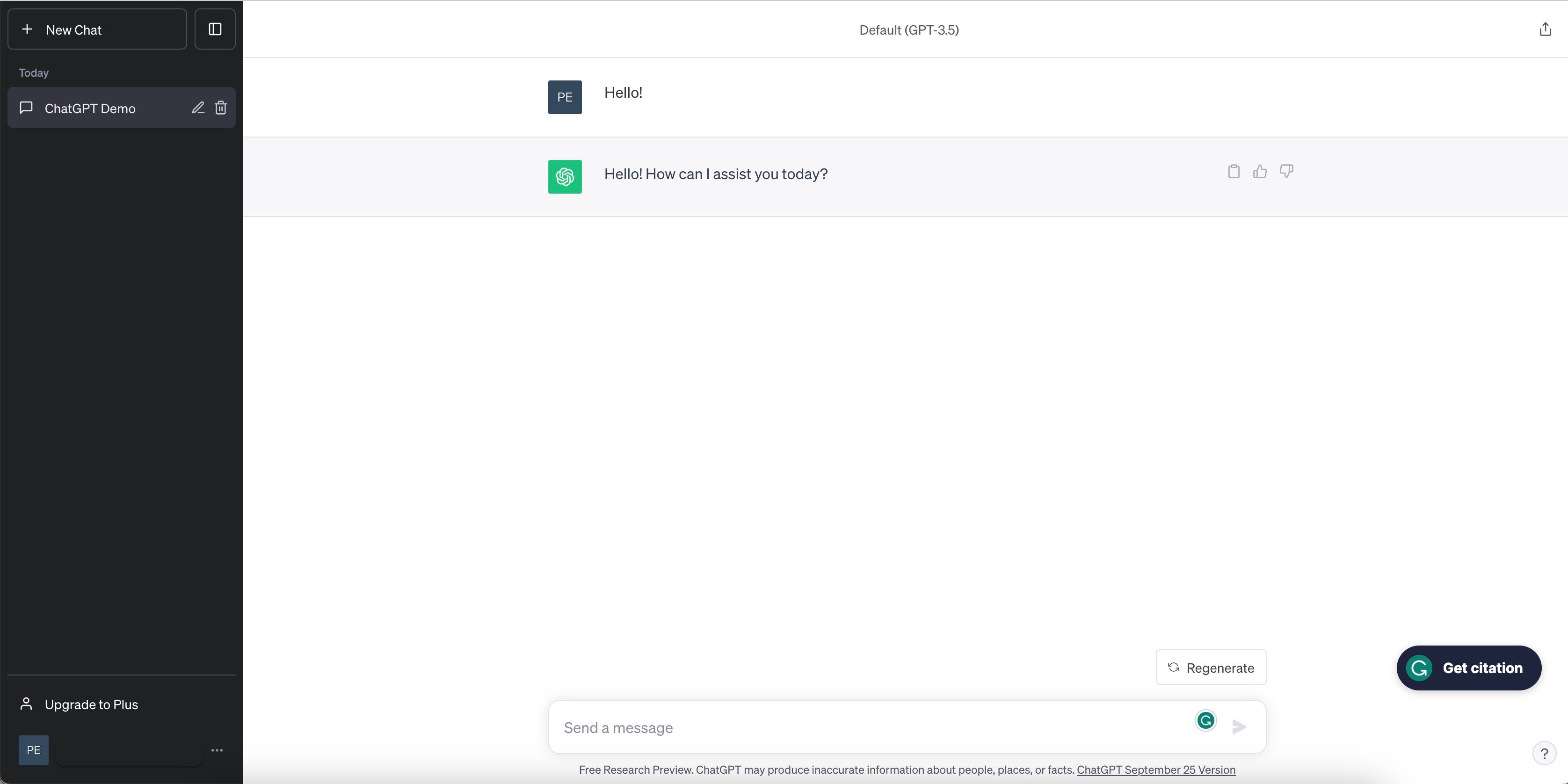
ChatGPT is a generative AI chatbot that can answer almost any question you have—just as if Google were a person you could have a casual conversation with.
ChatGPT is special because it doesn't feel like you're talking to a computer. It can converse in natural language and remember things you've asked before, and in the first of its kind, it can understand voice and images too. If you took a picture of the contents inside your refrigerator, for example, it could suggest something you might want to cook for dinner based on the ingredients you have.
Developed by OpenAI, ChatGPT was trained on an enormous amount of data from the internet, which probably included troves of information from places like Wikipedia, blogs, how-to websites, and scientific articles. ChatGPT can now browse the web, adding more power to an incredible tool.
ChatGPT was trained using a mix of machine learning and human intervention, using a method called reinforcement learning from human feedback (RLHF).
In fact, the first stage of training involved humans playing the role of both a human user and an AI assistant having a conversation. This helped demonstrate responses that humans prefer and go towards building a large dataset to feed the model.
Next, a reward model needed to be created for reinforcement learning. To do this, human AI trainers once again stepped in, but this time, they were asked to rank several model answers by quality, further helping ChatGPT choose the best response.
All of this is to say humans had a hand in helping to train ChatGPT to achieve a higher level of accuracy in its answers, but also to make sure that it sounded natural to talk to.
Far from being perfect, there are many problems facing ChatGPT, from confidently stating wrong facts to being a weapon for disinformation. Make sure to protect your privacy when using ChatGPT for work, and never include personal information.
To access ChatGPT, you will need to create an account on the OpenAI website. It will ask you for an email and phone number, plus the main reason you want to use OpenAI, whether for research, app development, or personal use. Once signed up, head back to ChatGPT to get started, and log in to your ChatGPT account.
You can also use your OpenAI account to generate images from text using DALL-E, another AI model developed by OpenAI.
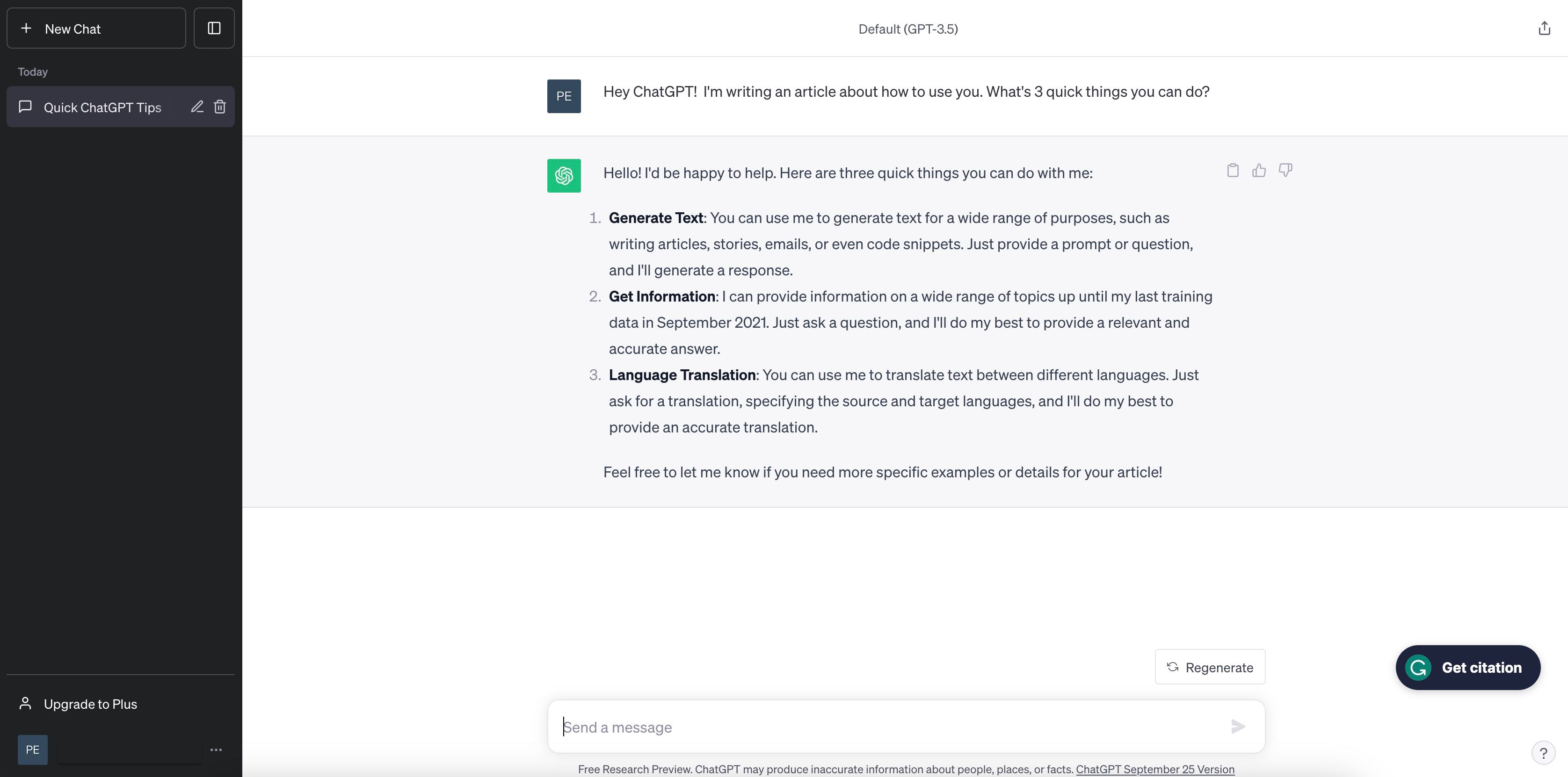
Using ChatGPT is simple, thanks to a minimalist interface. After the ChatGPT login page, like an ordinary messaging app, you type in the text box and hit enter or click the send button (paper airplane symbol).
Responses are generated quite fast, appearing directly underneath your question. Any follow-up questions will be added to the conversation thread, which you can look back on at any time.
Conversations are saved and stored in a panel on the left. If you want to start a fresh conversation, click the trash can icon beside the conversation heading to delete the thread, or press the New Chat button to start a new one.
ChatGPT is optimized for dialogue, so you don't need to type out full sentences each time you have a follow-up question. You can try asking ChatGPT to summarize an answer or paraphrase a response if it doesn't seem to answer your question well at first.

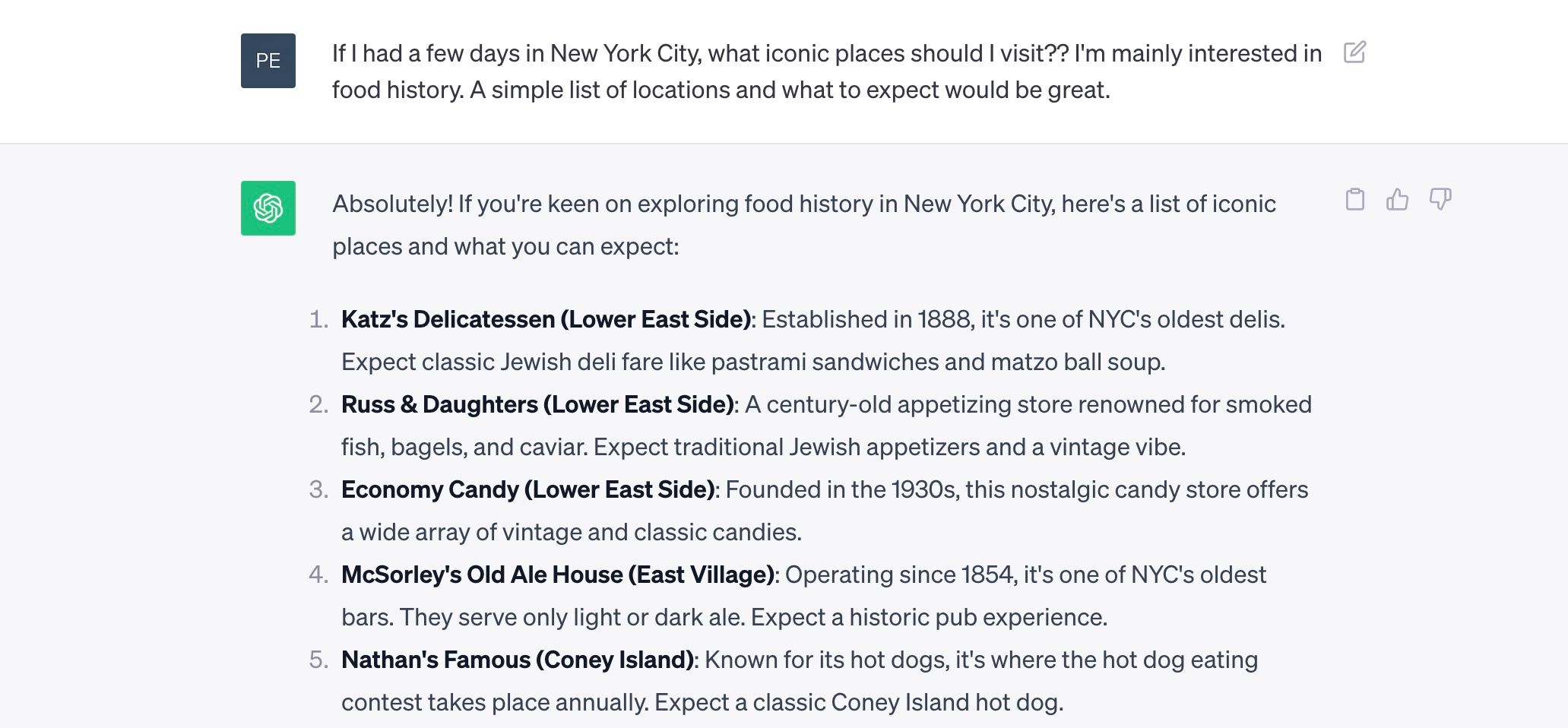
Many people turn to Google when they want to ask how something works, but sifting through a website takes time. Instead of putting that question to the internet, you can use ChatGPT to get a quick and straightforward answer.
更不用说,没有烦人的广告还有一个额外的好处。您还可以要求 ChatGPT 以最适合您的方式呈现信息,例如,作为项目符号列表而不是段落。如果答案超出了您的理解范围,请要求简化信息以便更好地理解。
您可以使用 ChatGPT 做很多有趣的事情。以下是我们的一些最爱:
如何使用 ChatGPT 在工作中编写困难的电子邮件 如何使用 ChatGPT 编写 YouTube 视频脚本 如何使用 ChatGPT 作为翻译工具 如何使用 ChatGPT 编写更好的社交媒体帖子 如何将 ChatGPT 用于您的业务不过,它并不止于此。 ChatGPT 可以创建图表、解释困难的概念、用图像生成独特的故事(使用 ChatGPT Plus)等等。实际上,你的想象力是唯一的限制。
ChatGPT 有一个适用于 iOS 和 Android 的应用程序,值得一试。手机上安装该应用程序可以方便地进行快速查询。此外,消息传递风格的界面非常适合移动使用。
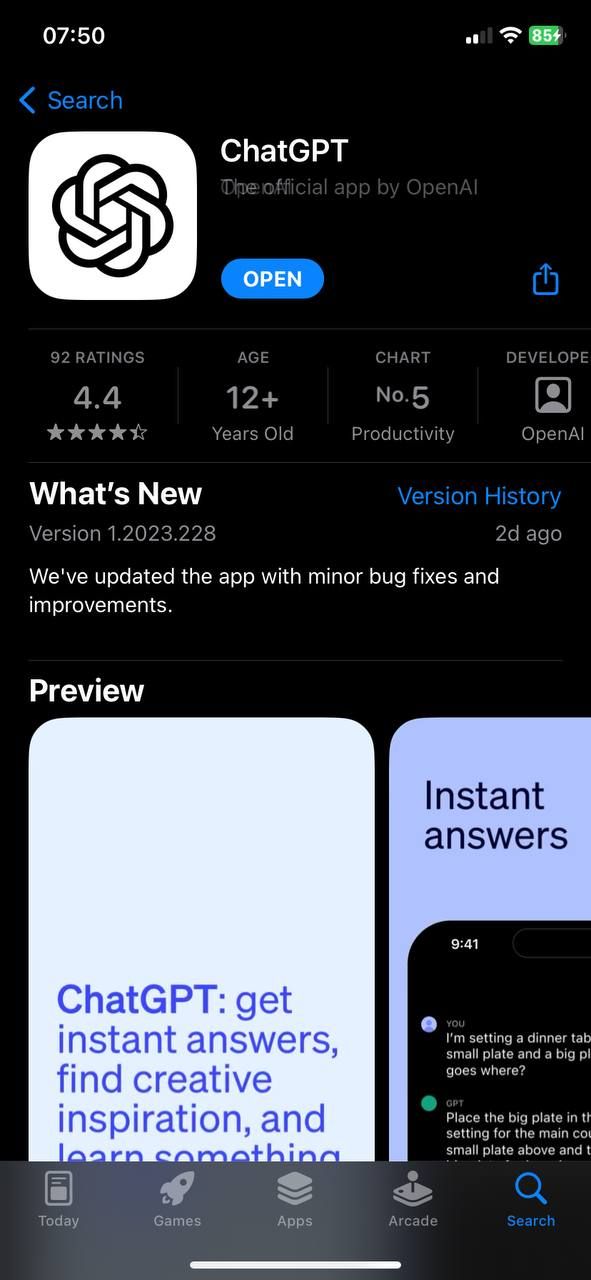
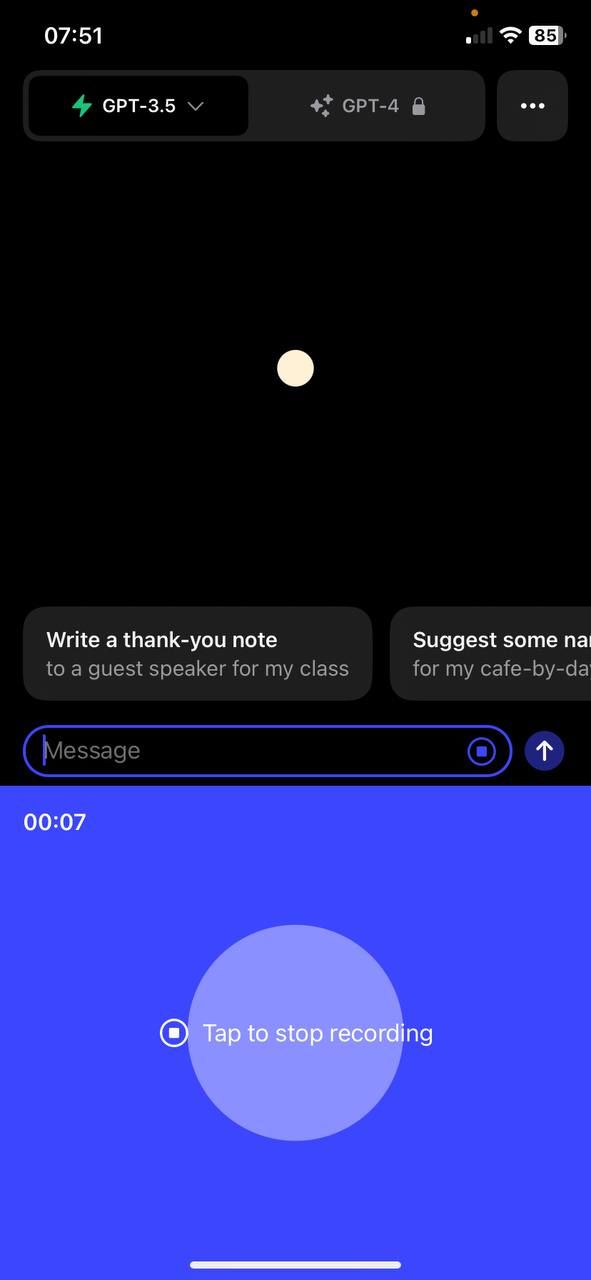
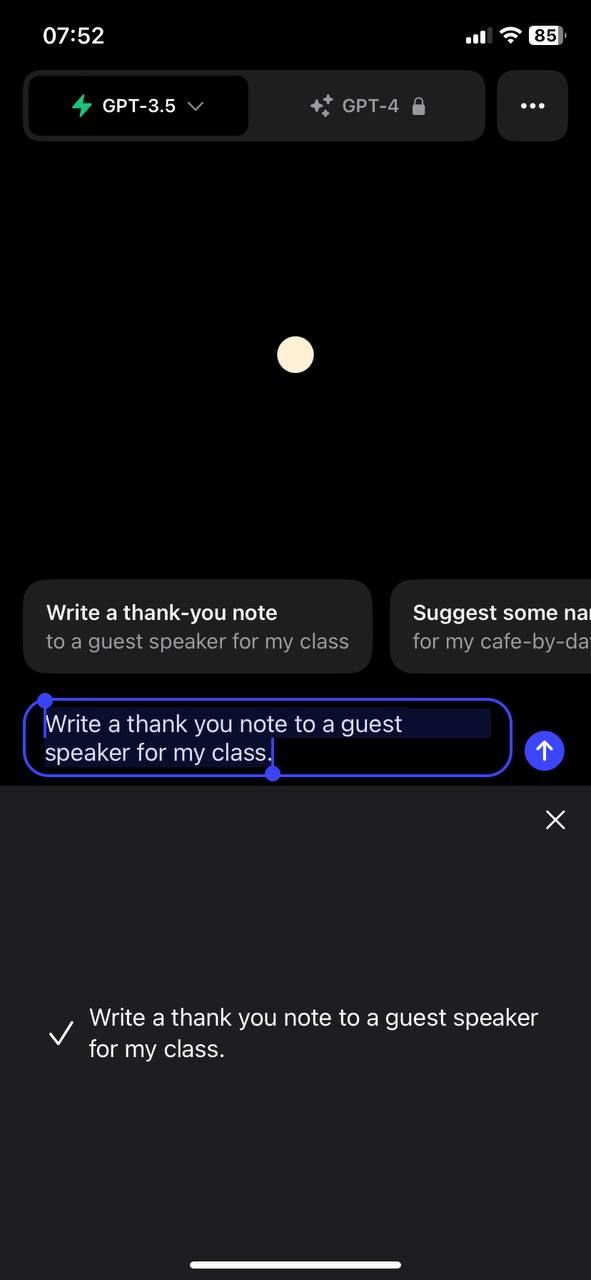
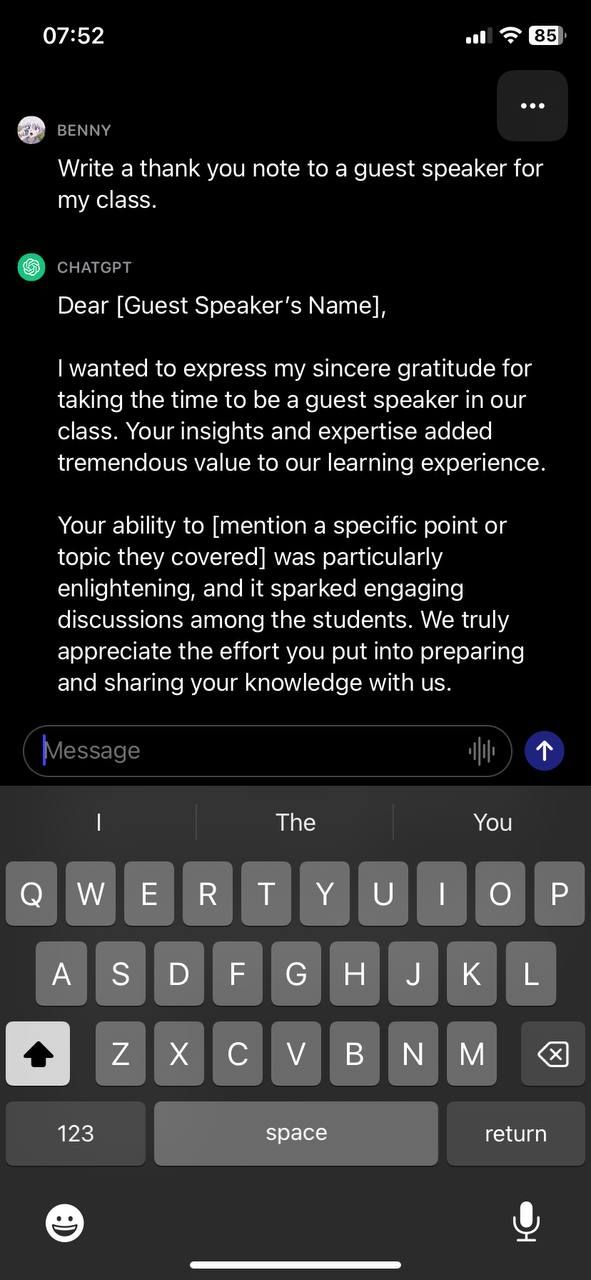
请务必尝试语音转文本选项,该选项可让您使用麦克风大声提问而不是打字。这又增加了一层便利性和可访问性,我们很喜欢。

正如我们之前提到的,ChatGPT 可以访问互联网,它改变了游戏规则。要获得此功能,您需要订阅 ChatGPT Plus,这将花费您每月 20 美元。然而,访问实时信息的机会对您来说可能是值得的。
然而,正如我们所指出的,它有利有弊。它可以访问有关当前事件的更准确和最新的信息,但它完全容易受到错误信息和巨魔的影响。对 ChatGPT 的答案持保留态度,如果您计划在高风险应用程序中使用该信息,请务必进行进一步研究。
避免使用 ChatGPT 寻求医疗建议,也不要向其询问投资建议。毕竟,它只是一个人工智能聊天机器人,而不是医生或神谕。
一个持续的开发领域是确保 ChatGPT 不会造成伤害,包括仇恨言论、为非法活动提供指示以及制作虚假信息等。
ChatGPT 经过训练可以拒绝不当请求。例如,如果你问 ChatGPT 在线欺凌某人的最佳方式是什么,它会拒绝回答。

这种节制并不完美,人们一直在寻找绕过限制的方法。但本着帮助创建安全的人工智能聊天机器人的精神,请随意使用拇指向上/拇指向下按钮来提供反馈并帮助引导模型朝正确的方向发展。
将出现一个文本框,要求您解释问题,旁边会出现几个复选框,询问答案是否有害/不安全、不真实或没有帮助。
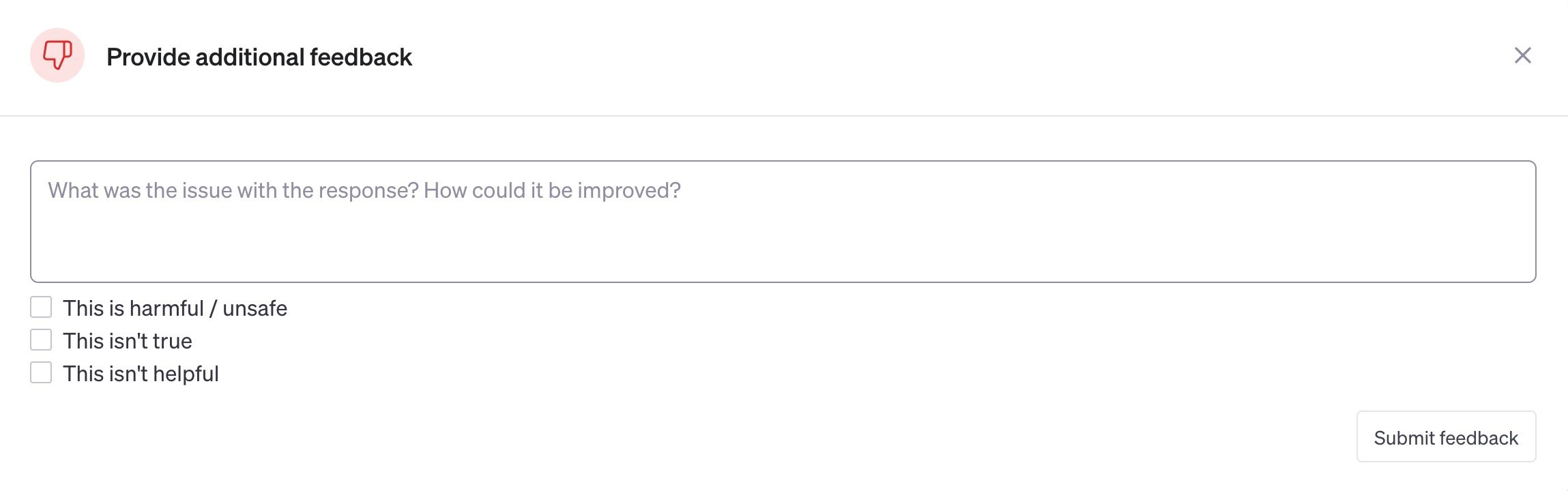
ChatGPT 是一款令人着迷的人工智能工具,它可以回答棘手的问题、解释棘手的概念或集思广益创意——仅举几例用途。提出后续问题的能力意味着您可以比在互联网上爬行更快地获得您正在寻找的信息。
但这并不意味着它是完美的。 ChatGPT 仍然会产生有害的答案并提供不正确的信息。对于低风险任务,它确实可以为我们提供帮助,但不要盲目相信它可以做出重大决策或认真的努力。
The above is the detailed content of How to Use ChatGPT by OpenAI. For more information, please follow other related articles on the PHP Chinese website!




