
The second iteration of the XPS 13 Plus enhances its performance on the previous generation with an upgraded CPU and faster RAM. The adventurous design, with its invisible touchpad, edge-to-edge, flat keyboard, and touch-sensitive Function row, is now complemented by a stunning 3.5K (3456 x 2160) OLED display. This display offers all the OLED excellence you would expect, showcasing inky black levels, brilliant whites, and vivid, natural colors.
You also get improved battery life, although this still struggles compared to other ultraportable laptops. Regarding portability, the XPS 13 Plus is comparable to the 13.6-inch M2 MacBook Air, with similar weight and dimensions. The similarities extend to the two USB-C/T4 ports, and the invisible touchpad offers a similar haptic response as opposed to physical clicks.

The 3.5K OLED display on the Dell XPS 13 Plus is simply stunning. Together with its innovative design, it's a fantastic-looking Windows laptop. The battery also lasts longer than the previous generation, and its solid, rigid construction maintains a sleek profile, ensuring the laptop is still highly portable.
Pros
For such an affordable laptop, the Lenovo IdeaPad Flex 5 offers a surprisingly powerful performance. It packs enough punch to make it an excellent choice for everyday productivity, and you can even tackle some light photo and video editing with little worry.
If you’re an on-the-go type, it’s an ultraportable laptop with all-day battery life. It also features a responsive touchscreen, and its 2-in-1 nature makes it a versatile choice.
Furthermore, the Flex 5 sports plenty of ports. Welcome additions among them include a headphone jack and an SD card reader. However, there may be better choices for watching media content, as the screen is on the dim side, and color and contrast are a little muted.

The Lenovo IdeaPad Flex 5 is an ultraportable 14-inch laptop with a surprisingly powerful performance. It's an affordable choice ideal for everyday productivity. With its all-day battery life, remote workers can feel confident taking it to the cafe for a change of scenery, while it has just about all the ports you need for connecting peripherals.
Pros
The Razer Blade 16 not only offers gamers raw power, but it’s also one of the sleekest-looking gaming laptops available today. It’s a highly configurable machine, with various high-performance RTX 40-series GPUs on offer, from the RTX 4060 to the RTX 4090. However, the 4060 and 4070 versions should deliver plenty of drive for just about any video game and are significantly more affordable.
You can even opt for more screen real estate with a colossal 18-inch version that is bound to enthrall gamers seeking the ultimate immersive experience.
All versions feature a formidable 13th Gen Intel Core i9 HX processor, while the RTX 4060 version boasts a QHD+ 240Hz display. Moving up a notch, the more powerful configurations unleash their dual-mode mini LED technology. It allows serious gamers, multitaskers, and content creators to switch between resolutions and refresh rates for unmatched versatility.

Sleek and powerful, the Razer Blade 16 is a top choice for gamers. There are several options for button bashers, with the baseline RTX 4060 model being a powerful enough machine for most. However, if you are a creative professional, such as an architect or graphic designer, the (even) more powerful versions are ideal for resource-intensive tasks.
Pros
The Lenovo Yoga 7i is a 2-in-1 laptop with a 14-inch touchscreen display and a high 2.2K resolution. It has a fast processor, 16GB of RAM, and more than enough storage at 512GB. However, students who need more storage can opt for the 1TB model or even the capacious 2TB version.
The 13th Gen Intel Core i7 processor offers good performance for multitasking students with demanding workloads, and its long battery life will see you through your day of learning.
It’s also slim and lightweight and can easily slip into a backpack, and its plethora of ports includes a USB-A, two Thunderbolt 4 ports, an HDMI port, a microSD card slot, and a headphone jack. This selection ensures you can connect to a variety of peripherals that you may use during the course of your studies.

A 2-in-1 is an excellent option for students because it offers more versatility than regular laptops. Whether you're giving presentations, taking notes, or entertaining yourself during your downtime, the Lenovo Yoga 7i has the power and versatility to deliver.
Pros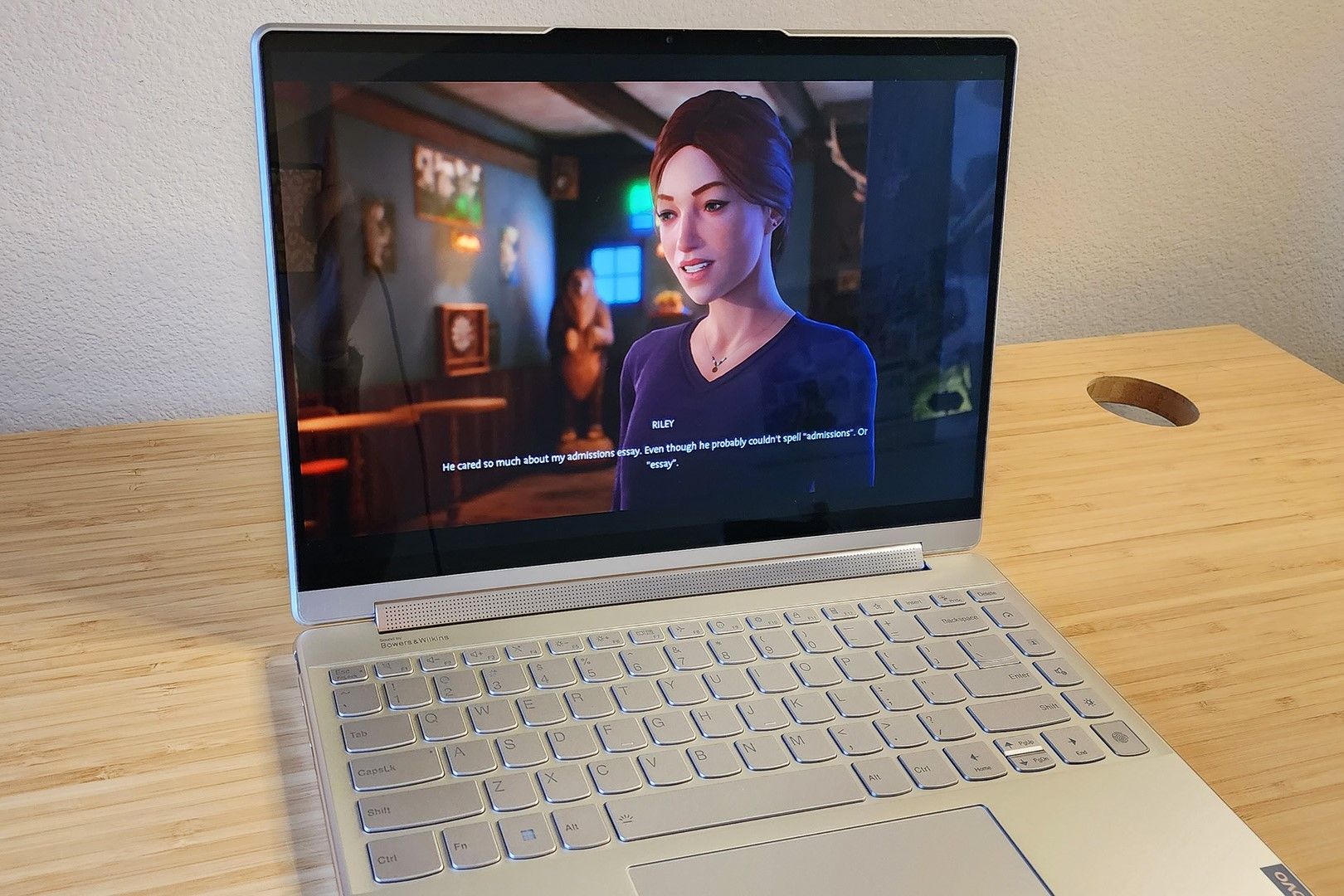
If you’re on the lookout for a stylish laptop with a 4K OLED screen, consider the Lenovo Yoga 9i 2-in-1. The 14-inch display showcases spot-on color accuracy, superior OLED contrast, good brightness levels, and a 60Hz refresh rate. If you need on-screen motions to be a touch more polished, a 2.8K version with a 90Hz refresh rate is available.
Not only does this laptop have an eye-catching design and exquisite display, but it also boasts superb audio. The rotating soundbar features two 2W tweeters accompanied by dual 3W woofers on either side to deliver an outstanding Dolby Atmos soundstage. Whether you want to watch blockbusters or tune out to Spotify playlists, this is the laptop you need.
However, it's also an excellent option for a productivity laptop, especially if you opt for one with a dual OLED display for serious multitasking.

The 13th-Gen Intel Core i7 processor in the Lenovo Yoga 9i delivers excellent performance. In conjunction with its stunning 4K OLED display and superb audio, it provides an immersive experience for watching movies. However, it also doubles as an excellent productivity laptop, and its 2-in-1 design delivers versatility for business professionals and students.
ProsWindows laptops run on the Microsoft Windows operating system. Chromebooks, on the other hand, are designed for Google’s Chrome OS, a more streamlined operating system that focuses more on the essentials and relies heavily on cloud services. Choosing between a Chromebook and a Windows laptop depends on your personal needs.
Windows laptops offer more power and are compatible with a wide range of popular software like Microsoft Office and the Adobe Creative Suite. Chromebooks are more budget-friendly options that are suitable for students and casual users who primarily use web applications and services, such as Google Workspace. These web-based apps rely heavily on an internet connection, stifling your ability to work when one is not available.
How much RAM you need depends on your intended purpose. For general, everyday use, 8GB is probably enough. While 8GB is usually plenty for most purposes, 16GB is the sweet spot. It's enough to run more demanding applications, handle light design work, perform video editing, and support most gaming purposes.
Once you move into more professional realms, such as graphic design, scientific and data analysis, and software development, you might want to start thinking about 32GB. You could even consider 64GB if you need to use multiple resource-intensive apps simultaneously.
To clean your screen:
When cleaning the keyboard:
First, you need to check if you have a video output port on your laptop. This could be an HDMI, DisplayPort, or USB-C socket.
You’ll then need a cable corresponding to the ports on your laptop and external display. So, if both have HDMI ports, you’ll need an HDMI to HDMI cable. If your laptop has a USB-C port and your TV sports an HDMI port, you’ll need a USB-C to HDMI cable, and so on.
Connect the cable and turn on the display. You may need to configure the settings if you don’t immediately see your laptop screen on the external display. To do this on a Windows laptop, right-click and select “Display Settings.”
You can choose “Extend,” where your external display acts as an extension of your laptop screen, or you can opt for “Duplicate.” Choosing the latter means your external display will mirror exactly what’s on your laptop. You can also select “Second Screen Only,” where your laptop screen will turn off with all content shifting to your external display.
The above is the detailed content of The Best Windows Laptops of 2024. For more information, please follow other related articles on the PHP Chinese website!




