
We've compiled a list of things you should watch out for if you suspect an iPhone is water damaged. Note that a symptom by itself may not be a sign of water damage, but the more signs a phone has, the more likely it is water damaged.

One of the first things you should do when inspecting a phone for any kind of damage is to check its cameras. They are sensitive pieces of hardware and are easily affected by scratches, drops, and water.
When water finds its way into your camera, it can fog up the lens and affect the quality of your pictures. And the front camera is particularly prone to damage in this manner, especially if you have replaced the screen at some point in the phone's history.
If you use your iPhone's camera and your pictures look like they're from a low-budget movie from the 50s, then it might be water-damaged. If you see a photo like this, turn off your phone and dry it thoroughly.
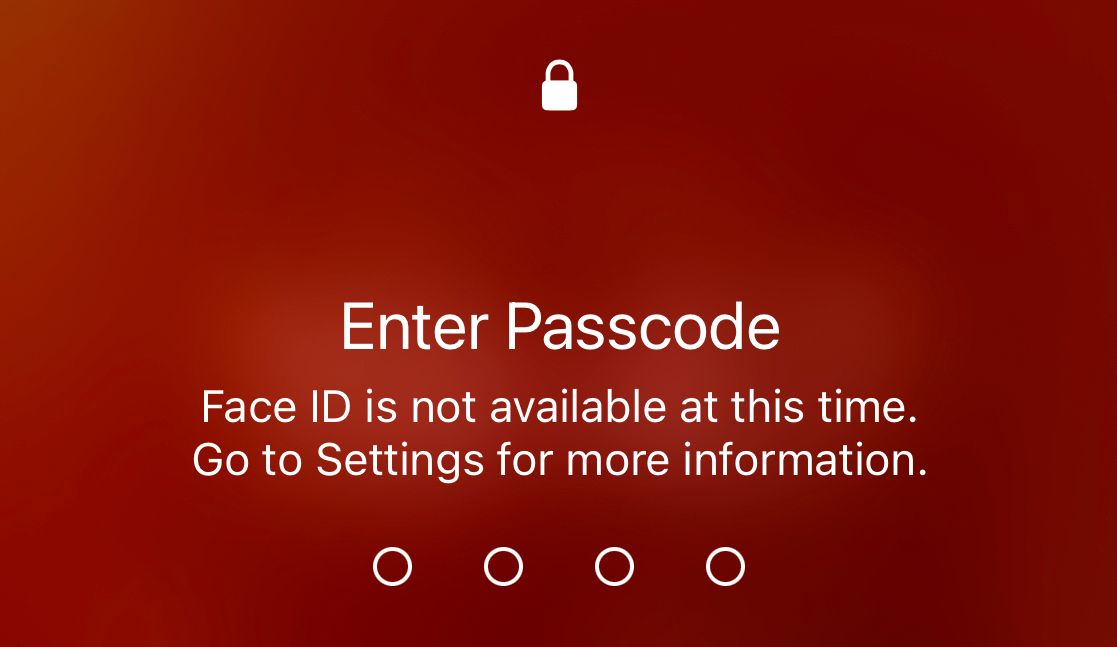
Apple's biometric security features are one of the features you could lose when your iPhone takes an unfortunate bath in water.
Face ID works using the TrueDepth camera system embedded into the notch or Dynamic Island. While your front camera might dry, and your picture quality may return to what it used to be, Face ID could still remain unavailable. You can try to fix Face ID on your iPhone, but your best bet is to get it to an expert as soon as possible.
Likewise, Touch ID could also be negatively affected by water if it slips through the side of the Home button and gets into the sensors. This is less likely to happen if you use an iPhone 7 or 8, but it's still possible if the phone falls into extremely dirty water.
Dirty water often contains all sorts of particles that can get into small gaps and block them. If you notice that the buttons on an iPhone feel stuck, make a grainy sound, or simply do not respond, then you could be holding a water-damaged iPhone.
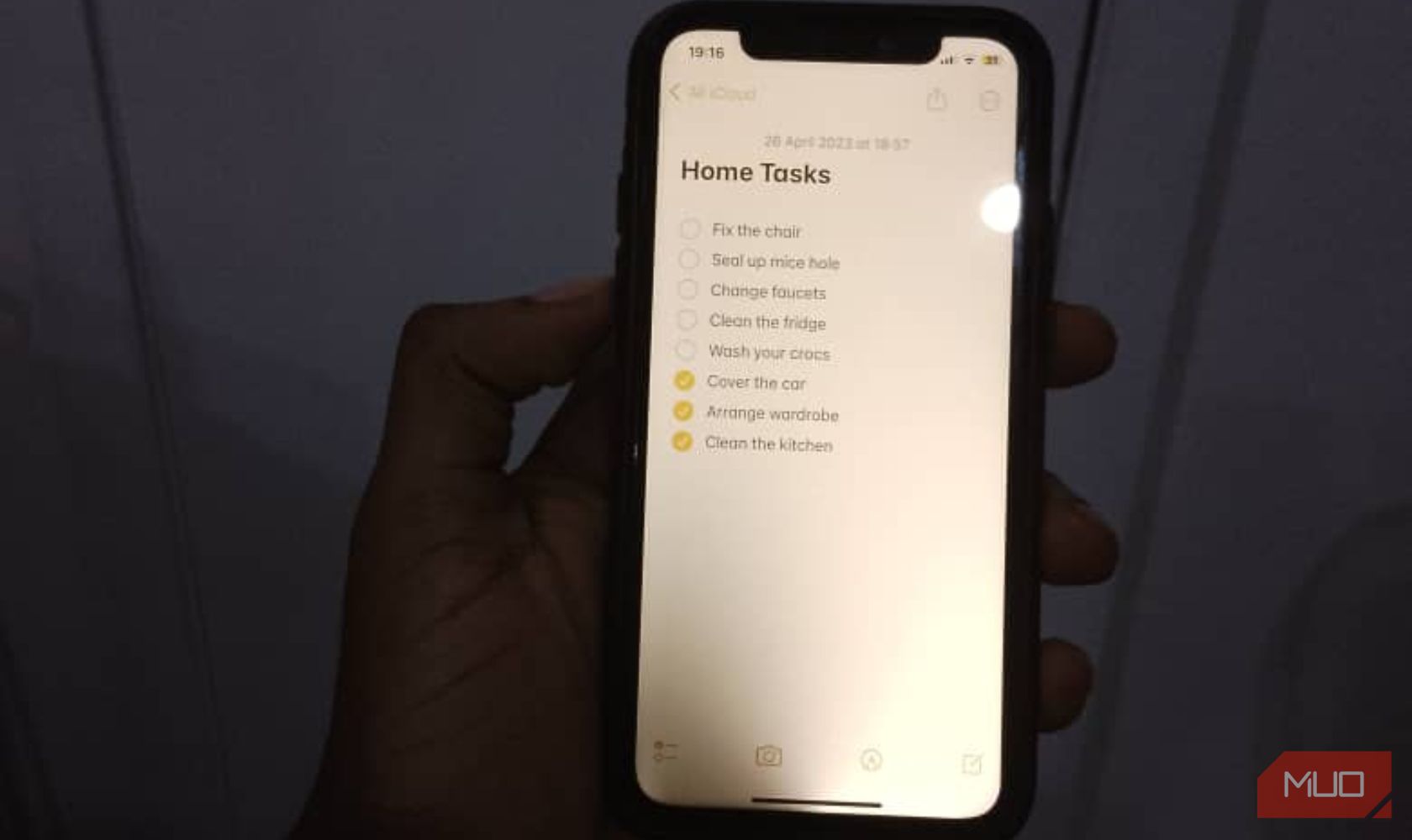
If you're unlucky, water could also affect your display and develop permanent patches. You might see signs of water under the display first before it slowly forms dark patches—making the affected area dimmer.
Once you see signs of water under the display, dry the device and back up all your iPhone's data. Whatever you do, do not put it in rice because that myth may accelerate your problem. If there's still a dark spot after your phone is dry, you might need to change the screen assembly.
This is rare on iPhones, but if you see no cracks on your screen, yet the phone's touch function seems partially or completely unresponsive, you can assume that water may have affected a part of the screen. You might also experience "ghost touches," meaning the phone's screen seems to work itself.
You might also notice that your phone's screen is flickering. This could happen alongside an unresponsive touchscreen, or it could occur separately. Either way, these are signs of a water-damaged iPhone.
The phone's display module may have been affected by water. You should return it to Apple or an Apple Authorized Service Provider to replace that part of the screen.

Another clear sign that an iPhone is water-damaged is muffled speakers. If you want to purchase a used phone, after checking the cameras, you should play some sounds on the speakers to see what it sounds like.
If the sounds on the iPhone come out muffled, then you can assume that the phone likely had some water damage to its speaker hardware at some point. You can also test the front speaker by playing a voice note on iMessage and placing it against your ear.
You should dry out the speakers for iPhones that just fell into some water. If that still doesn't help, try some DIY iPhone speaker fixes before you spend money on an expert.
iPhones are typically made of stainless steel or aluminum, a sturdy lightweight metal, but a metal nonetheless. This means that when iPhones are exposed to moisture or salty water for too long, the metals can corrode and cause rust or pitting.
If you take your time to observe the body of the iPhone and you find tiny, flaky pits in the metal, that phone might have been in some water once in its life, and its owner didn't dry it out properly.
If you're skilled at DIY repairs, you can try opening up the iPhone to search the interior components for signs of rust.

In most scenarios where a phone falls into some water, it will likely be dirty water. And dirty water could contain all sorts of things like sand, mud, or other icky particles. These particles can get into your phone's charging port and block the pins. When the pins are blocked in this manner, your charger might not be able to fully nest in your phone, stopping your phone from charging properly or charging at all.
If your phone falls in muddy water, try to remove mud from the charging port as quickly as possible. When your phone dries, give the charging port a thorough clean. You can check our guide on how to clean your dirty iPhone for better assistance with that.
Dirty or salty water could also give your iPhone an odd smell, especially if it makes its way inside the phone, where it's harder to clean.
If you're looking to buy a used iPhone that you suspect has been water-damaged, you can sniff the charging port area to find out if it has been in water recently. If you smell something grimy, salty, or a little like burning wire, it may be water-damaged.
Turning on your phone after water makes its way inside can cause the water inside to turn to vapor as the phone heats up. Not only can vapor cause more damage, but it could cause strange odors to ooze out of your phone.
Unless you're absolutely sure you can fix the issue, do not buy a water-damaged iPhone—even if it's considerably cheaper.
It's better to save up and buy an undamaged phone or just get an older model. Damage like this usually spells the end of an iPhone, and it could only be a matter of time before the problem aggravates to the point you can't use it anymore.
However, if your own iPhone gets water-damaged, you can still remedy it with some quick action. Turn it off, dry it out, and clean it. And lastly, do not put it in rice!
The above is the detailed content of 9 Symptoms of a Water-Damaged iPhone. For more information, please follow other related articles on the PHP Chinese website!




