5 ChatGPT Features You Aren\'t Using, but Should
So, here are five ChatGPT features you're not using but absolutely should be.
1 Read Aloud
In March 2024, OpenAI launched ChatGPT's Read Aloud feature, enabling the AI tool to read its responses to you. It can be handy if you're working on a long piece of text and want to hear how it sounds spoken, but it also means that you can now effectively converse with ChatGPT (using ChatGPT's voice input feature).
ChatGPT's Read Aloud option is found underneath each response it creates.
On the web, scroll to the bottom of the response, and you'll find the Read Aloud button. On Android or iOS, tap and hold the message until the context menu appears, then select Read Aloud.Furthermore, Read Aloud can speak in 37 different languages but will also try to auto-detect whatever language it's reading.
2 Personalized Responses
ChatGPT's Custom Instructions give you greater control over how the AI chatbot responds to your inputs. ChatGPT's custom instructions can range from in-depth information about your life, business, or otherwise, to simple instructions, such as making sure it only uses imperial measurements or always responds with your name.
But it doesn't stop there. If you use ChatGPT to fulfill a specific role each day, you could add a specific set of custom instructions that match your expectations. For example:
Always act as an expert in your field Break down complex ideas into simple explanations with clear reasoning Always provide sources for your claims Refer to www.examplewebsite.com/examplepage for specific information when requested Always take a deep breath and think before answering questions and requestsThat's a small example, but illustrates how you might shape ChatGPT's output towards your daily use, saving you time each day.
3 ChatGPT Memory and Temporary Chat
ChatGPT Memory and Temporary Chat are two features launching together, aimed to give ChatGPT better recall—and a way to avoid that recall altogether.
ChatGPT's Memory allows you to set specific information it should always remember about you. But that's not all. Over time, its memory can improve, learn details about you to add to its memory, and deliver improved accuracy and performance based upon this.

Part of ChatGPT's Memory is the supposition you're talking to it about anything and everything. It gives an example of "You mention that you have a toddler and that she loves jellyfish. When you ask ChatGPT to help create her birthday card, it suggests a jellyfish wearing a party hat." That's cute, no doubt, but it's not the sort of information most folks are providing to ChatGPT regularly (at least, I assume not).
But once those memories begin to stack up, you can also ask it to forget specific bits of information, removing data, personal information, and so on. You can also delete the entire ChatGPT memory, resetting it back to zero.
At the time of writing, ChatGPT Memory is only available to a small number of users, but the wider roll-out of this long-expected feature is due in 2024.
Temporary Chat
Now, when OpenAI launched ChatGPT's Memory feature, many were worried about the additional privacy implications. ChatGPT already uses a lot of data to continually train its models, and with the addition of memory, some were worried there would be no way to converse with ChatGPT privately.

In response, OpenAI revealed ideas for Temporary Chat, a mode that enables "a conversation with a blank slate." In Temporary Chat mode, ChatGPT won't be aware of any previous conversations or memory, but would still use your custom instructions if set. It's a little like Incognito or Private mode in a browser.
Unfortunately, at the time of writing, Temporary Chat mode is only available to a small number of users, limiting the amount of people using it. However, when it arrives, it'll be a useful tool for those moments you want to ask ChatGPT a question but don't want it linked to your profile forever more.
4 Free Trial Invites
Want to share ChatGPT Plus with your buddies, but they don't have the cash for the subscription? Well, you can use a ChatGPT Plus free trial invite to grant them a 14-day free ChatGPT Plus experience, with access to every feature.
The only real downside to the ChatGPT Plus free trial is that anyone taking it has to sign up for an account using a credit or debit card—which means the card will be charged straight away when the trial ends.
5 Shared Links
If the person you invite to trial ChatGPT is put off by the credit card sign-up, you could share your ChatGPT conversation with them instead. ChatGPT's shared links launched in May 2023 and offer a way for ChatGPT users to share conversations outside the confines of the web interface or the smartphone app.

Anyone with the link can view the ChatGPT conversation. Those with a ChatGPT account can continue the conversation, taking over from you (making it a somewhat collaborative process). Those without an account can just scroll through and see what transpired between you and the AI chatbot.
The above is the detailed content of 5 ChatGPT Features You Aren\'t Using, but Should. For more information, please follow other related articles on the PHP Chinese website!

Hot AI Tools

Undresser.AI Undress
AI-powered app for creating realistic nude photos

AI Clothes Remover
Online AI tool for removing clothes from photos.

Undress AI Tool
Undress images for free

Clothoff.io
AI clothes remover

AI Hentai Generator
Generate AI Hentai for free.

Hot Article

Hot Tools

Notepad++7.3.1
Easy-to-use and free code editor

SublimeText3 Chinese version
Chinese version, very easy to use

Zend Studio 13.0.1
Powerful PHP integrated development environment

Dreamweaver CS6
Visual web development tools

SublimeText3 Mac version
God-level code editing software (SublimeText3)

Hot Topics
 1382
1382
 52
52
 I Tried Vibe Coding with Cursor AI and It's Amazing!
Mar 20, 2025 pm 03:34 PM
I Tried Vibe Coding with Cursor AI and It's Amazing!
Mar 20, 2025 pm 03:34 PM
Vibe coding is reshaping the world of software development by letting us create applications using natural language instead of endless lines of code. Inspired by visionaries like Andrej Karpathy, this innovative approach lets dev
 Top 5 GenAI Launches of February 2025: GPT-4.5, Grok-3 & More!
Mar 22, 2025 am 10:58 AM
Top 5 GenAI Launches of February 2025: GPT-4.5, Grok-3 & More!
Mar 22, 2025 am 10:58 AM
February 2025 has been yet another game-changing month for generative AI, bringing us some of the most anticipated model upgrades and groundbreaking new features. From xAI’s Grok 3 and Anthropic’s Claude 3.7 Sonnet, to OpenAI’s G
 How to Use YOLO v12 for Object Detection?
Mar 22, 2025 am 11:07 AM
How to Use YOLO v12 for Object Detection?
Mar 22, 2025 am 11:07 AM
YOLO (You Only Look Once) has been a leading real-time object detection framework, with each iteration improving upon the previous versions. The latest version YOLO v12 introduces advancements that significantly enhance accuracy
 Best AI Art Generators (Free & Paid) for Creative Projects
Apr 02, 2025 pm 06:10 PM
Best AI Art Generators (Free & Paid) for Creative Projects
Apr 02, 2025 pm 06:10 PM
The article reviews top AI art generators, discussing their features, suitability for creative projects, and value. It highlights Midjourney as the best value for professionals and recommends DALL-E 2 for high-quality, customizable art.
 Is ChatGPT 4 O available?
Mar 28, 2025 pm 05:29 PM
Is ChatGPT 4 O available?
Mar 28, 2025 pm 05:29 PM
ChatGPT 4 is currently available and widely used, demonstrating significant improvements in understanding context and generating coherent responses compared to its predecessors like ChatGPT 3.5. Future developments may include more personalized interactions and real-time data processing capabilities, further enhancing its potential for various applications.
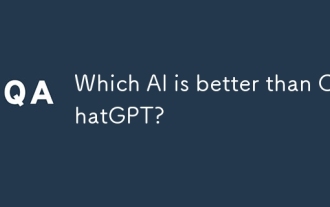 Which AI is better than ChatGPT?
Mar 18, 2025 pm 06:05 PM
Which AI is better than ChatGPT?
Mar 18, 2025 pm 06:05 PM
The article discusses AI models surpassing ChatGPT, like LaMDA, LLaMA, and Grok, highlighting their advantages in accuracy, understanding, and industry impact.(159 characters)
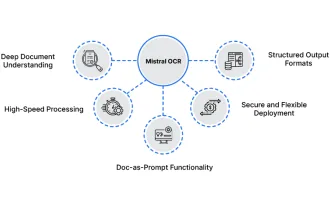 How to Use Mistral OCR for Your Next RAG Model
Mar 21, 2025 am 11:11 AM
How to Use Mistral OCR for Your Next RAG Model
Mar 21, 2025 am 11:11 AM
Mistral OCR: Revolutionizing Retrieval-Augmented Generation with Multimodal Document Understanding Retrieval-Augmented Generation (RAG) systems have significantly advanced AI capabilities, enabling access to vast data stores for more informed respons
 Top AI Writing Assistants to Boost Your Content Creation
Apr 02, 2025 pm 06:11 PM
Top AI Writing Assistants to Boost Your Content Creation
Apr 02, 2025 pm 06:11 PM
The article discusses top AI writing assistants like Grammarly, Jasper, Copy.ai, Writesonic, and Rytr, focusing on their unique features for content creation. It argues that Jasper excels in SEO optimization, while AI tools help maintain tone consist




