Why Do My AirPods Keep Disconnecting? 8 Quick Fixes
Why Do My AirPods Keep Disconnecting? How to Reconnect Your AirPods in Control Center Charge Your AirPods Disable Automatic Switching Between Devices Disable Automatic Ear Detection Restart Your iPhone, iPad, or Mac Update Your iPhone, iPad, or Mac Reset or Pair Your AirPods Again Contact Apple for Further Help
Do your AirPods keep disconnecting from your iPhone, iPad, or Mac? Here are some fixes you can try to get things working again.
Why Do My AirPods Keep Disconnecting?
AirPods use Bluetooth to make a connection to your iPhone, iPad, Mac, or any other Bluetooth devices you happen to pair them with (like the Nintendo Switch). And while wireless connectivity has come a long way, it still isn't perfect.
If you're using your iPhone and a Mac simultaneously, the two devices may cause conflict as they both try to use your headphones as an audio output. Beyond pairing, other issues may cause your AirPods to disconnect, such as a low battery or software bugs.
Let's look at a few things you can try to get your AirPods working properly again if they won't stay connected to your other Apple devices for very long. These fixes may also work if one AirPod keeps disconnecting.
How to Reconnect Your AirPods in Control Center
If your AirPods keep disconnecting from your iPhone or other Apple device such as an iPad or Mac, connecting them again is relatively straightforward.
On iPhone or iPad, swipe down from the top-right corner of your screen to reveal Control Center, then tap on the wireless audio icon in the Now Playing box (it looks like a triangle with some circles behind it).

You should see a list of available wireless audio devices, including Bluetooth speakers, AirPlay locations, and your AirPods (if all you see is the Now Playing screen, tap on the wireless audio icon next to the playback controls).

From here, tap on your AirPods to route audio to them.

If you're using a Mac, click on Control Center at the top of your screen, then the wireless audio icon under "Sound." You can then select your AirPods from the list of options.

Alternatively, you can click the Sound icon in the menu bar (if you have it enabled under Settings > Control Center) and select your AirPods under Output.
If your AirPods don't appear, try taking them out of your ear and putting them back in the case. Put the AirPods back into your ears and try again.
This is a temporary "fix" for routing audio to your AirPods (as long as they're detected, within range, and have power), but it does little to address the reason they disconnected in the first place.
Charge Your AirPods
If your AirPods suddenly disconnect and won't reappear, they may have run out of charge. We've noticed issues with the original AirPods and the AirPods Pro, where a healthy battery percentage is reported one minute only to drop to 0% the next, likely due to a glitch with the way the remaining charge is reported.
Putting your AirPods into the charging case and keeping it open should show you a summary of your total remaining battery. If your battery is low, allow your AirPods to charge fully, and then try connecting to see if that fixes your issue.

Poor battery life will become a problem for AirPods as they age. Eventually, your AirPods will lose a significant percentage of their total charge and require more frequent charging.
Apple runs a battery service program for AirPods that costs around the same price as replacing the earbuds themselves. This is arguably one of the biggest problems with Apple's wireless earbuds.
If your AirPods keep disconnecting with a full battery, you can try the additional fixes below.
Disable Automatic Switching Between Devices
AirPods will automatically switch between devices based on what you're currently using. While this behavior is supposed to be intelligent, it doesn't always work quite as expected.
If you're using your iPhone and Mac simultaneously, for example, your AirPods may randomly disconnect from one device and connect to another. Luckily, you can disable this behavior on a per-device basis.
This means you don't have to turn it off entirely for all devices, but rather you can exclude devices (for example, switch between your iPhone and Mac, but not your iPad).

On an iPhone or iPad, head to Settings > Bluetooth and tap on the "i" button next to your AirPods. Under "Connect to this iPhone/iPad," choose "When Last Connected to This iPhone" to disable automatic switching.

On a Mac, you'll find the same option under System Settings > [Your] AirPods [Pro]. Change the "Connect to this Mac" setting from "Automatically" to "When last connected to this Mac" instead.

Disable Automatic Ear Detection
Automatic Ear Detection is another smart AirPods feature that can help save you battery life, especially if you're prone to leaving your AirPods out of the case. The feature uses sensors on the AirPods themselves to detect when they're in your ears and then uses this information to put your AirPods to sleep and pause what you're listening to.
Problems with the sensors can cause your AirPods to disconnect. Sometimes, sensors become dirty so one remedy is to give your AirPods a thorough clean to see if that improves things. You should do this regularly to prevent ear infections and keep your earbuds in good condition.
If you suspect the problem is with the sensor itself (or you'd rather not bother with the feature), you can disable automatic ear detection under your AirPods settings. On your iPhone or iPad, head to Settings > Bluetooth and tap on the "i" button next to your AirPods, then disable the "Automatic Ear Detection" toggle. You'll find the same option on a Mac under System Settings > [Your] AirPods [Pro].

Automatic Ear Detection is an AirPods setting, so disabling it once will disable it everywhere.
Restart Your iPhone, iPad, or Mac
Restarting your iPhone, iPad, or Mac can fix all sorts of problems, so it's worth a try if you can't get your AirPods to maintain a connection (or connect at all).
There are different instructions on how to restart an iPhone depending on which model you have, but the easiest way is to simply ask Siri to "restart my iPhone" and then confirm the request. On a Mac, click the Apple logo followed by the "Restart" button.

Alternatively, you can use a combination of button presses to turn off your iPhone and then turn it on again. The same goes for iPad and Mac.
Update Your iPhone, iPad, or Mac
Apple releases periodic updates that include fixes for various connectivity issues. So you'll want to ensure your devices are updated to the latest version of iOS, iPadOS, or macOS.
On iPhone or iPad, go to Settings > General > Software Update. If an update is available, you'll see it listed, and you'll have the option to "Download and Install" or "Install Now."
On your Mac, go to System Settings > General > Software Update. If an update is available, you'll see it listed here.

Additionally, you can try triggering an AirPods firmware update manually by placing your AirPods in the case, near the paired iPhone that's connected to Wi-Fi. Open the case, dismiss the battery alert, and wait.
Reset or Pair Your AirPods Again
Resetting your AirPods will return them to factory settings, and it's the logical next step to try if you haven't had any luck thus far. When you reset your AirPods, they will still be linked to your Apple ID (which means they'll still appear under the Find My app).
Resetting your AirPods is easy. First, make sure your case has charge and that your AirPods aren't completely dead. Place the earbuds in the case and, with the lid open, press and hold the button on the case for 15 seconds. When you see the white light flash amber, your AirPods have been reset.

A more drastic step is to forget your AirPods and then pair them again, especially if you can't connect at all. To do this on your iPhone or iPad, first "Forget" your AirPods under Settings > Bluetooth by tapping the "i" button next to your AirPods, then using the "Forget This Device" option at the bottom.

Now, reconnect your AirPods by placing them in the case and holding them next to your iPhone or iPad.
On your Mac, go to System Settings > [Your] AirPods [Pro] and scroll down to the bottom of the settings panel then click "Forget This Device."

To pair your AirPods, place them in the charging case and open the lid. Go to System Settings > Bluetooth. Then, press and hold the setup button on the back of the case. Select your AirPods from the My Devices list and click "Connect."
When you pair your AirPods, they pair with the Apple ID linked to that device. Any other devices that use the same Apple ID (Mac, iPad, Apple Watch, Apple TV, and so on) will automatically pair, so you only need to do this once.
Contact Apple for Further Help
If your AirPods keep disconnecting from your iPhone, iPad, or Mac, there's a possibility that they're damaged or have a manufacturing defect.
If this is the case, it's typically best to replace your AirPods (either with an AirPods warranty claim or by purchasing a new pair).
You can see your warranty status under Settings > Bluetooth by tapping the "i" button next to your AirPods. Even if your warranty has expired, it might be worth taking your AirPods to an Apple Store to see if they can help you diagnose the problem. Head to Apple Support to start the process.
There are only so many AirPods fixes to try when your earbuds keep disconnecting from your iPhone or other Apple device. Additional issues you may experience include AirPods not switching automatically between devices, unwanted behavior like notifications being read out loud, or a single AirPod refusing to work at all.
If you still have no luck then it might be time to recycle your AirPods (head to Apple Trade-In to get a pre-paid shipping label). If you're looking for a cheaper replacement, consider a pair of Beats Solo Buds instead.
The above is the detailed content of Why Do My AirPods Keep Disconnecting? 8 Quick Fixes. For more information, please follow other related articles on the PHP Chinese website!

Hot AI Tools

Undresser.AI Undress
AI-powered app for creating realistic nude photos

AI Clothes Remover
Online AI tool for removing clothes from photos.

Undress AI Tool
Undress images for free

Clothoff.io
AI clothes remover

Video Face Swap
Swap faces in any video effortlessly with our completely free AI face swap tool!

Hot Article

Hot Tools

Notepad++7.3.1
Easy-to-use and free code editor

SublimeText3 Chinese version
Chinese version, very easy to use

Zend Studio 13.0.1
Powerful PHP integrated development environment

Dreamweaver CS6
Visual web development tools

SublimeText3 Mac version
God-level code editing software (SublimeText3)

Hot Topics
 1664
1664
 14
14
 1423
1423
 52
52
 1317
1317
 25
25
 1268
1268
 29
29
 1243
1243
 24
24
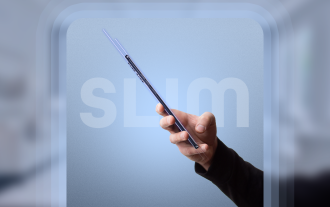 We Don't Need Slimmer Phones, But You Might Want One Anyway
Apr 13, 2025 am 03:01 AM
We Don't Need Slimmer Phones, But You Might Want One Anyway
Apr 13, 2025 am 03:01 AM
Ultra-thin phones: Amazing design or risky? Samsung and Apple are about to release ultra-thin flagship phones Samsung Galaxy S25 Edge and Apple iPhone 17 Air are about to be released, and its ultra-thin design has sparked heated discussions. While many fans are concerned about their design compromises, ultra-thin phones still have some attractive advantages. Ultra-thin design: how much does it cost? First of all, these devices are expensive. Ultra-thin design requires custom parts and improved manufacturing processes, greatly increasing costs and ultimately passing them on to consumers. While prices may change at any time, reliable news shows that the iPhone 17 Air may be priced the same as the $899 iPhone Plus, or even likely to completely replace the latter; while the S25 Edge
 Don't Like the Latest Apple Mail Changes? Here's How to Get Rid of Them
Apr 14, 2025 am 12:54 AM
Don't Like the Latest Apple Mail Changes? Here's How to Get Rid of Them
Apr 14, 2025 am 12:54 AM
New features of Apple Mail app: Categories, Summary, and Contact Photos The Apple Mail app recently updated its iPhone, iPad and Mac versions, adding features like Gmail-like email classification, notifications and email summary, and contact photos in your inbox. But not everyone likes these new changes. Fortunately, you can disable these new features and restore to a simpler way to use them. Here's how to do it: Disable Apple Mail Classification The email classification feature is designed to sort your inboxes to make it easier to process incoming messages. This feature is suitable for any device running iOS or iPadOS 18.2 and Mac computers with macOS 15.4 installed. Categories include: Main: Mail thinks the most
 Fix the Wait Limit in iPhone Shortcuts With This Simple Trick
Apr 11, 2025 am 03:05 AM
Fix the Wait Limit in iPhone Shortcuts With This Simple Trick
Apr 11, 2025 am 03:05 AM
Apple's Shortcuts app offers a "Wait" action for short pauses, but it's unreliable for longer durations. This limitation stems from iOS's background app restrictions. A clever workaround uses custom Focus modes to achieve extended waits,
 The Apple Watch Is 10 Years Old. Here's Why I Never Bought One
Apr 15, 2025 am 06:09 AM
The Apple Watch Is 10 Years Old. Here's Why I Never Bought One
Apr 15, 2025 am 06:09 AM
The Apple Watch: Still Not Convinced After a Decade Despite over 200 million units sold since 2015, the Apple Watch remains absent from my wrist. While its health and fitness features are impressive, they don't appeal to someone like me who doesn't
 Word on iPhone Can Turn Your Voice Notes Into Documents
Apr 22, 2025 am 03:02 AM
Word on iPhone Can Turn Your Voice Notes Into Documents
Apr 22, 2025 am 03:02 AM
Microsoft Word for iOS now transforms your voice notes into fully formatted documents using Copilot AI. This latest enhancement simplifies document creation on mobile devices. To access this feature, tap the "New" button ( ), select "U
 The Best iPads of 2025
Apr 18, 2025 am 01:01 AM
The Best iPads of 2025
Apr 18, 2025 am 01:01 AM
Choosing the Right iPad: A Comprehensive Guide Apple's iPad lineup offers a tablet for every need, but selecting the perfect one can be overwhelming. This guide simplifies the process, helping you choose the ideal iPad based on your specific requirem
 Smartphones Are Boring Now and It's Our Fault
Apr 23, 2025 am 03:06 AM
Smartphones Are Boring Now and It's Our Fault
Apr 23, 2025 am 03:06 AM
The golden age of smartphones has passed? Future Outlook Technology enthusiasts often complain that modern mobile phones are the same and lack of innovation. Although manufacturers are to blame, we also play an important role. Let us review the development history of smartphones and explore the causes of the current situation. The Golden Age of Smartphones In 1973, Motorola engineer Martin Cooper made historic calls with the DynaTAC 8000X on the streets of New York. This "brick" phone opened the era of wireless networks. Nearly 20 years later, IBM Simon was released, becoming the world's first smartphone, equipped with a resistive touch screen and simple applications. Today, although it is a hundred times more powerful, the core function of modern smartphones is still used as an application portal. Early innovation slows down
 I Regret Ignoring This Apple Watch Running Feature
Apr 13, 2025 am 12:58 AM
I Regret Ignoring This Apple Watch Running Feature
Apr 13, 2025 am 12:58 AM
Take advantage of the Apple Watch running features: From default training to custom planning I've been using default running training I finally found the pacemaker and custom training Easy way to create custom Apple Watch training Make the most of your Apple Watch I'm currently training for a half marathon, which means I'm running three times a week, one to two hours a day, making the most of my Apple Watch. I've been running 142 miles this year, but I've just discovered a game-changing Apple Watch running feature. Related ###### I ran a half marathon with AirPods 4, how effective I'm curious about the new AirPod




